
Getting Started
 |
|
 |
|
 |
|
 |
|
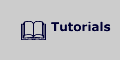 |
|
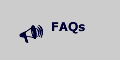 |
Welcome How Game Editor Works Interface Main Menu Actor Control Events Actions
How
Game Editor Works
Basic Concepts:
Game
Editor is based on events and actions. It is possible to create games
in a quite intuitive way. Imagine that you have a large table at your
disposition. Now, place on the table the objects that compose your game.
On this table you can see all your game and have a good notion of the
positioning of the objects. That's Game Editor; it is your large table,
your work area where the objects are manipulated in a visual way.
Before beginning to use Game Editor, it's necessary to keep in mind
the concepts of Actors, Animations, Events and Actions.
Actors:
Actors
are your objects, the characters of your game. Each actor can have a
group of animations linked to it, can be parented by another actors,
follow a path, be transparent, be a text, among others.
Animations:
Animation is the static image or group of images in sequence that represents an actor on screen. By the concept, one can notice that not all animations are actually "animated".
Events
and Actions:
Event
is something that happens during the game, as for example, when the
user presses a key, or clicks with the mouse, or when an actor collides
with another.
Action is what should happen in response to an event. For example, when
an actor collides with a rocket an explosion should be created. Game
Editor has a set of predefined actions and any events can fire one or more
actions.
Interface >>
Home Top