
FAQs
 |
|
 |
|
 |
|
 |
|
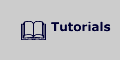 |
|
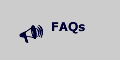 |
Game
Editor's Most Frequently Asked Questions
What is Game Editor?
Game Editor is a professional Game development system. It provides programmers with a simple, yet powerful, authoring platform that makes it possible to create games for numerous computer systems. Games can be authored once and then compiled to run as stand alone programs on Linux, Windows, Pocket PC, Handheld PC, GP2X, Windows Mobile-based Smartphones, Mac OS X, iPhone and iPad. Game Editor's ease of use and multi platform support allows new programmers, hobbyists, and veteran programmers an avenue to quickly develop and market their games. Veteran programmers are impressed with the powerful 'C' Language based Script Editor that is included with Game Editor and those new to game creation are awed by the easy point and click environment that Game Editor offers.
What are the requirements for running Game Editor?
Game
Editor can be installed and run on any computer that uses Windows95, Windows98,
WindowsME, Windows2000, Windows2003, Windows Tablet PC, Windows XP or
Linux.
The minimum requirements are Windows 95 or Linux with 32MB RAM,
an x86 compatible processor (Pentium, AMD, ...) running at 200MHz.
How Do I Register Game Editor:
You can buy Game Editor here.
What are the licensing restrictions for Game Editor?
The
purchase price allows for full royalty free game development.
There are no other licensing fees required.
What kind of games can be created with Game Editor?
Game
Editor offers programmers an authoring environment that is capable of
creating just about any type of 2D game.
Using Game Editor, you can create RPG's, platform games, text-graphics
games, arcade games, board games, and strategy games. Using some creative
programming, isometric games can even be developed using Game Editor.
The game creation is only limited by the game programmer's imagination
and skills.
Game Editor does not provide for 3D game creation at the present time.
What graphic files does Game Editor support?
Game
Editor supports the use of jpeg, bmp, png, xpm, xcf, pcx, lbm, gif and tiff image file formats.
The program also supports true Alpha Channels. If your image has 32 bits color depth, Game Editor will consider the alpha channel (transparency channel)
Can I use Adobe Photoshop or something like it to make animated sprites and backgrounds?
Yes, you can use any graphical software to make your animations (sprites, backgrounds, ...)
What audio files does Game Editor support?
Game Editor supports the use of Ogg Vorbis, wav, mid, mod, s3m, it, or xm music files.
Why I can't use mp3 files?
Due to patent issues, the MP3 support has been removed and Ogg Vorbis
implemented to all engines.
If you use MP3 in your game you must pay royalties to Fraunhofer Institut.
Read more at: mp3licensing.com
The Ogg Vorbis is a royaltie free music format with superior quality over
MP3 format.
If you use MP3 in your games, you must convert to ogg format.
Available converters here
Where can I find graphics, animations, and audio files to use in my games?
The internet has a vast number of these files. A few links to sites that we have found helpful are listed on our web site. Just be sure that the files that you use in your games are copyright free. Of course, you can always create your own graphic and/or sound files to use in your games.
Can programs other than games be created using Game Editor?
Game Editor was developed as a game authoring software program. However, depending on the user's programming knowledge, it may be possible to create some other types of software. Game Editor is a work in progress and might eventually evolve beyond game creation. For the time being, though, its real strength should be considered in game construction.
If a simple game have 1MB a bigger game will increase so much?
The size of your game will be ~1MB + your compressed resources
Can I use boxes to manage collisions?
Game Editor has a pixel perfect collision detection system.
If you need manage collisions with boxes, you can use a Filled Region
actor.
Does Game Editor support multiple levels?
Yes, you can use the Activation Regions to delimit your levels in a single ged or by using different ged files.
Does Game Editor compile games for Palm, Apple, or [insert your operating system here]?
Game
Editor currently supports Windows, Linux, Pocket PC, Handheld PC, GP2X, Windows Mobile-based Smartphones, Mac OS X, iPhone and iPad.
Future upgrades may support other operating systems depending on the practicality
of developing for those systems.
Home Top