
Getting Started
 |
|
 |
|
 |
|
 |
|
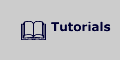 |
|
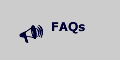 |
Welcome How Game Editor Works Interface Main Menu Actor Control Events Actions
Welcome
The
first thing that you will encounter when Game Editor loads is the Welcome
Panel.
Don't be too quick to dismiss it. It offers a number of keys to learning
how to use Game Editor:
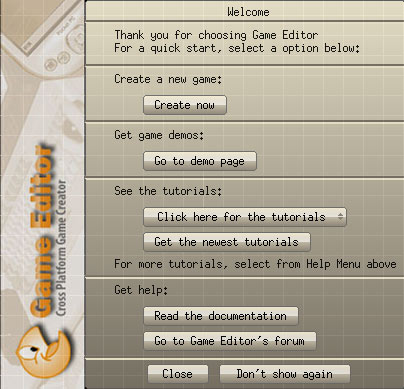
Create a new game:
If you push the Create now button, you will be presented with a little wizard that will guide you to add actors, animations and events to your game.
Get game demos:
Push the Go to demo page button to get the game demos in the Game Editor's site.
Tutorials:
If
you select the Click Here For Tutorials button, you will be
presented with a listing of multimedia tutorials that can be accessed.
Each tutorial demonstrates a short animated lesson regarding a particular
aspect of the Game Editor Program.
Get
the newest tutorials button will immediately update the Game Editor
program to the newest tutorials offered.
To use this feature, your must have an active internet connection.
Get Help :
Push
the Read the documentation button, if you want to read this
documentation.
Push
the Go to Game Editor's forum button, to get help in our very
active and supportive forum.
If you would like Game Editor to launch without showing you the Welcome
Panel Box, select the Don't Show Again button.
You can still update the tutorials at any time by selecting "Help
-> Get newest tutorials" from the Main Editor Menu
Bar.
The Close button dismisses the Welcome Panel Box.
How Game Editor Works >>
Home Top