
Script Reference
 |
|
 |
|
 |
|
 |
|
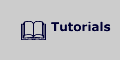 |
|
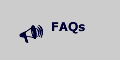 |
Script Editor Script Reference
Script Reference
Especial Actors
collide: The collision actor if Event Actor is in a collision event. (Name in actions: "Collide Actor")
parent: Event Actor's parent, if exists. (Name in actions: "Parent Actor")
creator: Event Actor's creator, if Event Actor has been created in some "Create Actor" action. (Name in actions: "Creator Actor")
Variables
x: x is the Actor's horizontal coordinate. The x position is relative to the parent. If the actor has no parent, the x coordinate will be relative to the game.
Script Editor Syntax:
In current actor:
x=x+5;or
x += 5;
In other actor:
MyActor.x += 5;
y: y
is the Actor's vertical coordinate. The y position is relative
to the parent.
If the actor has no parent, the y
coordinate will be relative to the game.
Script Editor Syntax:
On Key Down Event
y=y+5;or
y += 5;
xprevious:
The
Actor's previous x position in the last frame. This variable is read only.
yprevious:
The
Actor's previous y position in the last frame. This
variable is read only.
xscreen: The
Actor's horizontal screen position in screen coordinates.
yscreen: The
Actor's vertical screen position in screen coordinates.
xvelocity:
The
Actor's x velocity in pixels / frame.
yvelocity:
The
Actor's y velocity in pixels / frame.
angle: Move
the Actor's angle (0 to 360, from the positive x axis, counterclockwise,
in degrees).
directional_velocity:
The
Actor's velocity in pixels / frame, in angle direction (set this
Actor variable only when it is used with angle)
r: red
color (0 - 255)
g: green
color (0 - 255)
b : blue
color (0 - 255)
transp: The
Actor's transparency
setting (0.0 - 1.0).
animpos: The
actual animation frame.
Animpos will change the frame of your current animation only. To change
animation without reseting current frame, use the "No change"
option in Change Animation action (NO_CHANGE in the script).
animindex: Use animindex(count
from 0) to find the actual animation of your actor. Each animation that
an actor has has a unique index assigned to it. ( This way you can tell
which animation is currently running. )
If your actor has 3 animations, then:
The
first animation has animindex = 0
The second animation has animindex = 1
The third animation has animindex = 2
This variable is read only.
nframes: The
number of frames in the current animation.
This variable is read only.
width: The
actual animation width.
This
variable is read only.
height:The
actual animation height.
This
variable is read only.
textNumber: If
the Actor displays text, you can set the text number here.
Script Editor Syntax:
MyActor.textNumber=5;
text: If
the Actor displays text, you set the text string using:
Script Editor Syntax:
strcpy (MyActor.text,"Hello World");The max length of text is 255 characters.
name: The Actor's name.
This
variable is read only.
clonename: The
Actor clone name (Composed of the original Actor's name followed by the
clone number index). This
variable is read only.
cloneindex: The Actor clone's index (always start counting from 0). If 2 clones have been created, index will be myclone.0, myclone.1, ... This variable is read only.
frame: Game frame count. This variable is global and read only.
musicvol: Music volume (0.0 - 1.0 Loudest). This variable is global.
Script Editor Syntax:
musicvol=.7;
real_fps: Real
game frame rate (frames per second). This
variable is global and read only.
xmouse: Mouse's
x (horizontal) screen position (screen coordinates). This
variable is global and read only.
Script Editor Syntax:
xscreen = xmouse;
ymouse: Mouse's
y (vertical) screen position (screen coordinates). This
variable is global and read only.
Script Editor Syntax:yscreen = ymouse;
---User Vars---
Variables that have been defined by the user will
be shown in this area of the variables/functions selector box.
MyVariable1
MyVariable2
MyVariable3
...
Actions
ChangeAnimation: Change
animation and set initial state (FORWARD, BACKWARD, STOPPED, NO_CHANGE).
Return 1 if success, 0 on error.
int ChangeAnimation(char *actorName, char *animationName, int state)
animationName: animation valid for actorName.
Actor name:
- "Event Actor": Actor that is receiving the current event.
- "Parent Actor": Event Actor's parent, if exists.
- "Creator Actor": Event Actor's creator, if Event Actor has
been created in some "Create Actor" action.
- "Collide Actor": Actor that collided with the event Actor.
- Any Actor in game.
Script Editor Syntax:
ChangeAnimaton("Event Actor","Animation_1",BACKWARD);
ChangeAnimationDirection: Change
animation state (FORWARD, BACKWARD, STOPPED).
Return 1 if success, 0 on error.
int ChangeAnimationDirection(char *actorName,
int state)
Actor name:
- "Event Actor": Actor that is receiving the current event.
- "Parent Actor": Event Actor's parent, if exists.
- "Creator Actor": Event Actor's creator, if Event Actor has
been created in some "Create Actor" action.
- "Collide Actor": Actor that collided with the event Actor.
- Any Actor in game.
Script Editor Syntax:
ChangeAnimatonDirection("Ball", FORWARD);
ChangeCursor: Change
Actor cursor.
int
ChangeCursor(char *actorName, char *imgName, int nFramesH, int nFramesV,
int hotSpotX, int hotSpotY)
imgName: image file path relative to game directory.
nFramesH: number of horizontal frames.
nFramesV: number of vertical frames.
hotSpotX: cursor x hot spot.
hotSpotY: cursor y hot spot.
Return 1 if success, 0 on error.
Actor name:
- "Event Actor": Actor that is receiving the current event.
- "Parent Actor": Event Actor's parent, if exists.
- "Creator Actor": Event Actor's creator, if Event Actor has
been created in some "Create Actor" action.
- Any Actor in game.
Script Editor Syntax:
ChangeCursor("Event Actor", "Ball.png", 1, 1, 0, 0);
ChangeParent: Change
an Actor's parent.
int
ChangeParent(char *actorName, char *parentName)
parentName:
any Actor name (including "Event Actor", "Collide Actor",
"Parent Actor", "Creator Actor" and "no parent").
Return 1 if successful, 0 on error.
Actor name:
- "Event Actor": Actor that is receiving the current event.
- "Parent Actor": Event Actor's parent, if exists.
- "Creator Actor": Event Actor's creator, if Event Actor has
been created in some "Create Actor" action.
- "Collide Actor": Actor that collided with the event Actor.
- Any Actor in game.
Script Editor Syntax:
ChangeParent("MyActor", "Event Actor");
ChangePath: Change
Actor path and set axis (X_AXIS, Y_AXIS, BOTH_AXIS).
int
ChangePath(char *actorName, char *pathName, int axis)
pathName: any path name (including "no path" and "random
path").
Return 1 if success, 0 on error.
Actor name:
- "Event Actor": Actor that is receiving the current event.
- "Parent Actor": Event Actor's parent, if exists.
- "Creator Actor": Event Actor's creator, if Event Actor has
been created in some "Create Actor" action.
- "Collide Actor": Actor that collided with the event Actor.
- Any Actor in game.
Script Editor Syntax:
ChangePath("MyActor", "path1", BOTH_AXIS);
ChangeTransparency: Change
Actor transparency (0.0 - opaque, to 1.0 - transparent).
Return 1 if success, 0 on error.
int ChangeTransparency(char *actorName, double transp)
Actor name:
- "Event Actor": Actor that is receiving the current event.
- "Parent Actor": Event Actor's parent, if exists.
- "Creator Actor": Event Actor's creator, if Event Actor has
been created in some "Create Actor" action.
- "Collide Actor": Actor that collided with the event Actor.
- Any Actor in game.
Script Editor Syntax:
ChangeTransparency("Event Actor", 0.64);
ChangeZDepth: Change
an Actor's z depth.
int
ChangeZDepth(char *actorName, double zdepth)
zdepth: 0.0 to 1.0
Return 1 if success, 0 on error.
Actor name:
- "Event Actor": Actor that is receiving the current event.
- "Parent Actor": Event Actor's parent, if exists.
- "Creator Actor": Event Actor's creator, if Event Actor has
been created in some "Create Actor" action.
- "Collide Actor": Actor that collided with the event Actor.
- Any Actor in game.
Script Editor Syntax:
ChangeZDepth("My Actor", 0.70);
CollisionState: Enable
or disable collision.
Return 1 if success, 0 on error.
int CollisionState(char *actorName, int state)
Actor name:
- "Event Actor": Actor that is receiving the current event.
- "Parent Actor": Event Actor's parent, if exists.
- "Creator Actor": Event Actor's creator, if Event Actor has
been created in some "Create Actor" action.
- "Collide Actor": Actor that collided with the event Actor.
- Any Actor in game.
state: ENABLE or DISABLE
Script Editor Syntax:
CollisionState("Event Actor", DISABLE);
CreateActor: Creates
a new Actor via script.
Actor*
CreateActor(char *creatorName, char *animationName, char *parentName,
char *pathName, int xpos, int ypos, int absolutePosition)
creatorName: any legal Actor name.
animationName: the animation valid for the Actor Name or "no animation".
parentName: any Actor name (including"Event Actor", "Collide
Actor", "Parent Actor", "Creator Actor" and "no
parent").
pathName: any path name (including "no path" and "random
path").
x,y: the new Actor's initial position.
absolutePosition: true or false.
Return Actor if success, invalid Actor (with cloneindex = -1 and name
= "") on error.
Script Editor Syntax:
CreateActor("GamePaddle", "Paddle_Animation", "no parent", "no path", 0, 0, false);
CreateTimer: Create
a new timer.
Return 1 if success, 0 on error.
int CreateTimer(char *actorName, char *timerName, int milliseconds)
timerName: the new timer's name. (The timerName must be defined in Create
new timer panel)
milliseconds: new timer tempo.
Actor name:
- "Event Actor": The Actor that is receiving the current event.
- "Parent Actor": If one exists, this signifies the name of
the Event Actor's parent.
- "Creator Actor": If the Event Actor has been created in some
"Create Actor" action, this signifies the Event Actor's creator.
- "Collide Actor": The Actor that collided with the event Actor.
- Any Actor in game.
Script Editor Syntax:
CreateTimer("Event Actor", "MyTimer", 2000)
DestroyActor: Destroy
an Actor in the game.
int
DestroyActor(char *actorName)
Return 1 if success, 0 on error
Actor name:
- "Event Actor": The Actor that is receiving the current event.
- "Parent Actor": If it exists, this signifies the Event Actor's
parent.
- "Creator Actor": If Event Actor has been created in some "Create
Actor" action, this signifies name of the Event Actor's creator .
- "Collide Actor": The Actor that collided with the Event Actor.
- Any Actor in the game.
Script Editor Syntax:
DestroyActor("Ball.2"); //To destroy the Ball.2 actor
DestroyActor("Ball"); //To destroy all ball actors
DestroyTimer: Destroy
the named timer. Must be called in the actor that have an active timer.
int
DestroyTimer(char *timerName)
Return 1 if success, 0 on error.
timerName: timer name
Script Editor Syntax:
DestroyTimer("MyTimer");
EventDisable: Disable
an Actor Event:
int
EventDisable(char *actorName, unsigned long event)
Return 1 if success, 0 on error.
The
following Events can be disabled using EventDisable:
EVENTMOUSEBUTTONDOWN
EVENTMOUSEBUTTONUP
EVENTMOUSEENTER
EVENTMOUSELEAVE
EVENTANIMATION
EVENTANIMATIONFINISH
EVENTPATHFINISH
EVENTMOVEFINISH
EVENTKEYDOWN
EVENTKEYUP
EVENTTIMER
EVENTCOLLISION
EVENTCOLLISIONFINISH
EVENTCREATE
EVENTDESTROYACTOR
EVENTOUTOFVISION
EVENTACTIVATIONEVENT
EVENTALL
Actor name:
- "Event Actor": Actor that is receiving the current event.
- "Parent Actor": If it exists, this signifies the Event Actor's
parent.
- "Creator Actor": If the Event Actor has been created in some
"Create Actor" action, this signifies the Event Actor's creator.
- "Collide Actor": The Actor that collided with the event Actor.
- Any Actor in game.
Script Editor Syntax:
EventDisable("Event Actor", EVENTMOUSEBUTTONDOWN);
EventEnable: Enable
an Actor Event.
int EventEnable(char *actorName, unsigned long event)
The
following Events can be enabled using EventEnable:
EVENTMOUSEBUTTONDOWN
EVENTMOUSEBUTTONUP
EVENTMOUSEENTER
EVENTMOUSELEAVE
EVENTANIMATION
EVENTANIMATIONFINISH
EVENTPATHFINISH
EVENTMOVEFINISH
EVENTKEYDOWN
EVENTKEYUP
EVENTTIMER
EVENTCOLLISION
EVENTCOLLISIONFINISH
EVENTCREATE
EVENTDESTROYACTOR
EVENTOUTOFVISION
EVENTACTIVATIONEVENT
EVENTALL
Return 1 if success, 0 on error
Actor name:
- "Event Actor": The Actor that is receiving the current event.
- "Parent Actor": If it exists, this signifies the Event Actor's
parent.
- "Creator Actor": If the Event Actor has been created in some
"Create Actor" action, this signifies the Event Actor's creator.
- "Collide Actor": The Actor that collided with the Event Actor.
- Any Actor in game.
Script Editor Syntax:
EventEnable("Event Actor", EVENTMOUSEBUTTONDOWN);
FollowMouse: Makes
an Actor follow the mouse axis (X_AXIS, Y_AXIS, BOTH_AXIS, NONE_AXIS).
int
FollowMouse(char *actorName, int axis)
Return 1 if success, 0 on error.
Actor name:
- "Event Actor": The Actor that is receiving the current event.
- "Parent Actor": If it exists, this signifies the Event Actor's parent.
- "Creator Actor": If the Event Actor has been created in some "Create Actor" action, this signifies the Event Actor's creator.
- "Collide Actor": The Actor that collided with the Event Actor.
- Any Actor in game.
Script Editor Syntax:
FollowMouse("GamePaddle", X_AXIS);
getAccelerometer: Get the value from the accelerometer (on the desktop get the joystick axis values).
Vector getAccelerometer()
The Vector is
a struct with the follow members:
x: -1.0 to 1.0
y: -1.0 to 1.0
z: -1.0 to 1.0
Script Editor Syntax:
Vector v = getAccelerometer();
x = v.x;
MoveTo: Move an Actor to a specified position at specified velocity (speed).
int
MoveTo(char *actorName, double x, double y, double velocity, char *relativeActor,
char *avoidActor)
Return 1 if success, 0 on error
Actor name:
- "Event Actor": The Actor that is receiving the current event.
- "Parent Actor": If it exists, this signifies the Event Actor's
parent.
- "Creator Actor": If the Event Actor has been created in some
"Create Actor" action, this signifies the Event Actor's creator.
- "Collide Actor": The Actor that collided with the Event Actor.
- Any Actor in game.
x, y: position to move relative to relativeActor.
relativeActor:
The Actor can be moved relative to the game center (absolute coordinate),
relative to mouse or any Actor in the game.
Valid values:
- "Event Actor": Actor that is receiving the current event.
- "Parent Actor": Event Actor's parent, if exists.
- "Creator Actor": Event Actor's creator, if Event Actor has been created
in some "Create Actor" action.
- "Collide Actor": Actor that collided with the event Actor.
- "Mouse Position": Move the actor relative to current mouse position
- "Game Center": Move the actor relative to game coordinates
- Any Actor in game
avoidActor:
- "Event Actor": The Actor that is receiving the current event.
- "Parent Actor": If it exists, this signifies the Event Actor's
parent.
- "Creator Actor": If the Event Actor has been created in some
"Create Actor" action, this signifies the Event Actor's creator.
- "Collide Actor": The Actor that collided with the Event Actor.
- Any Actor in game.
Example:
1) Move the Event Actor to right 10 positions (x = x + 10):
MoveTo("Collide Actor", 10, 0, 1000, "Event Actor", "");
(use high velocity for an instantaneous move)
2) Move the view to player position (view.x = player.x; view.y = player.y;):
MoveTo("view", 0, 0, 1, "player", "");
3) Move the player to mouse position:
MoveTo("player", 0, 0, 1, "Mouse Position", "");
4) Move the player to mouse position, avoind the lakes in a terrain:
MoveTo("player", 0, 0, 1, "Mouse Position", "lake");
PhysicalResponse: Do
a physical bounce movement between Actors in a collision.
int PhysicalResponse(int moveType, int massType, double massEventActor,
double massCollideActor, double eventVelocityMultiplier, double collideVelocityMultiplier)
Return 1 if success, 0 on error .
-moveType:
MOVE_EVENT_ACTOR_ONLY, MOVE_COLLIDE_ACTOR_ONLY, MOVE_BOTH_ACTORS
-massType:
USE_CALCULATED_MASS, USE_SPECIFIED_MASS
-massEventActor,
massCollideActor:
When massType = USE_CALCULATED_MASS, use this variable to define how to
calculate the mass multiplier.
When massType = USE_SPECIFIED_MASS, use this variable to define how to
calculate the mass.
(Values must be > 0.0)
eventVelocityMultiplier, collideVelocityMultiplier: final velocity multiplier
Script Editor Syntax:
PhysicalResponse(MOVE_EVENT_ACTOR_ONLY, USE_CALCULATED_MASS, 1.000000,1.000000, 1.000000, 1.000000);
PlayMusic: Play
a music file.
int
PlayMusic(char *soundPath, double volume, int loop)
-soundPath: relative to game directory.
-volume: 0.0 to 1.0.
-loop: loop count (1 to 65000 or 0 to infinite loop)
Return the channel 1 if success, 0 on error.
Script Editor Syntax:
PlayMusic("data/MyMusic.wav", 1.0, 1);
PlayMusic2: Play
a music file with the ability to define the music priority.
int
PlayMusic2(char *soundPath, double volume, int loop, int priority)
-soundPath: relative to game directory.
-volume: 0.0 to 1.0.
-loop: loop count (1 to 65000 or 0 to infinite loop)
-priority: HIGH_PRIORITY_MUSIC, MEDIUM_PRIORITY_MUSIC or LOW_PRIORITY_MUSIC
Return the channel 1 if success, 0 on error.
Script Editor Syntax:
PlayMusic2("C:\\WINDOWS\\Media\\MyMusic2.wav", 1.000000, 1, HIGH_PRIORITY_MUSIC);
PlaySound: Play
a sound file.
int
PlaySound(char *soundPath, double volume, int loop)
-soundPath: relative to game directory.
-volume: 0.0 to 1.0.
-loop: loop count (1 to 65000 or 0 to infinite loop)
Return the allocated channel if success, 0 on error
Script Editor Syntax:
PlaySound("data/tada.wav", 1.000000, 3);
PlaySound2: Play a sound file with the ability to double pan.
int
PlaySound2(char *soundPath, double volume, int loop, double pan)
-soundPath: relative to game directory.
-volume: 0.0 to 1.0
-pan: -1.0 (full left) to 1.0 (full right)
-loop: loop count (1 to 65000 or 0 to infinite loop)
Return the allocated channel if success, 0 on error.
Script Editor Syntax:
PlaySound2("data/tada.wav", 1.000000, 1, 0.000000);
ToAnteriorPosition: Send an Actor to a defined position in the anterior frame.
int
ToAnteriorPosition(char *actorName)
Return 1 if success, 0 on error.
Actor name:
- "Event Actor": Actor that is receiving the current event.
- "Parent Actor": Event Actor's parent, if exists.
- "Creator Actor": Event Actor's creator, if Event Actor has been created
in some "Create Actor" action.
- "Collide Actor": Actor that collided with the event Actor.
- Any Actor in game
Script Editor Syntax:
ToAnteriorPosition("Event Actor");
VisibilityState:
int VisibilityState(char *actorName, int state)
state:
ENABLE, DISABLE and DONT_DRAW_ONLY (Don't draw, but allow events)
Return 1 if success, 0 on error.
Actor name:
- "Event Actor": Actor that is receiving the current event.
- "Parent Actor": Event Actor's parent, if exists.
- "Creator Actor": Event Actor's creator, if Event Actor has
been created in some "Create Actor" action.
- "Collide Actor": Actor that collided with the event Actor.
- Any Actor in game.
Script Editor Syntax:
VisibilityState("GameGhost", ENABLE);
Drawing
Functions
Drawing
Functions must be used into actions of a canvas Actor.
The (x, y) coordinates are relative to the Actor's upper left corner.
draw_from: Draw the current image of an actor into a canvas actor (doesn't works with tile or text actors)
void draw_from(const char *actorname, int x, int y, double scale)
actorname: The name of the actor who?s current frame is to be drawn on the canvas actor.
x: The x location to draw the image.
y: The y location to draw the image.
scale: The size to draw the image (greater than 0.0)
Script Editor Syntax:
draw_from("player", 0, 1, 1.0);
setpen: Define the actual pen for the Event Actor
void setpen(int r, int g, int b, double transp, int pensize)
r: red component (0 - 255)
g: green component (0 - 255)
b: blue component (0 - 255)
transparency: (0.0 - 1.0)
pensize: size of pen
Script Editor Syntax:
setpen(0, 255, 0, 0.0, 3); //set pen color to green, no transparency, pensize 3
moveto: Move the Event
Actor's pen to (x, y) coordinates.
void moveto(int x, int y)
Script Editor Syntax/Example:
screen_to_actor(&xmouse,&ymouse) //get mouse coordinates
moveto(xmouse,ymouse); //move pen to mouse coordinates
lineto:
Draw a line on Event Actor to (x, y) coordinates
using actual pen
void
lineto(int x, int y)
Script Editor Syntax:
setpen(255,255,255,0,3);
lineto (50,50);Example:
if (draw == 1)
{
screen_to_actor(&xmouse, &ymouse); //mouse coordinates from screen to actor coordinates
lineto(xmouse, ymouse); //draw a line to the mouse coordinates
}
putpixel: Draw a single pixel on Event Actor in (x, y) coordinates using actual pen.
void putpixel(int x, int y)
Script Editor Syntax:
putpixel(0, 0);
erase: Erase all Actors with a specified color.
void erase(int r, int g, int b, double transp)
-r: red component (0 - 255)
-g: green component (0 - 255)
-b: blue component (0 - 255)
-transparency: (0.0 - 1.0)
Script Editor Syntax:
erase(0, 0, 0, .5);
screen_to_actor: Convert from screen coordinates to Actor coordinates (Use screen_to_actor(&xmouse, &ymouse); to convert the mouse coordinates to the current actor coordinates. For Example, this function could be used to draw at the correct spot on a canvas actor. )
void
screen_to_actor(int *x, int *y)
Script Editor Syntax:
screen_to_actor(&xmouse, &ymouse); //convert the mouse coordinates to the current actor coordinates.
actor_to_screen:
Convert
from Actor coordinates to screen coordinates
void actor_to_screen(int *x, int *y)
Script Editor Syntax:
actor_to_screen(&xmouse, &ymouse); //convert from Actor(in this case the mouse)coordinates to screen coordinates.
savecanvas:
Save the canvas Actor state in memory.
void savecanvas()
Script Editor Syntax:
savecanvas();
restorecanvas:
Restores the canvas Actor from the memory.
void restorecanvas()
Script Editor Syntax:
restorecanvas();
Sound functions
Sound functions use the channel returned by PlayMusic, PlayMusic2, PlaySound, PlaySound2.
setPan:
Set the pan of sounds (Doesn't work with music).
channel:
use 0 to affect all sound channels, except the music.
pan: -1.0 (full left) to 1.0 (full right)
void setPan(int channel, double pan)
Script Editor Syntax:
setPan(channel, -1);
setVolume: Set the sound
or the music volume
channel:
use 0 to affect all sound channels, except the music.
volume: 0.0 to 1.0
void setVolume(int channel, double volume)
Script Editor Syntax:
setVolume(channel, .5);
stopSound:
Stop the sound or music played on the specified
channel.
channel:
use 0 to stop all sounds, except the music.
void stopSound(int channel)
Script Editor Syntax:
stopSound(channel);
Save functions
Use saveVars and loadVars to save and load any variables in a game, like highscores, current lives, etc. To use these functions, you must use the "Save group" field in the "Add New Variable" panel (Variable button in the Script Editor).
saveVars:
Save all variables in the group to the specified
file.
The file will be saved in the game directory.
void saveVars(char *file, char *group)
Use
saveVars to save any variables in a game; highscores, current lives,
etc.
You must use the "Save group" field in the "Add
New Variable"panel (Variable button in the Script
Editor).
Script Editor Syntax:
saveVars("game.sav", "High Score");
loadVars:
Load
all the variables in the group from a specified file.
void loadVars(char *file, char *group)
Script Editor Syntax:
loadVars("game.sav", "High Score");
Example:
1. Create a "score" variable and put it in the "High Score" group.
2. Create two more variables: "lives" and "energy". Put these variables in the "Actor State" group.
When the player dies, use saveVars("game.sav", "High Score"); to save the current player's high score without saving the player's state.
When the user exits the game, use saveVars("game.sav", "Actor State"); to save the current player's state (lives and energy).
Note: different variable groups can be saved in the same file (game.sav).
Finally, use loadVars("game.sav", "High Score"); and loadVars("game.sav", "Actor State"); in the proper script editor area of the game!
Game Control
LoadGame: Loads a new game.
int
LoadGame(char *gamePath)
gamePath: game file path relative to actual game directory.
Return 1 if success, 0 on error.
Script Editor Syntax:
LoadGame("Level1.ged");
In the Script Editor, Level1.ged will be loaded.
In your executable game, Level1.exe or Level1.dat will be loaded.
ExitGame: End game and return to system.
int
ExitGame()
Return 1 if success, 0 on error.
Script Editor Syntax:
ExitGame();
SuspendGame: Pause the game and stop receiving any events.
void SuspendGame()
Script Editor Syntax:
SuspendGame();
Shows the task bar on the Pocket PC.
Continue the game only if the game gets the focus (when the user clicks on game title bar window or uses Alt+Tab or if user click on [Continue] option on Pocket PC, Handheld PC and Smartphone).
PauseGameOff: Continue a game that has been paused by PauseGameOn() function. See Example below under PauseGameOn.
void PauseGameOff()
Script Editor Syntax/ Example Code:
1) When the user wants to pause a game, Create your "pauseActor": "Paused - Click To Resume".2) On the Create Actor Event of "pauseActor" add a Script Editor Action with the following code:
PauseGameOn();
3) On Mouse Button Down event, add a Script Editor action with the following code:
PauseGameOff();
DestroyActor("Event Actor");
PauseGameOn: Pause
the game but continue receiving keyboard and mouse events. This is done
so, you can call PauseGameOff() in a keyboard or mouse event.
void PauseGameOn()
Script Editor Syntax:PauseGameOn();
Keyboard Functions
getKeyText:
Returns
the key description
char *getKeyText(int key)
Script Editor Syntax:
int keyCode = getLastKey(); //get the last key pressed.
strcpy(myactor.text, getKeyText(keyCode)); //get the key text (getKeyText) and copy it (strcpy) to myactor.
getLastKey: Returns
the last pressed key.
int getLastKey()
Script Editor Syntax:
int selectedKey = getLastKey(); //"selectedKey" is the variable used to store the last key pressed using the getLastKey() function. Any variable name could be used.
Note:
The getLastKet() function will return the last pressed key after redirection.
So, if the user press the 'T' key and you are remaped the 'T' to 'right'
key previously, the getLastKey() will return the 'right' key.
To avoid this behavior, in this example, you need remove the redirection
by using:
remapKey(KEY_t, KEY_t);
remapKey: Redirect fromKey to toKey (User configured keys). Use this function to redirect any keys.
void
remapKey(int fromKey, int toKey)
All redirections are removed using LoadGame()
Script Editor Syntax:
For Example:
A game actor shoots with KEY_RCTRL.
If you want your user to be able to change this control key in the game configuration screen,
you use a KeyDown event, and put the following into the script editor:remapKey(getLastKey(), KEY_RCTRL); //KEY_RCTRL is the the key to remap.
Now, the key pressed by user, will be redirected to KEY_CTRL. The remapKey() function allows you to keep your original default game key.
GetKeyState: Returns an array with the keyboard state.
char *GetKeyState()
Script Editor Syntax:
char *key = GetKeyState(); // "key" is the variable used to store GetKeyState() function. Any variable name could be used.
Example:
When the left or right key is pressed in the "Draw Actor" Event, the following code will move an Actor to the left or to the right.1) Create an actor
2) Add a "Draw actor" event
3) Add Script codeCode:
char *key = GetKeyState(); //Get entire keyboard stateif(key[KEY_RIGHT] == 1) //Test if right key is pressed
{
x = x + 5; //Move actor to right
}if(key[KEY_LEFT] == 1) //Test if left key is pressed
{
x = x - 5; //Move actor to left
}
Valid key entries:
KEY_BACKSPACE
KEY_TAB
KEY_CLEAR
KEY_RETURN
KEY_PAUSE
KEY_ESCAPE
KEY_SPACE
KEY_EXCLAIM
KEY_QUOTEDBL
KEY_HASH
KEY_DOLLAR
KEY_AMPERSAND
KEY_QUOTE
KEY_LEFTPAREN
KEY_RIGHTPAREN
KEY_ASTERISK
KEY_PLUS
KEY_COMMA
KEY_MINUS
KEY_PERIOD
KEY_SLASH
KEY_0
KEY_1
KEY_2
KEY_3
KEY_4
KEY_5
KEY_6
KEY_7
KEY_8
KEY_9
KEY_COLON
KEY_SEMICOLON
KEY_LESS
KEY_EQUALS
KEY_GREATER
KEY_QUESTION
KEY_AT
KEY_LEFTBRACKET
KEY_BACKSLASH
KEY_RIGHTBRACKET
KEY_CARET
KEY_UNDERSCORE
KEY_BACKQUOTE
KEY_a
KEY_b
KEY_c
KEY_d
KEY_e
KEY_f
KEY_g
KEY_h
KEY_i
KEY_j
KEY_k
KEY_l
KEY_m
KEY_n
KEY_o
KEY_p
KEY_q
KEY_r
KEY_s
KEY_t
KEY_u
KEY_v
KEY_w
KEY_x
KEY_y
KEY_z
KEY_PAD_0
KEY_PAD_1
KEY_PAD_2
KEY_PAD_3
KEY_PAD_4
KEY_PAD_5
KEY_PAD_6
KEY_PAD_7
KEY_PAD_8
KEY_PAD_9
KEY_PAD_PERIOD
KEY_PAD_DIVIDE
KEY_PAD_MULTIPLY
KEY_PAD_MINUS
KEY_PAD_PLUS
KEY_PAD_ENTER
KEY_PAD_EQUALS
KEY_UP
KEY_DOWN
KEY_RIGHT
KEY_LEFT
KEY_INSERT
KEY_HOME
KEY_END
KEY_PAGEUP
KEY_PAGEDOWN
KEY_F1
KEY_F2
KEY_F3
KEY_F4
KEY_F5
KEY_F6
KEY_F7
KEY_F8
KEY_F9
KEY_F10
KEY_F11
KEY_F12
KEY_F13
KEY_F14
KEY_F15
KEY_NUMLOCK
KEY_CAPSLOCK
KEY_SCROLLOCK
KEY_RSHIFT
KEY_LSHIFT
KEY_RCTRL
KEY_LCTRL
KEY_RALT
KEY_LALT
KEY_RMETA
KEY_LMETA
KEY_LWINDOWS
KEY_RWINDOWS
KEY_ALT_GR
KEY_HELP
KEY_PRINT
KEY_SYSREQ
KEY_BREAK
KEY_MENU
KEY_MAC_POWER
KEY_EURO
KEY_POCKET_UP
KEY_POCKET_DOWN
KEY_POCKET_LEFT
KEY_POCKET_RIGHT
KEY_POCKET_A
KEY_POCKET_B
KEY_POCKET_C
KEY_POCKET_START
KEY_POCKET_AUX1
KEY_POCKET_AUX2
KEY_POCKET_AUX3
KEY_POCKET_AUX4
KEY_POCKET_AUX5
KEY_POCKET_AUX6
KEY_POCKET_AUX7
KEY_POCKET_AUX8
KEY_GP2X_BUTTON_UP
KEY_GP2X_BUTTON_DOWN
KEY_GP2X_BUTTON_LEFT
KEY_GP2X_BUTTON_RIGHT
KEY_GP2X_BUTTON_UPLEFT
KEY_GP2X_BUTTON_UPRIGHT
KEY_GP2X_BUTTON_DOWNLEFT
KEY_GP2X_BUTTON_DOWNRIGHT
KEY_GP2X_BUTTON_CLICK
KEY_GP2X_BUTTON_A
KEY_GP2X_BUTTON_B
KEY_GP2X_BUTTON_X
KEY_GP2X_BUTTON_Y
KEY_GP2X_BUTTON_L
KEY_GP2X_BUTTON_R
KEY_GP2X_BUTTON_START
KEY_GP2X_BUTTON_SELECT
KEY_GP2X_BUTTON_VOLUP
KEY_GP2X_BUTTON_VOLDOWN
Helper functions
ActorCount: Returns the number of Actors with the Actor Name.
Actor name:
- Any Actor in game.
Script Editor Syntax:
( ActorCount("metalBlock1") == 1)\\total number of actors currently active ==1.
Load the breakout demo and go to the DestroyActor event of metalBlock1 actor to see this function in action.
CollisionFree: Check if position (x, y) is collision free for ActorName. Return 1 if not collide, 0 otherwise.
int CollisionFree(char *actorName, int x, int y)
Actor name:
- "Event Actor": Actor that is receiving the current event.
- "Parent Actor": Event Actor's parent, if exists.
- "Creator Actor": Event Actor's creator, if Event Actor has
been created in some "Create Actor" action.
- "Collide Actor": Actor that collided with the event Actor.
- Any Actor in game.
Script Editor Syntax:
if (CollisionFree("Event Actor", x, y+5)) y=y+5; //On KeyDown Event script for KEY_DOWN, check if there is no collision before moving an actor down by 5 pixels.
SendActivationEvent: Send an Activation Event to an Actor's clone.
int
SendActivationEvent(char *cloneName)
Return 1 if success, 0 on error.
cloneName:
nameactor.cloneindex (Ex.: ship.1, ship.2, ...)
SendActivationEvent("ship.1"); //send ActivationEvent to the
ship clone with the index number 1.
radtodeg:
Convert
an angle from radians to degrees.
double radtodeg(double a)
degtorad:
Convert
an angle from degrees to radians.
double
degtorad(double a)
Script Editor Syntax:
myactor.textNumber= degtorad(angle);
direction: Rreturns
the direction between points (x1, y1) and (x2, y2) (in degrees, 0 to 360,
from positive x axis, counterclockwise, in degrees).
double direction(double x1, double y1, double x2, double y2)
Script Editor Syntax:
textNumber= direction(x, y, player.x, player.y);
distance:
Returns
the distance between points (x1, y1) and (x2, y2).
double distance(double x1, double y1, double x2, double y2)
Script Editor Syntax:
textNumber= distance(x, y, player.x, player.y);
getAllActorsInCollision:
Returns an Actor's
array that includes all Actors that collide with the cloneName if successful
or NULL if there are no collisions.
Actor count will be returned in nActors.
Actor
*getAllActorsInCollision(char *cloneName, int *nActors)
cloneName:
nameactor.cloneindex (Ex.: ship.1, ship.2, ...), "Event Actor",
"Collide Actor", "Parent Actor" or "Creator Actor"
The returned array will be valid until the next call to getAllActorsInCollision.
The returned array is read only.
Script Editor Syntax:
getAllActorsInCollision("Event Actor",&num);For Example, to make the "Event Actor" the parent of all the colliding actors:
int n;
Actor *actors;
actors = getAllActorsInCollision("Event Actor", &n);
if(actors)
{
int i;
for(i = 0; i < n; i++)
{
ChangeParent(actors[i].clonename, "Event Actor");
}
}
getAnimIndex: Get
the index of an animation in the Event Actor.
Return animation index if success, -1 on error.
int
getAnimIndex(char *animName)
animName: a valid animation name in the current Event Actor.
Script Editor Syntax:
getAnimIndex("palette");Example:
1. Create two Actors: "number" and "myImages".
2. Assign text to the "number" Actor. Use "0" for the text.
3. Assign 3 animations to the "myImages" Actor.
4. On "myImages" Actor, Create Actor >Script Editor
5. Enter the following code:
number.textNumber= getAnimIndex("myAnimation2");
getAnimName: Get
the name of an animation in Event Actor.
Return animation name if success, "" on error.
char
*getAnimName(int animIndex)
animIndex: an animation index in the Event Actor.
Script Editor Syntax:
strcpy(text, getAnimName(0));
getactor:
Returns
Actor at position (x,y) (in game coordinates) if success, invalid Actor
(with cloneindex = -1 and name = "") on error.
Actor *getactor(int x, int y)
Script Editor Syntax:
Actor *MyActor;
MyActor=getactor(x,y);
getclone:
Get Actor
with name cloneName.
Actor
*getclone(char *cloneName)
cloneName: nameactor.cloneindex
(Example:
ship.1, ship.2, ...)
Return Actor if successful, invalid Actor (with cloneindex = -1 and name
= "") on error.
getTime:
Get
system date and time.
stTime
getTime();
The stTime is
a struct with follow members:
sec: Seconds after minute (0 - 59)
min: Minutes after hour (0 - 59)
hour: Hours since midnight (0 - 23)
mday: Day of month (1 - 31)
mon: Month (1 - 12; January = 1)
year: Year (current year)
wday: Day of week (0 - 6; Sunday = 0)
yday: Day of year (0 - 365)
sec_utc: Number of seconds elapsed since midnight (00:00:00), January
1, 1970 (coordinated universal time)
Script Editor Syntax:
stTime t = getTime();
textNumber = t.sec; //to show the seconds
Download the sample here
openUrl: Opens a web page.
Game Editor Syntax:
openUrl("http://game-editor.com");
round:
Returns the value of arg rounded to the
nearest integer. However, the number is returned as a floating-point value.
Values precisely between two values, such as 3.5 are rounded up.
double round(double arg);
max:
Returns
the maximum of two values.
double max(double a, double b)
min: Returns
the minimum of two values.
double min(double a, double b)
rand:
Generates
a sequence of pseudorandom numbers. Each time it is called, an number
between zero and max will be returned.
double rand (double max);
vectoradd:
Adds vector2 (angle2,
magnitude2) to vector1 (angle1, magnitude1) and returns the result in
vector1 (angles in degrees).
void
vectoradd(double *angle1, double *magnitude1, double angle2, double magnitude2).
Download an example here.
Device Indentification functions
getHardwareID:
Returns
a string that can uniquely identify the device.
Use this function to get a string that can uniquely identify a Pocket
PC, Handheld PC or Smartphone device.
This string can be used in some registration service to protect your game
against illegal copies.
Some protected smartphones requires you digitally sign your game to execute
and use this function.
Returns an empty string on desktop or if any error happens.
char *getHardwareID();
Script Editor Syntax:
strcpy(text, getHardwareID());
getOwner:
Returns
the device owner name.
Use this function to get the owner name of Pocket PC, Handheld PC or Smartphone device.
Returns an empty string on desktop or if any error happens.
char *getOwner();
Script Editor Syntax:
strcpy(text, getOwner());
Standard C Functions
For more detailed information consult a C Programmer's Reference
abs:
Returns the absolute value of a number.
int abs(int num);
Script Editor Syntax:
int num =5;
myactor.textNumber=abs(num);
acos: Returns the arc cosine
of arg.
double acos (double
arg);
Note:
The argument to acos() must be in the range -1 to 1: otherwise, a domain
error will occur.
asin: Returns
the arc sine of arg.
double
asin (double arg);
Note:
The argument to asin() must be in the range -1 to 1: otherwise, a domain
error will occur.
atan: Returns the arc tangent
of arg.
double
atan (double arg);
atan2: Returns
the arc tangent of a/b. It uses the
signs of its arguments to compute the quadrant of the return value.
double atan2(double a, double b);
atof: Converts
the string pointed to by str into a double value.
double atof (const char *str);
The
string must contain a valid floating-point number. If this in not the
case, the returned value is undefined. The number can be terminated by
a character that cannot be part of a valid floating-point number. This
includes whitespace, punctuation(other than periods), and characters other
than E or e. This means that the atof() is called with "300.00 GameEditor
is great.", the value 300.00 will be returned.
atoi: Converts
the string pointed to by str into an
int value.
int atoi (const char * str);
The
string must contain a valid integer number. If this is not the case, the
returned value is undefined. The nuber can be terminated by any character
that cannot be part of an integer number. This includes whitespace, puncuation,
and characters. This means that if atoi() is called with "456.78",
the integer 123 value will be returned, and the ".23" is ignored.
atol: Converts
the string poined to by str into a long int value.
long atol (const char * str);
The
string must contain a valid integer number. If this is not the case, the
returned value is undefined. The number can be terminated by any character
that cannot be part of an intger number. This includes whitespace, punctuation,
and characters. This means that if atol() is called with 345.67, the long
integer value 345L will be regurned, and the .67 is ignored.
calloc:
Allocates
memory the size of which is equal to num * size. (For
more detailed information consult a C Programmer's Reference.)
void * calloc(size_t num, size_t size);
calloc()
allocates sufficient memory for an array of num objects of size size.
All bits in the allocated memory are initially set to zero. The calloc()
function returns a pointer to the first byte of the allocated region.
If there is not enough memory to satisfy the request, a null pointer is
returned. It is always imprortant to verify that the return value is not
null before attempting to use it.
ceil: Returns the smallest integer
(represented as a floating-point value) not less than num.
double
ceil (double num);
For example, given 3.02, ceil() would return 4.0. Given -3.02, ceil() would return -3.
Script Editor Syntax:
myactor.textNumber= ceil(3.02);
cos: Returns
the cosine of arg. The value of arg must be in radians.
double cos (double arg);
cosh: Returns
the hyperbolic cosine of arg.
double cosh (double arg);
fclose: Closes the file associated
with stream.
fclose(FILE * stream);
If
successful, zero is returned; otherwise EOF is returned. Trying to close
a file that has already been closed is an error. Removing the storage
media before closing a file will also generate an error, as will lack
of sufficient free disk space.
feof: Determines
if the end of the file associated with stream has been reached.
A
nonzero value is returned if the file position indicator is at the endo-of-file;
zero is returned otherwise. Once the endo fot the file has been reached,
susequent read operations will return EOF until either rewind() is called
or the file position indicator is moved using fseek(). feof is particulary
useful when working with binary files because the end-of-file maker is
alswo a valid binary integer.
fgetc: Returns
the next character from the specified input stream and increments the
file position indicator.
int fgetc(FILE *stream);
The
character is read as an unsigned char that is converted to an integer.
If the end of the file is reached, fgetc() returns EOF. However, since
EOF is a valid integer value, when working with binary files your must
use feof() to check for the end of the file. If fgetc() encounters an
error, EOF is also returned. If working with binary files, you must use
ferror() to check for file errors.
fgets: Reads
up to num-1 characters from stream and stores them in the character array
pointed to by str.
char *fgets(char *str, int num,
FILE *stream);
If
successful, fgets() returns str; a null pointer is returned upon failure.
Characters
are read until either a newline or an EOF is recieved or until the specified
limit is reached. After the characters have been read, a null is stored
in the array immediately after the last character read. A newline character
will be retained and will be part of the array pointed to by str.
floor: Returns the largerst
integer (represented as a floating-point value) not greater than num.
double floor(double
num);
For example 3.02, floor() would return 3.0 . Given -3.02, floor() would return -3.0.
Script Editor Syntax:
myactor.textNumber= floor(3.02);
fmod: Returns
the remainder of a/b.
double fmod(double a, double b);
fopen: Opens
a file whose name is pointed to by fname and returns the stream that is
associated with it. The
path must be relative to game directory.
FILE *fopen(const char *name, const char *mode)
The types of operations that will be allowed on the file are defined by the value of mode. The filename must be a string of characters comprising a valid filename as defined by the operatiing system.
Script Editor Syntax:
Script for reading text from a File:
char textArray[10][256]; //Max 10 text of 255 characters
int nText = 0; //Number of texts read
void readText(char * fileName)
{
char line[256];
FILE *arq = fopen(fileName, "r"); if(arq)
{
while(fgets(line, 255, arq) && nText < 10)
{
if(strlen(line) > 0) //Dont put empty lines
{
strcpy(textArray[nText], line);
nText++;
}
}
}
}
fprintf: Write a formatted
string in the selected file.
int fprintf(FILE * fp,const char *fmt, ...);
fputc: Writes the character ch to the specified stream at the current file position and then advances the file position indicator.
fputc( int ch, FILE *stream);
Even though ch is declared to be an int for historical reasons, it is converted by fputc() into an unsigned char. The value returned by fputc() is the value of the character written. If an error occurs, eOF is returned. For files opened for binary operations, an EOF may be a valid character, and the function ferror() will need to be used to determine whether an error has actually occurred.
fputs: Writes
the contents of the string pointed to by str to the specified
stream. The null terminatior is not written. The fputs() function returns
nonnegative on success and EOF on failure.
fputs(const
char * str, FILE *stream);
fread: Reads
count number of objects, each object being size bytes in length, from
the stream pointed to by stream and stores them in the array pointed to
by buf. The file position indicator is advanced by the number of characters
read. The fread() function returns the number of items actually read.
If fewer items are read than are requested in the call either an error
has occurred or the end of file has been reached. You must use feof()
or ferror() to determine what has taken place.
size_t
fread(void *buf, size_t size, size_t count,
FILE * stream);
free: Returns
the memory pointed to by ptr to the heap. This makes the memory
available for future allocation. It is imperative that free() only be
called with a pointer that was previously allocated using one of the dynamic
allocation system's functions.
void
free(void *ptr);
fscanf:
Reads
information from the stream specified by stream. fscanf() returns the
number of arguments actually assigned values. This number does not include
skipped fields. A regurn value of EOF means that a failure occured before
the first assignment was made.
int
fscanf(FILE *stream, const char *format, ...);
fseek: Sets
the file position indicator associated with stream according to the values
of offset and origin. Its purpose is to support random access I/O operations.
A return value of zero means that fseek() succeeded. A nonzero value indicates
failure. In general, fseek() should be used only with binary files.
int
fseek(FILE *stream, long int offset, int origin);
ftell: Returns
the current value of the file position indicator for the specified stream.
In the case of binary streams, the value is the number of bytes the indicator
is from the beginning of teh file. For text streams, the return value
may not be meaningful except as an argument to fseek() because of possible
character translations, such as carriage return/linefeeds being substituted
for newlines, which affect the apparent size of the file.
long int ftell (FILE *stream);
Returns
-1 whan an error occurs.
fwrite: Writes
count number of objects, each object being size bytes in length, to the
stream pointed to by stream from the character array pointed to by buf.
The file position indicator is advanced by the number of characters written.
size_t
fwrite(const void *buf, size_t size, size_t count, FILE *stream);
Returns the number of items actually written, which, if the function is
successful, will equal the number requested. If fewer items are written
than are requested, an error has occurred.
log: Returns
the natural logarithm for num. A domain error occurs if num is negative.
If num is zero, a range error is possible
double log(double a);
log10: Returns
the base 10 logarithm for num. A domain error occurs if num is negative.
The num is zero, a range error is possible.
double log10(double a);
malloc: Returns
a pointer to the first byte of a region of memory of size size
that has been allocated from the heap. If there is insufficient memory
in the heap to satisfy the request, malloc() returns a null pointer. It
is always important to verify that the return value is not null before
attempting to use it. Attempting to use a null pointer usually result
in a system crash
void *malloc(size_t size);
memcmp: Compares
the first count characters of the arrays pointed to by buf1 and buf2.
Returns an integer.
int memcmp(const void *buf1, const void *buf2, size_t
count);
memcpy: Copies
count characters from the array pointed to by from into
the array pointed to by to. If the arrays overlap, the behavior
of memcopy() is undefined. Returns a pointer to to.
void *memcpy(void *to, const void *from, size_t
count);
memmove: Copies
count characters from th array pointed to by from into the array pointed
to by to. If the arrays overlap, the copy will take place correctly, placing
the correct contents into to but leaving from modified. Returns a pointer
to to.
void *memmove(void *to, const void * from, size_t
count);
memset: Copies
the low-order byte of ch into the first count characters of the array
pointed to by bur. It returns buf. The most common use of memset() is
to initialize a region of memory to some known value.
void *memset( void *dest, int c, size_t count );
pow: Returns
base raised to the exp power (base exp). A domain error may occur if base
is zero and exp is less than or equal to zero. It will also happen if
base is negative and exp is not an integer. A range error is possible.
double pow(double base, double exp);
realloc: Changes
the size of the previously allocated memory pointed to by ptr to that
specified by size. The value of size can be greater or less than the original.
A pointer memory block is returned because it may be necessary for realloc()
to move the block in order to change its size. If this occurs, the contents
of the old block (up to size bytes) are copied into the new block.
void *realloc(void *ptr, size_t size);
sign: Returns an integer indicating the sign of a number.
double sign(double a);
sin: Returns
the sine of arg. The value of arg must be in radians.
double sin(double arg);
sinh:
Returns the hyperbolic
sine of arg.
double sinh (double arg);
sprintf: Use
sprintf to mix fixed text (like "Hello...") with text in variables (like
actor name, numbers, ...)
sprintf(youractor.text, "Hello %s", stringvar);
sqrt: Returns
the square root of num. If they are called with a negative argument, a
domain error will occur.
double sqrt (double num);
sscanf: Reads
data from the array pointed to by buf.
int sscanf(const char *buf, const char *format,...);
strcat:
Concatenates
a copy of str2 to str1 and terminates str1 with a null. The null terminator
originally ending str1 is overwritten by the first character of str2.
The str2 is untouched by the operation. If the arrays overlap, the behavior
of strcat() is undefined.
char *strcat(char *str1, const char *str2);
strchr: Returns
a pointer to the first occurrence of the low-order byte of ch in the string
pointed to by str. If no match is found, a null pointer is returned.
char *strchr(const char *str, int ch);
strcmp: Compares
two strings and returns an integer based on the outcome.
int strcmp(const char *str1, const char *str2);
strcpy: Copies
the contents of str2 into str1. str2 must be a pointer to a null-terminated
string. strcpy() function returns a pointer to str1.
char *strcpy(char *str1, const char *str2);
strlen: Returns
the length of the null-terminated string pointed to by str. The null terminatior
is not counted.
size_t strlen(const char *str);
strncat:
Appends the source string s2 to destination
string s1, but not more than n characters
char *strncat(char * s1, const char *s2, size_t n)
strncmp: Compares
not more than count characters from the two null-terminated strings and
returns an integer based on the outcome. If there are less than count
characters in either string, the comparison ends when the first null is
encountered.
char *strncmp(char *str1, const char *str2, size_t
count);
strncpy: Copies
up to count characters from the string pointed to by str2 into the array
pointed to by str1. str2 must be a pointer to a null-terminated string.
char * strncpy(char *str1, const char *str2, size_t
count);
tan: Returns
the tangent of arg. The value of arg must be in radians.
double tan (double arg);
tanh: Returns
the hyperbolic tangent of arg.
double tanh(double arg);
Tutorials >>
Home Top