
Program Overview
 |
|
 |
|
 |
|
 |
|
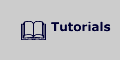 |
|
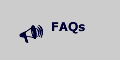 |
Introduction Features System Requirements Installation Help
Installation
To
Install Game Editor for Windows:
1.
Download the purchased or the demo version of Game Editor from the Game
Editor Web site.
2.
Left mouse click on the icon to install Game Editor on your computer.
3. Follow the set-up instructions that automatically appear on your
screen.
To
Install Game Editor for Linux:
1.
Download the demo version of Game Editor from the Game
Editor Web site.
2. Open the Linux shell or console.
3. Extract with comand: tar -xjf gameeditor.tar.bz2
4. Execute with command: ./gameEditor
Updates
To
update Game Editor:
After
get a new Game Editor version you don't need uninstall the previously version.
Just install the new version.
Help >>
Home Top