From Game Editor
Cross-Platform
Don't worry about systems issues. Create your game and, with few clicks, generate an executable file for Windows, Pocket PC / Windows Mobile, Handheld PC, Windows Mobile-based Smartphones, GP2X and Linux.
Your game looks the same in all platforms!
Intuitive Interface
You can create your games in a quite intuitive way.
Imagine that you have a large table at your disposition. Now, place on the table the objects that compose your game. On this table you can see all your game and have a good notion of the positioning of the objects.
Game Editor is your large table, your work area where the objects are manipulated in a visual way.
Event Driven
Game development is based on events and actions, as in real life.
An Event is something that happens during the game, as for example, when the user presses a key, or clicks with the mouse, or when an actor collides with another.
Action is what should happen in response to an event.
Game Editor has a set of predefined actions and any events can fire one or more actions.
Fast Design Prototyping
With Game Editor You can build a game prototype, including graphics and sound, with minimal programming.
So, You can test the gameplay and see the game's look and feel before you make the final game concept.
Input Flexibility
Game Editor supports almost all image and audio formats. So, you can use your images, animations, musics and sounds in your game project.
Royalty Free
Unlike other products, by using Game Editor there is no need to worry about royalties. You are free to create and sell your games
Selling Point
When you buy Game Editor, you can sell your games in our Buy Games section.
More about Game Editor:


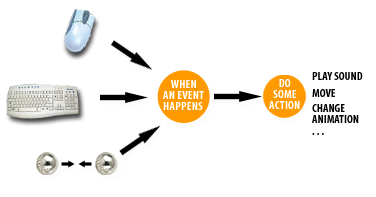
![[]](http://game-editor.com/wiki/skins/blender/open.png)