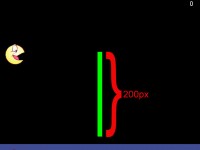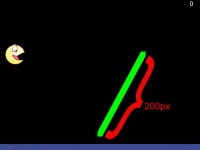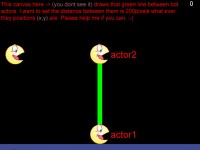Question: I have a line make from 2 actors. (actor1 and actor2)
who dont know what I mean, here is the script:
- Code: Select all
erase(0,0,0,1); //erase...
setpen(0,255,0,0,15); //pen color..
moveto(actor1.xscreen, actor1.yscreen); //draw line from actor1...
lineto(actor2.xscreen, actor2.yscreen); //..to actor2.. ;)
So, how to set distance between these 2 actors. I want it to be 200pixels. How to set it ?
For those who dont understand what I want.
Please help me if you can.
Thanks