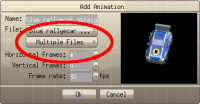Ok I don't understand animation very well I know we can use GIFS but I want to make an animated character with a laser sword so I need:
animation+gradual transparency
how do I do this???
PLZ help!
thanks in advance Jedi_portug
Animation explanation
16 posts
• Page 1 of 2 • 1, 2
Re: Animation explanation
There are three ways to do animations in GE.
1st: Use animated gifs.
2nd: Use several graphics. sprite000.bmp, sprite001.bmp... . See screenshot 1
3rd: Use tiled graphics (see screenshot 2 and 3)
1st: Use animated gifs.
2nd: Use several graphics. sprite000.bmp, sprite001.bmp... . See screenshot 1
3rd: Use tiled graphics (see screenshot 2 and 3)
Re: Animation explanation
so you mean I have to do a png image with the frames stretched out verticaly and it will work?
- Jedi_portug
- Posts: 16
- Joined: Mon Apr 23, 2007 4:37 pm
- Score: 0

Re: Animation explanation
Jedi_portug wrote:so you mean I have to do a png image with the frames stretched out verticaly and it will work?
yes, that should work.
Re: Animation explanation
Or horizontally.
Mortal Enemy of IF....THEN(and Inspector Gadget)
Still ThreeFingerPete to tekdino
Still ThreeFingerPete to tekdino
Re: Animation explanation
Another question is about transparency wich is in that picture example above wich is determined "charright" or "charleft" in the gameeditor's files the black automaticaly goes transparent but what if I need to do a character wich has black parts in it like a black shirt or something or black hair. how do I do that?
thanks for the help with animations!
thanks for the help with animations!
- Jedi_portug
- Posts: 16
- Joined: Mon Apr 23, 2007 4:37 pm
- Score: 0

Re: Animation explanation
Whichever color is the upper left pixel, that is what will become transparent. Its an exact match, so some people use a nice bright green for a background, instead of black. (a shade of green that is unlikely to be used ever).
I stay away from background masks like that because they mess with your color perception when making the files, and i've found its much easier to use .png's for all your graphics, with transparent backgrounds. Simpler to work with in a high end graphic editor, and you don't have to worry about the transparent color in GE, like if you want your character to have black hair.
Sometimes, when i use block backgrounds with no transparency, i forget about Ge making the auto transp, so i sometimes put a green dot in the upper corner, to make sure there are no 'holes' in the image.
I stay away from background masks like that because they mess with your color perception when making the files, and i've found its much easier to use .png's for all your graphics, with transparent backgrounds. Simpler to work with in a high end graphic editor, and you don't have to worry about the transparent color in GE, like if you want your character to have black hair.
Sometimes, when i use block backgrounds with no transparency, i forget about Ge making the auto transp, so i sometimes put a green dot in the upper corner, to make sure there are no 'holes' in the image.
Re: Animation explanation
Jedi_portug wrote:Another question is about transparency wich is in that picture example above wich is determined "charright" or "charleft" in the gameeditor's files the black automaticaly goes transparent but what if I need to do a character wich has black parts in it like a black shirt or something or black hair. how do I do that?
thanks for the help with animations!
Use png, put in an alpha channel but no transperency pixels, then you won't have any transp pixels in GE.
- Attachments
-

- Graphic with alpha channel.
There won't be any transp pixels in GE. - with_alpha.png (304 Bytes) Viewed 2030 times
-

- Graphic without alpha channel.
The white will get transp in GE. - no_alpha.png (273 Bytes) Viewed 2028 times
Re: Animation explanation
wow thanks guys I find this forum really helpful!
I've got some more questions but I'm not sure if GE can handle it like:
minimap;
"ocult-object-when-behind-thing">its like your character passes behind a building or something and gets obscured but you don't want that, so what you want is the object to disapear when it should be obscuring the character if possible the object shouldn't just disapear it should fade away.
are these possible if yes how?
I've got some more questions but I'm not sure if GE can handle it like:
minimap;
"ocult-object-when-behind-thing">its like your character passes behind a building or something and gets obscured but you don't want that, so what you want is the object to disapear when it should be obscuring the character if possible the object shouldn't just disapear it should fade away.
are these possible if yes how?
- Jedi_portug
- Posts: 16
- Joined: Mon Apr 23, 2007 4:37 pm
- Score: 0

Re: Animation explanation
another thing is that my ge sometimes crushes. I try to minimize it or something it slows down then crushes.
- Jedi_portug
- Posts: 16
- Joined: Mon Apr 23, 2007 4:37 pm
- Score: 0

Re: Animation explanation
Jedi_portug wrote:minimap
viewtopic.php?f=1&t=5741&st=0&sk=t&sd=a&start=60#p40300
Jedi_portug wrote:
ocult-object-when-behind-thing">its like your character passes behind a building or something and gets obscured but you don't want that, so what you want is the object to disapear when it should be obscuring the character if possible the object shouldn't just disapear it should fade away.
are these possible if yes how?
Well the simplest way would be to have the building>collision>player1> transp=.8; or something close to that, you'd want the building to still be there, just partially invisible. And a collisionfinish>player1> transp=0;
Re: Animation explanation
ok I've seen the link and found your "minimapdemo" very awesome very well working!
but I didn't understood how you made it can you post a tut (step by step or video perhaps ) if it isn't asking much.
) if it isn't asking much.
and is there a way to make a save game option so that te player doesn't have to play it all at once?
but I didn't understood how you made it can you post a tut (step by step or video perhaps
and is there a way to make a save game option so that te player doesn't have to play it all at once?
- Jedi_portug
- Posts: 16
- Joined: Mon Apr 23, 2007 4:37 pm
- Score: 0

Re: Animation explanation
Plus I've come up with a few more questions about ge:
camera tremble (like a giant walking and the camera trembles)
hit holes (shot a wall there is a hit hole/mark on it)
are the above possible???
camera tremble (like a giant walking and the camera trembles)
hit holes (shot a wall there is a hit hole/mark on it)
are the above possible???
- Jedi_portug
- Posts: 16
- Joined: Mon Apr 23, 2007 4:37 pm
- Score: 0

Re: Animation explanation
can't somebody help?
- Jedi_portug
- Posts: 16
- Joined: Mon Apr 23, 2007 4:37 pm
- Score: 0

Re: Animation explanation
Hit holes: just make a hole actor.
Bullet>collision>wall:
Keep in mind, that bullets are in front of things usually, but the holes need to become part of the background. In this case, i've set the hole to become a child of the wall (collide actor). Now it will inherit the zdepth of the wall, basically making it part of the background
With save game, you have to convert any necessary values to global integers.
This can be hard depending on how much needs to be saved (this is one reason very few games ever had anytime save, instead they made you go to the inn or something like that). If you were at the inn, there was no battle going on, no xy coordinates to save, made it all much easier.
To save game, you'd use the loadvars and savevars functions.
A global integer, on the variables tab, can be given a save group.
This line here will look for the file config.sav, and load any variables in the group 'prefs'.
and this line will save them.
Bullet>collision>wall:
- Code: Select all
CreateActor("hole", "hole", "Collide Actor", "no path", 0, 0, false);
DestroyActor("Event Actor");
Keep in mind, that bullets are in front of things usually, but the holes need to become part of the background. In this case, i've set the hole to become a child of the wall (collide actor). Now it will inherit the zdepth of the wall, basically making it part of the background
With save game, you have to convert any necessary values to global integers.
This can be hard depending on how much needs to be saved (this is one reason very few games ever had anytime save, instead they made you go to the inn or something like that). If you were at the inn, there was no battle going on, no xy coordinates to save, made it all much easier.
To save game, you'd use the loadvars and savevars functions.
A global integer, on the variables tab, can be given a save group.
This line here will look for the file config.sav, and load any variables in the group 'prefs'.
- Code: Select all
loadVars("config.sav", "prefs");
and this line will save them.
- Code: Select all
saveVars("config.sav", "prefs");
16 posts
• Page 1 of 2 • 1, 2
Who is online
Users browsing this forum: No registered users and 1 guest