im new here
2 posts
• Page 1 of 1
im new here
hi, uhh im new here and i know pretty much the baciks of programming and i just want to know how all those variables work and how i can alter em.
I'm caaz's bro
I'm not sure what you need, but take a look in this tips:
1) How can I change the appearance of my actors?
Change the animation of the actor (even if you have a single image)
2) How can I make my actor live?
The behavior of an actor is made by using events and actions.
For example, when the user hit a key (event), move the actor 3 steps right (action)
3) How can I change a property of an actor?
All actors have pre built properties like position (x, y), transparency (transp)... The properties (or variables) can be changed by using a Script Editor action:
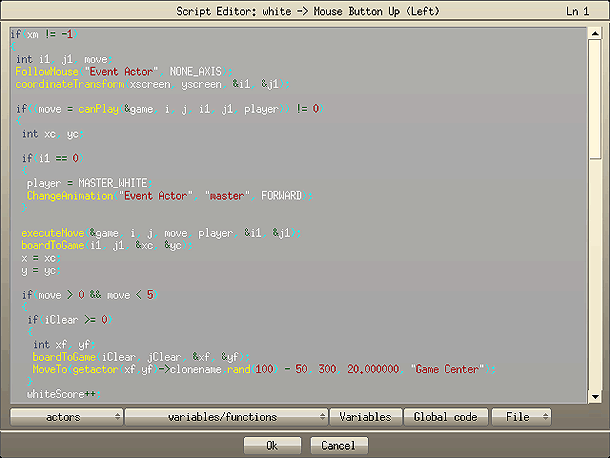
So, if you need move the actor to the right, just put something like:
x = x + 3;
4) How can I create a new variable?
In the Script Editor, you can use the Variables button:
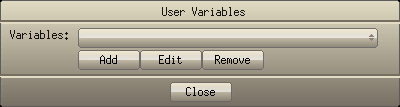
And click on the Add button:
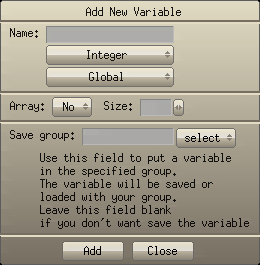
To track the actor's live, for example, create your variable live, integer and not global (choose the type Actor). So, each actor will have your own life count.
Read more at:
http://game-editor.com/docs/scripting.htm
1) How can I change the appearance of my actors?
Change the animation of the actor (even if you have a single image)
2) How can I make my actor live?
The behavior of an actor is made by using events and actions.
For example, when the user hit a key (event), move the actor 3 steps right (action)
3) How can I change a property of an actor?
All actors have pre built properties like position (x, y), transparency (transp)... The properties (or variables) can be changed by using a Script Editor action:
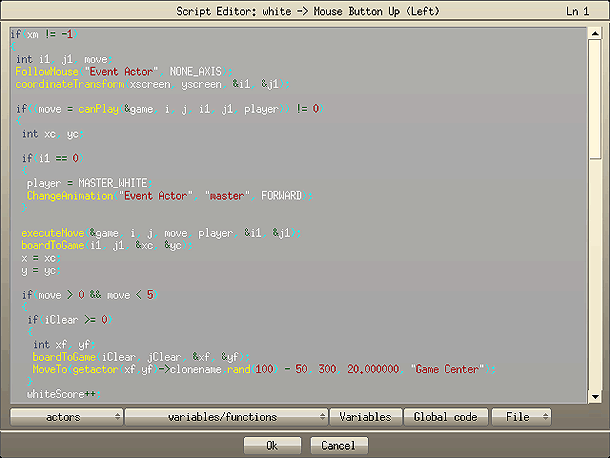
So, if you need move the actor to the right, just put something like:
x = x + 3;
4) How can I create a new variable?
In the Script Editor, you can use the Variables button:
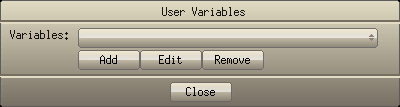
And click on the Add button:
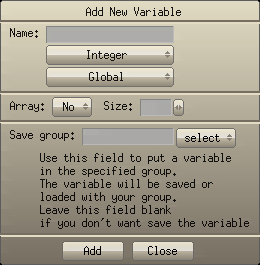
To track the actor's live, for example, create your variable live, integer and not global (choose the type Actor). So, each actor will have your own life count.
Read more at:
http://game-editor.com/docs/scripting.htm
2 posts
• Page 1 of 1
Who is online
Users browsing this forum: No registered users and 1 guest
