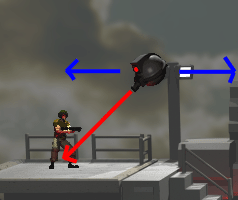SEE ATTATCHED PIC:
Heres my problem, the floating drone-bot (see pic) needs to only shoot if the player is in his firing sector (instead of randomly shooting at intervals).. I've thought of serveral ways to do this including having collision zones parented(because the drone floats around on a path[see blue arrows] to the drone that cause it to fire if the player walks into it... But if I do that, wouldn't I have to remake the zones and re-rig them to every single clone of the drone throughout the level? Is there a script function that can be made to accomplish this? And if anyone would take a moment to show specifics, I would greatly appreciate it!
Smart shooting Bad Guys
35 posts
• Page 1 of 3 • 1, 2, 3
The angles would always be the same? have the drone actor create the collision zones in its own create actor event. At that time, it can se the collision actor to have itsself as parent.
read in the help...documentation..scripting on create actor. Reply if you have questions as always.
read in the help...documentation..scripting on create actor. Reply if you have questions as always.
Mortal Enemy of IF....THEN(and Inspector Gadget)
Still ThreeFingerPete to tekdino
Still ThreeFingerPete to tekdino
no seperate collision actors are needed,
use this
that code is for your badie.

use this
- Code: Select all
if(distance(x, 0, player.x, 0) < 100)//or what other number you want.
{
make em' shoot;
}
that code is for your badie.

Random Links:
viewtopic.php?p=19474#19474
Right now (10/14/2009) I'm working on some C++ projects, but I might be able to help if you have some Game Editor questions.
-

Sgt. Sparky - Posts: 1850
- Joined: Sat Oct 07, 2006 5:28 pm
- Location: Somewhere out there, beneath the pale blue sky...
- Score: 236

sgt.sparky, that code doesn't calculate the angle, so if the player would be on the top, it would still shoot, try this:
That should check if the direction is at lest 10 degree close from 225 (Which is the sud-west position) and it should check also if the player is at least 25 pixel close from the probe.
- Code: Select all
if((distance(x, 0, player.x, 0) < 25) && (direction(x, 0, player.x, 0)>=220) && (direction(x, 0, player.x, 0)<=230))
{
//Shotting script goes here
}
That should check if the direction is at lest 10 degree close from 225 (Which is the sud-west position) and it should check also if the player is at least 25 pixel close from the probe.
Programming games is an art,
- Respect it.
-

Game A Gogo - Posts: 3466
- Joined: Wed Jun 29, 2005 10:49 pm
- Location: French Canada *laughs*
- Score: 181

if it can move in any direction Add this:
And use the code of sgt.sparky then :3
- Code: Select all
animpos=angle/360*nframes;
angle=direction(x,y,player.x,player.y);
And use the code of sgt.sparky then :3
Programming games is an art,
- Respect it.
-

Game A Gogo - Posts: 3466
- Joined: Wed Jun 29, 2005 10:49 pm
- Location: French Canada *laughs*
- Score: 181

Game A Gogo wrote:if it can move in any direction Add this:
- Code: Select all
animpos=angle/360*nframes;
angle=direction(x,y,player.x,player.y);
And use the code of sgt.sparky then :3
- Code: Select all
angle=direction(x,y,player.x,player.y);
animpos=angle/360*nframes;
that will work.
(you must set the angle before you change the animpos)

Random Links:
viewtopic.php?p=19474#19474
Right now (10/14/2009) I'm working on some C++ projects, but I might be able to help if you have some Game Editor questions.
-

Sgt. Sparky - Posts: 1850
- Joined: Sat Oct 07, 2006 5:28 pm
- Location: Somewhere out there, beneath the pale blue sky...
- Score: 236

Sgt. Sparky wrote:Game A Gogo wrote:if it can move in any direction Add this:
- Code: Select all
animpos=angle/360*nframes;
angle=direction(x,y,player.x,player.y);
And use the code of sgt.sparky then :3
- Code: Select all
angle=direction(x,y,player.x,player.y);
animpos=angle/360*nframes;
that will work.
(you must set the angle before you change the animpos)
works both way sgt.!
Programming games is an art,
- Respect it.
-

Game A Gogo - Posts: 3466
- Joined: Wed Jun 29, 2005 10:49 pm
- Location: French Canada *laughs*
- Score: 181

it works but it is a 1/30th of a second delay you're way,
the animation change will be delayed that much every time it goes through you're code.

the animation change will be delayed that much every time it goes through you're code.

Random Links:
viewtopic.php?p=19474#19474
Right now (10/14/2009) I'm working on some C++ projects, but I might be able to help if you have some Game Editor questions.
-

Sgt. Sparky - Posts: 1850
- Joined: Sat Oct 07, 2006 5:28 pm
- Location: Somewhere out there, beneath the pale blue sky...
- Score: 236

its a 1/X, remember that the frame rate might be higher then 30, which I highly recommended to be 60!
Programming games is an art,
- Respect it.
-

Game A Gogo - Posts: 3466
- Joined: Wed Jun 29, 2005 10:49 pm
- Location: French Canada *laughs*
- Score: 181

yeah, only when a game is running if you have ever done an fps display you will not it hangs about in to 15-20's or less 
(unless it is all just text )
)
(unless it is all just text

Random Links:
viewtopic.php?p=19474#19474
Right now (10/14/2009) I'm working on some C++ projects, but I might be able to help if you have some Game Editor questions.
-

Sgt. Sparky - Posts: 1850
- Joined: Sat Oct 07, 2006 5:28 pm
- Location: Somewhere out there, beneath the pale blue sky...
- Score: 236

ummm, when i run a game, it goes up to 120 or more so its pretty stable for me.
Programming games is an art,
- Respect it.
-

Game A Gogo - Posts: 3466
- Joined: Wed Jun 29, 2005 10:49 pm
- Location: French Canada *laughs*
- Score: 181

my comp runs slow

Random Links:
viewtopic.php?p=19474#19474
Right now (10/14/2009) I'm working on some C++ projects, but I might be able to help if you have some Game Editor questions.
-

Sgt. Sparky - Posts: 1850
- Joined: Sat Oct 07, 2006 5:28 pm
- Location: Somewhere out there, beneath the pale blue sky...
- Score: 236

...
.. So if I wanted my bad guy to shoot only if:
He is facing/walking right & the player is on his right, and
if he is facing/walking left & the player is on his left?
... Basically I'm trying to eliminate rockets coming out of the bad guy's back... forget the whole angle thing.
He is facing/walking right & the player is on his right, and
if he is facing/walking left & the player is on his left?
... Basically I'm trying to eliminate rockets coming out of the bad guy's back... forget the whole angle thing.
35 posts
• Page 1 of 3 • 1, 2, 3
Who is online
Users browsing this forum: No registered users and 1 guest