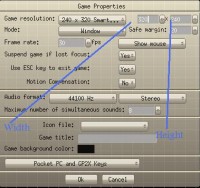Good morning Makslane and everyone:
The problem is
I try to port my game to smartphone by using the GE smartphone port.
In Config -> Game properties:
I set the port as "240*320 smartphone" Hight 240/Width 320 , most windows mobile smartphone has this size for a screen.
The out-come is The screen is set as the verticle size as Hight 320/Width 240 which is not right.
When install my program to a smartphone ,
it will pop up a message "This game requires a screen resolution (240*320).
Therefore,
In Config -> Game properties:
I set the port as " 320*240". , click O.K.
The out come is Hight 240/Width 320.
Then, click on Config--> Game properties again.
you will find that it will be automatically changed to " 320*240 Rot. Left".
It cannot fit the screen because of the left rotation.
In fact, the smartphone requires " 320*240" screen solution without Rotated.
Could you please help me to check ?
1. Is it possible to set a screen 320*240 without rotation?
Because the one in GE is always, automatically tranfer to " 320*240 Rot.Left"
2, "240*320 smartphone" Hight 240/Width 320.
Right now, the screen will show as Height320/Width240 in real.
Best regards,
Chai
My smart phone is Dopod CW720.
Smartphone port problem [FIXED]
16 posts
• Page 1 of 2 • 1, 2
Smartphone port problem [FIXED]
Last edited by Chai on Wed Oct 21, 2009 2:42 pm, edited 2 times in total.
Re: Smartphone port problem
Dont select Smartphone... Well, do select it, but at the top right corner you'll see 2 textinputs. Put 320x240 or what ever the size is. It'll automaticly set. Anyway yeah...
first box is width
second box is height
For example
----Game options----
-[240x320]__[320]_[240]
------------------------
I know its confusing.. here.
The original is 240 x 320..
Change it to this
first box is width
second box is height
For example
----Game options----
-[240x320]__[320]_[240]
------------------------
I know its confusing.. here.
The original is 240 x 320..
Change it to this
Subscribe to my YouTube? - Yes| No
Re: Smartphone port problem
Good afternoon Hblade and everyone;
Thank you for your advice. Unluckily, I still face with the same problem
as below pictures.



Thank you for your advice. Unluckily, I still face with the same problem
as below pictures.



Last edited by Chai on Thu Sep 17, 2009 3:29 am, edited 1 time in total.
Re: Smartphone port problem
Wha... O.o I wonder why it did that... anyway I wouldn't worry about it it should still work right? I mean it IS the same res.
Subscribe to my YouTube? - Yes| No
Re: Smartphone port problem
maybe have u tried turning the 240 and 320 backs wards
instead of [320][240] make it [240] [320] and see if it will rotate that making it normal?? it sounds confusing doesnt it.
instead of [320][240] make it [240] [320] and see if it will rotate that making it normal?? it sounds confusing doesnt it.
OMG IM SO BORED <(^^)> (>^^)> (>^^)>
92% of teens have moved on to rap. If you are part of the 8% who still listen to real music, copy and paste this into your signature.
92% of teens have moved on to rap. If you are part of the 8% who still listen to real music, copy and paste this into your signature.
-

Scorpion50o1 - Posts: 246
- Joined: Fri Apr 17, 2009 1:07 am
- Location: TX
- Score: 8

Re: Smartphone port problem
Dear Hblade:
I put more photo about the automatic rotation problem for your reference.
Dear Scorpion50o1 :
Thank you for your suggestion. I try and it is as the below photo.
I am still arppreciated for your advice anyway.

I put more photo about the automatic rotation problem for your reference.
Dear Scorpion50o1 :
Thank you for your suggestion. I try and it is as the below photo.
I am still arppreciated for your advice anyway.

Re: Smartphone port problem
I think can be solved only by changing the code in the file:
http://code.game-editor.com/browser/tru ... ketHAL.cpp
In the halCreate function there is a test for some 320x240 devices:
The system is reporting a physical resolution other than the 320x240.
Please, tell me the follow engine works for you:
http://code.game-editor.com/browser/tru ... ketHAL.cpp
In the halCreate function there is a test for some 320x240 devices:
- Code: Select all
if (!_wcsicmp(szOEM, _T("MotoQ")) || !_wcsicmp(szOEM, _T("Gizmondo"))
|| (sysScreenW == 320 && sysScreenH == 240) //Solve the BlackJack II screen problem (http://game-editor.com/forum/viewtopic.php?p=33788)
)
The system is reporting a physical resolution other than the 320x240.
Please, tell me the follow engine works for you:
- Attachments
-
 pocketpc_20090917.zip
pocketpc_20090917.zip- (696.95 KiB) Downloaded 119 times
Game Editor is an open source game creator software that's wants to pay it's developers to keep evolving.
If you like Game Editor, make a review!
If you like Game Editor, make a review!
Re: Smartphone port problem
Dear Makslane:
Firstly, I don't have so much knowledge in C or C#. So, I have no idea how to change a code in pockethal.cpp".
So, what I try is
Copy " pocketpc.bin" to Gameeditor\bin folder
Also, I try
Change file name " pocketpc.bin" --> " windows.bin"
Both things does not work for me. The GE still forces me to have 320*240 rotated left only.
Actually, it should have the option 320*240 without rotation
and 320*240 rotated left.
Do you have another suggestion? Thank you so much in this matter.
Firstly, I don't have so much knowledge in C or C#. So, I have no idea how to change a code in pockethal.cpp".
So, what I try is
Copy " pocketpc.bin" to Gameeditor\bin folder
Also, I try
Change file name " pocketpc.bin" --> " windows.bin"
Both things does not work for me. The GE still forces me to have 320*240 rotated left only.
Actually, it should have the option 320*240 without rotation
and 320*240 rotated left.
Do you have another suggestion? Thank you so much in this matter.
Re: Smartphone port problem
This is the Windows Mobile/Pocket PC engine (the windows.bin is for Windows desktop).
Please, try again with the file in this post, replacing the bin/pocketpc.bin file, and with the last file (Export both with 320x240 resolution.) and tell me if you can see any differences.
Try the options:
320x240
320x240 GP2X
320x240 Pocket PC Rotate Left
320x240 Pocket PC Rotate Right
You you can, post the screen with each option for both engines (if have differences)
Please, try again with the file in this post, replacing the bin/pocketpc.bin file, and with the last file (Export both with 320x240 resolution.) and tell me if you can see any differences.
Try the options:
320x240
320x240 GP2X
320x240 Pocket PC Rotate Left
320x240 Pocket PC Rotate Right
You you can, post the screen with each option for both engines (if have differences)
- Attachments
-
 pocketpc.zip
pocketpc.zip- (559.54 KiB) Downloaded 106 times
Game Editor is an open source game creator software that's wants to pay it's developers to keep evolving.
If you like Game Editor, make a review!
If you like Game Editor, make a review!
Re: Smartphone port problem
After I replace " Pocketpc.bin" into Gameeditor/bin .
I try to choose to following options.
the options:
Opttion 1 #.320x240 ---> forced me to be 320*240 Rotate Left
Opttion 2 #.320x240 GP2X ---> forced me to be 320*240 Rotate Left
Opttion 3 #.320x240 Pocket PC Rotate Left ---> forced me to be 320*240 Rotate Left
I notice that , in the 2nd time, when you click on config game solution, it will be " 320*240 Rot.Left"
The first 3 options have the same result.


Option 4th: 320x240 Pocket PC Rotate Right
This option still cannot be use because it sill flip to another way.

Could you please check for the option1, Is it possible to not forced me to rotate left?
I try to choose to following options.
the options:
Opttion 1 #.320x240 ---> forced me to be 320*240 Rotate Left
Opttion 2 #.320x240 GP2X ---> forced me to be 320*240 Rotate Left
Opttion 3 #.320x240 Pocket PC Rotate Left ---> forced me to be 320*240 Rotate Left
I notice that , in the 2nd time, when you click on config game solution, it will be " 320*240 Rot.Left"
The first 3 options have the same result.


Option 4th: 320x240 Pocket PC Rotate Right
This option still cannot be use because it sill flip to another way.

Could you please check for the option1, Is it possible to not forced me to rotate left?
Re: Smartphone port problem
I will need to check the code and see what is wrong.
Game Editor is an open source game creator software that's wants to pay it's developers to keep evolving.
If you like Game Editor, make a review!
If you like Game Editor, make a review!
Re: Smartphone port problem
Please, test this engine (replace your bin/pocketpc.bin) and export your game.
Before execute, put in the root of your device a blank file with the name "deviceinfo.txt"
Run the game, and post the contents of the file.
Before execute, put in the root of your device a blank file with the name "deviceinfo.txt"
Run the game, and post the contents of the file.
- Attachments
-
 pocketpc.zip
pocketpc.zip- (660.47 KiB) Downloaded 121 times
Game Editor is an open source game creator software that's wants to pay it's developers to keep evolving.
If you like Game Editor, make a review!
If you like Game Editor, make a review!
Re: Smartphone port problem
Great 
Game Editor is an open source game creator software that's wants to pay it's developers to keep evolving.
If you like Game Editor, make a review!
If you like Game Editor, make a review!
Re: Smartphone port problem
It is working
Here the image and it work on SmartPhone also

very happy for smartphone
But I think we still have some bug for this 'pocketpc.bin' File because
after I replaced 'pocketpc.bin' file I can export for smart phone
and I can export for Pocket pc also
but
some function when export to pocket pc did rotate follow the screen
you can see image below

this image show you the real position of touch menu area on pocket pc screen[on the left]
I use Actor as Filled Region as touch visible menu
here is the way I use

and I tested with other pocket pc and they also have a same problem
in my oppinion it happend only mouse key down event "left"
because all the click button' position is changed like not rotate follow the screen
thanks
p.s. I think Pocket HAL is slower too but maybe I think by myself
Here the image and it work on SmartPhone also

very happy for smartphone
But I think we still have some bug for this 'pocketpc.bin' File because
after I replaced 'pocketpc.bin' file I can export for smart phone
and I can export for Pocket pc also
but
some function when export to pocket pc did rotate follow the screen
you can see image below

this image show you the real position of touch menu area on pocket pc screen[on the left]
I use Actor as Filled Region as touch visible menu
here is the way I use

and I tested with other pocket pc and they also have a same problem
in my oppinion it happend only mouse key down event "left"
because all the click button' position is changed like not rotate follow the screen
thanks
p.s. I think Pocket HAL is slower too but maybe I think by myself
16 posts
• Page 1 of 2 • 1, 2
Who is online
Users browsing this forum: No registered users and 1 guest