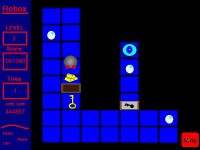Your goal is to program this little robot to travel through 10 levels, with tons of traps, visual tricks and more. While on the way, collect treasures to gain more points. To program it, you have to place a limited number of arrow pads to guide it to the blue portal. Get it there to advance to the next level. Be careful though, you can only use an arrow pad once, though you might have more than one of the same kind of arrow pad. Left click and drag to move one around, right click it to put it back in your inventory. When you're done placing arrow pads click go. If you blow up, then click stop, and edit your programming. Your robot will restart at the beginning. To move the view, use the arrow keys, and press right CTRL to go back to default view. Sometimes you may need to blow up on purpose, to get pass the level or to get certain treasures. Don't just keep blowing yourself up, each level has it's own secret "par". If you go more than par, you'll lose 10 points every time.
Every object in your way will make you blow up, and if you go off into black space (hint: most of the time).
However if you see a door(a wall with a key silhouette) then go grab a key and go through the door. Keys don't have a specific door they go to, just grab a key and go through any door. (You can only use a key once and you'll never have 2 or more keys at the same time.) In the bottom left corner there are 3 buttons. RESET will reset the level, this will cause your points to start at zero. Press and hold MENU or EXIT for five seconds to go where you want to go.
Each level has it's own level code. Use it to jump to any level.
This is all I can tell you good luck!
Took me about 3-4 days to make, but still It can get pretty addicting. I think it's easy (well obviously
29.91 MB - Download Below V
P.S. Can anybody tell me how to compress the data file in this zip to a .dat file? I'd really appreciate it.