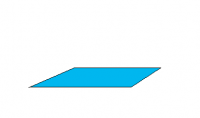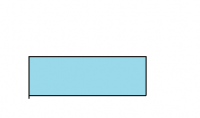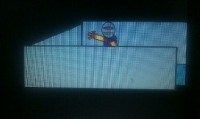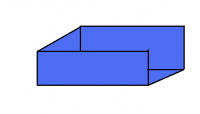short 3D game ged download plus tutorial here
23 posts
• Page 1 of 2 • 1, 2
short 3D game ged download plus tutorial here
ok soon iam going to embark on a journey to make a 3D graphical game.This forum i will visit regular basis instead of jumping from forum to forum.As learn i will post what i learn here.From time to time i will make tutorials step by step tutorials on what iam making.There will be an update every week a short tutorial every week.I will also post geds of my work..I ask everyone to keep it positive no wicked or smart remarks as we trying to do something big.Ok to help with graphics i put a 3D skeleton here the 3D skeleton drawings i made will help u design ur own graphics.They are just a basic concept not full drawings.OK get to it and post ur results or tutorials here.
- Attachments
-
 3Dtrasparent.zip
3Dtrasparent.zip- (18.43 KiB) Downloaded 217 times
Last edited by krenisis on Mon Nov 02, 2009 3:07 am, edited 3 times in total.
Tutorial Database for all beginners click this link
viewtopic.php?f=4&t=8680
viewtopic.php?f=4&t=8680
UP DATE HERE DOWNLOAD GED
OK HERE THE GAME UPDATED AND WITH ENEMY ENJOY
- Attachments
-
 3d demo packv2.0 with enemy.zip
3d demo packv2.0 with enemy.zip- (488.62 KiB) Downloaded 235 times
Last edited by krenisis on Mon Nov 02, 2009 2:12 am, edited 4 times in total.
Tutorial Database for all beginners click this link
viewtopic.php?f=4&t=8680
viewtopic.php?f=4&t=8680
Re: start of 3D game art and ged download avalible here help is
ok here are 2 photos of the games one photo u see main actor robot is in middle of plateform with a shadow underneth him. notice the other photo where the robo actor is inside the object look at the depth its cool i make more too come.ok everyone who comes in download it play with it and if u like it tell me if in the future u want to do a project on it.OK TIME TO GET TO WORK
1)ok add actor greenplatefom choose green plateform animation from my downloads
2)ok go ahead add actor robo add roboleft and roboright
3) carefully this one is very important follow step by step click add actor....where it says normal select filled region..name the actor trans.
4)ok now add actor shadow
ok now we have actors set pay attention becase this will get a little crazy
1)put the actor shadow under robo actor ,then click on actor shadow ,select where it says parent name robo as parent
2)now put the trans actor halfway on the green plateform
3)now select robo actor go on Z DEPTH make it higher than transparency of the greenplateform actor
now take a rest before we continue
1)ok add actor greenplatefom choose green plateform animation from my downloads
2)ok go ahead add actor robo add roboleft and roboright
3) carefully this one is very important follow step by step click add actor....where it says normal select filled region..name the actor trans.
4)ok now add actor shadow
ok now we have actors set pay attention becase this will get a little crazy
1)put the actor shadow under robo actor ,then click on actor shadow ,select where it says parent name robo as parent
2)now put the trans actor halfway on the green plateform
3)now select robo actor go on Z DEPTH make it higher than transparency of the greenplateform actor
now take a rest before we continue
Last edited by krenisis on Mon Nov 02, 2009 9:51 pm, edited 1 time in total.
Tutorial Database for all beginners click this link
viewtopic.php?f=4&t=8680
viewtopic.php?f=4&t=8680
Re: start of 3D game art and ged download avalible here help is
ok now to add movement to robo-actor
click on robo
1)click on events
2)click on key down
3)select the key,then select script editor
1)move right..... x=x+5;ChangeAnimation("Event Actor", "roboright", FORWARD);
2)moveleft....... x=x-5;ChangeAnimation("Event Actor", "roboleft", FORWARD);
3)jump......... yvelocity=-8;
now go to draw actor and type this
yvelocity=yvelocity+.6; this adds gravity to the actor so he doesnt jump off screen
now go to events and click on collision
1)click on any side of trans. repeat while colliding change the no to a yes,click on add action physical response
make the numbers like this exactly
1
1
0
1
ok now click immediate action
if ok make several plateforms and repeat instuctions next time i tell u how to do blue box thing any questions feel free to ask me
notes:make sure robo is in front of greenplateform change Z DEPTH so u see robo in front
make sure actor trans. is in middle of green plateform so when robo lands its in middle of plateform giving 3D effect
make sure shadow is under robo and the parent of shadow is robo
ok if anyone want to add they can show me ur ged or questions have fun this is just the start later we get into it this is just the basics so everyone gets involved
click on robo
1)click on events
2)click on key down
3)select the key,then select script editor
1)move right..... x=x+5;ChangeAnimation("Event Actor", "roboright", FORWARD);
2)moveleft....... x=x-5;ChangeAnimation("Event Actor", "roboleft", FORWARD);
3)jump......... yvelocity=-8;
now go to draw actor and type this
yvelocity=yvelocity+.6; this adds gravity to the actor so he doesnt jump off screen
now go to events and click on collision
1)click on any side of trans. repeat while colliding change the no to a yes,click on add action physical response
make the numbers like this exactly
1
1
0
1
ok now click immediate action
if ok make several plateforms and repeat instuctions next time i tell u how to do blue box thing any questions feel free to ask me
notes:make sure robo is in front of greenplateform change Z DEPTH so u see robo in front
make sure actor trans. is in middle of green plateform so when robo lands its in middle of plateform giving 3D effect
make sure shadow is under robo and the parent of shadow is robo
ok if anyone want to add they can show me ur ged or questions have fun this is just the start later we get into it this is just the basics so everyone gets involved
Last edited by krenisis on Mon Nov 02, 2009 9:56 pm, edited 1 time in total.
Tutorial Database for all beginners click this link
viewtopic.php?f=4&t=8680
viewtopic.php?f=4&t=8680
Re: start of 3D game art and ged download avalible here help is
ok now to make ur charactor go in and out of box in 3d layered affect
add actor
1) blue bottom ...the animation name is bottom plateform in the download i provided
2)side plateform ..see photos provided here
3)inside fill ....which is blue tri animation
now play with these 3 parts till u form a box like u see in photo
now click on actor robo select events,go to colision,on any side of blue bottom actor,repeat while colliding select yes,add action,
physical reponse make sure it looks like this
1
1
0
1
click imediate action
add actor
1) blue bottom ...the animation name is bottom plateform in the download i provided
2)side plateform ..see photos provided here
3)inside fill ....which is blue tri animation
now play with these 3 parts till u form a box like u see in photo
now click on actor robo select events,go to colision,on any side of blue bottom actor,repeat while colliding select yes,add action,
physical reponse make sure it looks like this
1
1
0
1
click imediate action
Tutorial Database for all beginners click this link
viewtopic.php?f=4&t=8680
viewtopic.php?f=4&t=8680
Re: start of 3D game art and ged download avalible here help is
ok now just play with Z DEPTH till the robo actor gets covered by one blue side but not the other....if u didnt download my ged do so now...i have plenty of simple 3D graphics to play with i add more and make a larger game so check this post out once a week because i continue till this project is complete...PROJECT NOW AT 10% there is more to show any questions or feedback PM me or post here...
KRENISIS GAMES ON GAMEEDITOR GOOGLE ABSORB
THANKS MAKSLANE FOR INCREDIBLE PRODUCT
KRENISIS GAMES ON GAMEEDITOR GOOGLE ABSORB
THANKS MAKSLANE FOR INCREDIBLE PRODUCT
Last edited by krenisis on Mon Nov 02, 2009 12:17 pm, edited 1 time in total.
Tutorial Database for all beginners click this link
viewtopic.php?f=4&t=8680
viewtopic.php?f=4&t=8680
Re: short 3D game ged download plus tutorial here
ok now for the enemy,select add actor,
name actor enemy1,select animation use any sprites u have or i made
1)ok now click on events, go to draw actor,then select script editor,go to bottom of page click on variables,select.. move to
2)ok in move to select the player actor that u control and want enemy to chase,then select avoid actor trans.press immediate action
3)click on events, go to collision,on any side of player u control,then select destroy actor put ur player name in the box,select immediate action.
ok so now u have an enemy that chases u also and will destroy u if u get hit.Now in a week i will add more to advance this game if u have any questions click on my name and privite mail me i will answer all questions just ask.Enjoy ur game follow closely the instructions and dont rush and u do fine ok
name actor enemy1,select animation use any sprites u have or i made
1)ok now click on events, go to draw actor,then select script editor,go to bottom of page click on variables,select.. move to
2)ok in move to select the player actor that u control and want enemy to chase,then select avoid actor trans.press immediate action
3)click on events, go to collision,on any side of player u control,then select destroy actor put ur player name in the box,select immediate action.
ok so now u have an enemy that chases u also and will destroy u if u get hit.Now in a week i will add more to advance this game if u have any questions click on my name and privite mail me i will answer all questions just ask.Enjoy ur game follow closely the instructions and dont rush and u do fine ok
Tutorial Database for all beginners click this link
viewtopic.php?f=4&t=8680
viewtopic.php?f=4&t=8680
Re: short 3D game ged download plus tutorial here
Dear krenisis;
from the file 3d demo packv2.0 with enemy.zip
if you use Z-dept to config between background, foreground and character and those three images must separate, it will make life more easier more than use one image box.
Moreover, the things you must focus on should be game system for play, like dead and restart
not just hit and gone and let player think what should I do next?
However, good job.
p.s. I think this topic should be in game development form, isn't it?
regards,
Chai
from the file 3d demo packv2.0 with enemy.zip
if you use Z-dept to config between background, foreground and character and those three images must separate, it will make life more easier more than use one image box.
Moreover, the things you must focus on should be game system for play, like dead and restart
not just hit and gone and let player think what should I do next?
However, good job.
p.s. I think this topic should be in game development form, isn't it?
regards,
Chai
Re: short 3D game ged download plus tutorial here
ok thanks chai let me address ur questions
1)ok about dead and restart i will add that to game plus lives this tutorial is only 10% done i will add many pages to this until its a full game with few levels to play
2)i put the tutorial here so when newbies come to game editor they always click on general 1st so this way they can jump into making a game and less clutter will be on the boards.
3)i will also add a laser weapon to charactor so player will have more fun.But i couldnt fit everything at once because its step by step simple tutorial
1)ok about dead and restart i will add that to game plus lives this tutorial is only 10% done i will add many pages to this until its a full game with few levels to play
2)i put the tutorial here so when newbies come to game editor they always click on general 1st so this way they can jump into making a game and less clutter will be on the boards.
3)i will also add a laser weapon to charactor so player will have more fun.But i couldnt fit everything at once because its step by step simple tutorial
How to move camera?
Alright, well I understand the game is in 3D, though I'm unsure how to tilt, pan, and diag the view so I can see the game in different angles, as 3D games allow. I would greatly appreciate your quick response. I'm very interested on how you exactly created a 3D game on a 2D Game Engine. Thank you
--Collin Kindred
- Haldirian87
- Posts: 18
- Joined: Tue Dec 01, 2009 3:08 am
- Location: Sandpoint, Idaho
- Score: 0

Re: short 3D game ged download plus tutorial here
This is not 3D... To do that you should look at Bee-Ant's Dark Boy demo. The method used here is just showing how you can use 3d like images to make it look 3d, but it does not have any 3d features. It is possible to make the 3d effect you are talking about, but it is more complex than this demo.
http://game-editor.com/forum/viewtopic.php?f=6&t=7628&start=0&hilit=agent
http://game-editor.com/forum/viewtopic.php?f=6&t=7628&start=0&hilit=agent
-

skydereign - Posts: 3510
- Joined: Mon Jul 28, 2008 8:29 am
- Score: 589

Re: short 3D game ged download plus tutorial here
Skyderain is right , this is not 3D. Its a way to show how you can use 3D graphics in a 2D game. But the link he posted is not 3D either. Its better than what I put here but its not a tutorial. Raycasting is more or less more 3D than mine or beeants. I did however figure out how to make something more 3D . Scale and rotation so it can be done but with alot of coding. I dont have much time like other people here but when I get a chance I do a tutorial on that.
Re: short 3D game ged download plus tutorial here
Well, if from what I understood, what Halderian87 wanted is possible with Dark Boy, and though you can't do all of it directly with Dark Boy, you can get the idea of how to do it since it has similar features. It by far is no replacement to 3d, but uses the same principles as this tutorial, and still uses 2d images.
-

skydereign - Posts: 3510
- Joined: Mon Jul 28, 2008 8:29 am
- Score: 589

Re: short 3D game ged download plus tutorial here
Ok i must have been mistaken. The way I read his question is he wanted a total 3D type effect. The raycasting effect to me is an example of that. I thought he meant something like Resident evil or something similar to that. I can do something like that now but its going to take me alot of time to make and its going to be a very short demo. I wont do a tutorial on that because I know the way I code will be considered bad coding but I try my best to do it this weekend if not by next weekend.peace.
Tutorial Database for all beginners click this link
viewtopic.php?f=4&t=8680
viewtopic.php?f=4&t=8680
23 posts
• Page 1 of 2 • 1, 2
Who is online
Users browsing this forum: No registered users and 1 guest