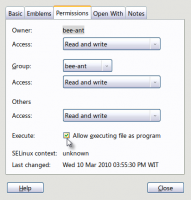Hi,
sorry if this issue has already been reported in the past, but I looked on the forums with the search engine and didn't find any solution.
My problem is : When I type the chmod command in the terminal, nothing happens. No error message, nothing. And of course, GE doesn't launch.
So I tried to start the Windows executable instead (with Wine), and it says there's not enough memory, or the screen flickers and my computer runs into...strange deep sleep.
I'm using Ubuntu 9.10.
Is there a way to GE to work on my Linux?
Thanks in advance.
Kan
Can't just start Game Editor
3 posts
• Page 1 of 1
Re: Can't just start Game Editor
Hi Kan, I use Ubuntu 9.10 too
I don't run it from terminal...
I do this :
1. Go to your gameEditor directory
2. Right click gameEditor, Properties
3. Click Permission tab
4. Check "Allow executing file as program"
5. Close then double click gameEditor
I don't run it from terminal...
I do this :
1. Go to your gameEditor directory
2. Right click gameEditor, Properties
3. Click Permission tab
4. Check "Allow executing file as program"
5. Close then double click gameEditor

Winter Blast 1: http://www.dreade.org/games/WinterBlast.zip
Winter Blast 2: download/file.php?id=4282
Collection: viewtopic.php?f=4&t=8252
-

Bee-Ant - Posts: 3723
- Joined: Wed Apr 11, 2007 12:05 pm
- Location: http://www.instagram.com/bee_ant
- Score: 210

Re: Can't just start Game Editor
Thank you very much! 
And sorry for the very late answer. Got a very few time on my hands to try it since april.
Kan
And sorry for the very late answer. Got a very few time on my hands to try it since april.
Kan
3 posts
• Page 1 of 1
Who is online
Users browsing this forum: No registered users and 1 guest