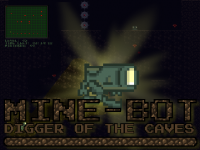Update: I've released the source code - Grab the download here!
I've also changed a the lighting a little. Nothing too major.
This was my Contest entry for the August Tournament.
I wanted to make a game to be out of the box, and make use of physical light and darkness versus "thematic" darkness so to speak.
The Story:
You play as a miner bot. He Mines for rubies. He also mines inside a mine filled with landmines. The object of the game is to Mine in a mine full of mines without hitting any er, mines.
Think of it almost as Dig-Dug meets Minesweeper.
Controls are as follows:
- Wasd for movement
- Space to activate your "mining" wheel. Use it to dig tunnels.
- Mouse hover to sweep for mines. You will see the mines flash at start-up if there are any.
- Mouse click and drag to use your lights.
- R to reset.
- Esc for menu.
Along with mines, there are also bats to look out for as they will come at you. Bats are stupid and afraid of light. They will move backwards if they see light. Use this to your advantage. There is a glitch when you have your light shining on the bat and he wakes up. Re-click to fix...
And yeah, I just made up Re-Click. xD
After all rubies are collected you must make your way to the exit lamp. Make sure you planned ahead! It may be tricky getting back up. The lightpost sets off a flare, which will not hurt you, but will activate nearby mines.
The Map Editor was a new challenge for me since I hadn't ever added any proper "File input/output" with the file pointers and all that to any of my games before. Anyways, I integrated the Map Editor into the actual game a little, as you can click a button to save and then run the level. It's not perfect, but if I come back to it I'll clean up some of the interface "quirks". It's still completely usable though, after you beat all the levels, build some more!
You will notice a light blue area. this is the dirtzone. all the diggable dirt will be in this area along with a single tile border. In order for the dirt and walls to mesh smoothly it is reccomended that you place some walls and a floor in the darker regions (as seen in the "Template.txt")
Here's a rundown of the tools:

- Pencil draws tiles. Left/Right to switch the tile (naturally).
- Eraser erases (Also naturally).
- New/Open/Save (O RLY?)
File extension is automatically added. - Next buttons are: Ruby, Lamppost, Mine, Bat, and Player start (respectively).
Place Bats underneath a platform and above dirt for non glitchyness. - Arrow is save and run. (With further development it will just be "Run")
- Home goes back to the game.
Grab the download here!
Must note: The Deceased Super Technician's (Dst) Sprite rotator was used Heavily for this! Great little app.
Graphics were done on the Gimp with da mouse.
Anyways, I think that sums it up. I hope you guys enjoy!