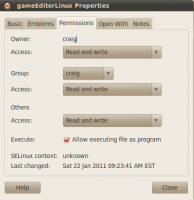Just noticed, here is no solution around, to achieve a kind of shortcut for starting
GE on Linux :
Put this here into your texteditor, save it to wherever you want to start it from :
- Code: Select all
#!/bin/bash
# GE launcher
cd /path/to/GE's/dir && ./gameEditorLinux
Make it executable, as you did with the GE itself, like explained above, or with this
simple line inside your terminal :
- Code: Select all
chmode +x /path/to/launcher/launcher_name
Now look, where you can put in any scripts/launcher in your menu-system, there you can
add this launcher.
I'm using Openbox, where it's common, to fill up the menus with custom scripts, but under
any WM/DE, there should be a solution, maybe at least a keyboard shortcut.
If you want to have GEs name displayed in the titlebar, you can take this expanded launcher
script
http://game-editor.com/forum/viewtopic.php?f=13&t=13060&sid=844cef4b9991862aed44bd084980ee7d, but it refuses, to work with the first instance of GE, but works like expected with any further instance of GE. I have to fix that...
@ unblockedgames : The GE forums and the documentation can give you some insight into mostly GameEditor related stuff. Just look around here !
Here in this thread you are in a Linux special, maybe you find some forums here,
which are better fitting your needs.
And a welcome for you, too !
Cheers !