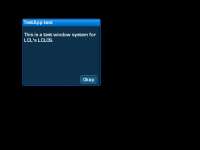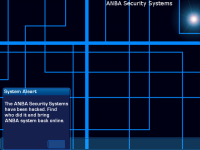So far, this new window system is looking awesome!
Cool canvas Design (Easy to use)
49 posts
• Page 2 of 4 • 1, 2, 3, 4
Re: Cool canvas Design (Easy to use)
LCL:
So far, this new window system is looking awesome! I'll make a copy for buttons, too.
I'll make a copy for buttons, too.
So far, this new window system is looking awesome!
Subscribe to my YouTube? - Yes| No
Re: Cool canvas Design (Easy to use)
Here you are, LCL! All done by canvas 
Same function as before, the same commands To make buttons, simply do the same thing as Drawwin but this time use DRAWBTN instead
To make buttons, simply do the same thing as Drawwin but this time use DRAWBTN instead 
Same function as before, the same commands
Subscribe to my YouTube? - Yes| No
Re: Cool canvas Design (Easy to use)
Hblade wrote:Hey cool test dude
Thanks
Could tell me how to resize a canvas in real-time? I wanna make a function to resize windows
Also, could I use this script in my game? I will givs credit^^
A tree never hits an automobile except in self-defence.
Want to use your joystick or controller with Game Editor? Check out my controller engine =D
Want to use your joystick or controller with Game Editor? Check out my controller engine =D
-

SuperSonic - Posts: 1443
- Joined: Fri Sep 24, 2010 9:24 pm
- Location: Anywhere
- Score: 72

Re: Cool canvas Design (Easy to use)
Sure you can lol ^^ And the only way to do that is to, well, make the canvas = to the view size and then make the canvas parented to the view, then edit the function to where the.. well its hard to explain xD Basically you'd have the box size drawn to a location within the canvas Oo which is sorta complicated to say the least xD Your function would come out something like this
lol
- Code: Select all
DRAWWIN(x, y, width, height, borderR, borderG, borderB, bg_r, bg_g, bg_b);
//Example:
DRAWWIN(width/2, height/2, 500, 100, 255, 255, 255, 255, 255, 255);
lol
Subscribe to my YouTube? - Yes| No
Re: Cool canvas Design (Easy to use)
Hblade wrote:Here you are, LCL! All done by canvas
Same function as before, the same commands. To make buttons, simply do the same thing as Drawwin but this time use DRAWBTN instead
Wow, thanks!
I can't try it now, but
I'll check it when I get back home..
If it's easy enough to add in lclOS, I will use it (after doing some modifications to it, maybe).
Thanks!
Tips for using Game Editor: viewtopic.php?f=27&t=12526
GitHub: https://github.com/lclMetal
Game Jolt: https://gamejolt.com/@lclMetal
GitHub: https://github.com/lclMetal
Game Jolt: https://gamejolt.com/@lclMetal
Re: Cool canvas Design (Easy to use)
I modded it  Now you can control the top color as well, take a look at this
Now you can control the top color as well, take a look at this
The code:
And yes, its as easy as one line of code
Replace br bg and bb with the border RGB. Replace mr mg and mb with the main backgrounds rgb. Replace tr tg and tb with the top bar's rgb. simple as that
The code:
- Code: Select all
void DRAWWIN(int BR, int BG, int BB, int FR, int FG, int FB, int TR, int TG, int TB) {
int i;
int i2;
erase(0, 0, 0, 1);
setpen(BR, BG, BB, 0, 1);
moveto(3, 0);
lineto(width-6, 0);
putpixel(2, 1);
putpixel(1, 2);
moveto(0, 3);
lineto(0, height-5);
putpixel(1, height-4);
putpixel(2, height-3);
moveto(3, height-2);
lineto(width-5, height-2);
putpixel(width-4, height-3);
putpixel(width-3, height-4);
moveto(width-3, height-5);
lineto(width-3, 3);
putpixel(width-4, 2);
putpixel(width-5, 1);
setpen(BR-155, BG-155, BB-155, 0, 1);
moveto(4, 1);
lineto(width-7, 1);
putpixel(3, 2);
putpixel(2, 3);
moveto(1, 4);
lineto(1, height-6);
putpixel(2, height-5);
putpixel(3, height-4);
moveto(4, height-3);
lineto(width-6, height-3);
putpixel(width-5, height-4);
putpixel(width-4, height-5);
moveto(width-4, height-6);
lineto(width-4, 4);
putpixel(width-5, 3);
putpixel(width-6, 2);
setpen(FR, FG, FB, 0, 1);
for (i=3;i<height-3;i++) {
moveto(3, i);
lineto(width-6, i);
}
for (i2=2;i2<24;i2++) {
setpen(TR-i2*3, TG-i2*3, TB-i2*3, .35, 1);
moveto(2, i2);
lineto(width-5, i2);
}
setpen(BR, BG, BB, 0, 16);
}
And yes, its as easy as one line of code
- Code: Select all
DRAWWIN(br, bg, bb, mr, mg, mb, tr, tg, tb);
Replace br bg and bb with the border RGB. Replace mr mg and mb with the main backgrounds rgb. Replace tr tg and tb with the top bar's rgb. simple as that
Subscribe to my YouTube? - Yes| No
Re: Cool canvas Design (Easy to use)
Cool! 
BUT I won't be able to use it in lclOS.
I looked at the code you sent in the last post of yours.
It seems that there is one canvas for one window. And since GE can't handle canvas clones
having different drawings I wouldn't be able to make it open more than one window at a time..
But anyway, that's nice work you've done! +1 for that!
+1 for that!
BUT I won't be able to use it in lclOS.
I looked at the code you sent in the last post of yours.
It seems that there is one canvas for one window. And since GE can't handle canvas clones
having different drawings I wouldn't be able to make it open more than one window at a time..
But anyway, that's nice work you've done!
Tips for using Game Editor: viewtopic.php?f=27&t=12526
GitHub: https://github.com/lclMetal
Game Jolt: https://gamejolt.com/@lclMetal
GitHub: https://github.com/lclMetal
Game Jolt: https://gamejolt.com/@lclMetal
Re: Cool canvas Design (Easy to use)
Hblade wrote:to say the least xD Your function would come out something like this
- Code: Select all
DRAWWIN(x, y, width, height, borderR, borderG, borderB, bg_r, bg_g, bg_b);
//Example:
DRAWWIN(width/2, height/2, 500, 100, 255, 255, 255, 255, 255, 255);
I will try it out. Could you give me some pointers for editing the DRAWWIN function?
A tree never hits an automobile except in self-defence.
Want to use your joystick or controller with Game Editor? Check out my controller engine =D
Want to use your joystick or controller with Game Editor? Check out my controller engine =D
-

SuperSonic - Posts: 1443
- Joined: Fri Sep 24, 2010 9:24 pm
- Location: Anywhere
- Score: 72

Re: Cool canvas Design (Easy to use)
I wouldn't know where to begin myself xD
Subscribe to my YouTube? - Yes| No
Re: Cool canvas Design (Easy to use)
This inspires me to make a mini OS out of one canvas O:
Programming games is an art,
- Respect it.
-

Game A Gogo - Posts: 3466
- Joined: Wed Jun 29, 2005 10:49 pm
- Location: French Canada *laughs*
- Score: 181

Re: Cool canvas Design (Easy to use)
Hey man go for it  If anyone can do it, its you
If anyone can do it, its you
Subscribe to my YouTube? - Yes| No
Re: Cool canvas Design (Easy to use)
I'll need to make a font system with lineto functions... will be fun!
Programming games is an art,
- Respect it.
-

Game A Gogo - Posts: 3466
- Joined: Wed Jun 29, 2005 10:49 pm
- Location: French Canada *laughs*
- Score: 181

Re: Cool canvas Design (Easy to use)
this is quite spiffy.
Gogo, you and your crazy antics!
Gogo, you and your crazy antics!
Working on a probably too ambitious project! Wild-west-adventure-RPG-shooter-thing.
-

jimmynewguy - Posts: 1137
- Joined: Sat Mar 31, 2007 6:27 pm
- Score: 89

Re: Cool canvas Design (Easy to use)
lol agreed. Gogo has his weird moments but they always turn out amazing 
Subscribe to my YouTube? - Yes| No
49 posts
• Page 2 of 4 • 1, 2, 3, 4
Who is online
Users browsing this forum: No registered users and 1 guest