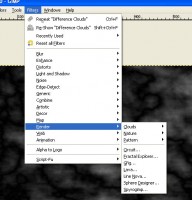need a very very simple texture maker
10 posts
• Page 1 of 1
need a very very simple texture maker
I wanna be able to draw images using textures that I can make myself easily. it is difficult with paint.
No games to my name...
-

j2graves - Posts: 1302
- Joined: Thu Aug 16, 2007 6:42 pm
- Location: on the other side of infinity
- Score: 19

Re: need a very very simple texture maker
Get the gimp!
Clouds and difference clouds are two of the most important elements in a graphic program.
Yes, they're simple two color cloud renderings at first, but you can keep applying more and more difference clouds and come up with crazy shapes. Then you can run filters on the difference clouds, and a simple square pattern becomes a wall of bricks because of the different tones in the clouds.
You can adjust the hue/saturation/contrast of them at any time to get lots of cool textures. You can cut shapes out of them or run them on shapes you already have.
Using a spherize filter, you can make things like planets, golf balls, or anything round, and often a combination of that + a bevel filter can help make non-sphere shapes too(like a horse or something).
The difference clouds will make almost any pattern filters, from snakeskin to fractals, seem way more convincing and real.
Here is a block tutorial i made in photoshop, its very similiar, the difference clouds are still called difference clouds, and i showed you above where to find the filters menu in gimp.
See how the clouds become blocks.
http://www.dreade.org/psblocks/blocktutorial.htm
Clouds and difference clouds are two of the most important elements in a graphic program.
Yes, they're simple two color cloud renderings at first, but you can keep applying more and more difference clouds and come up with crazy shapes. Then you can run filters on the difference clouds, and a simple square pattern becomes a wall of bricks because of the different tones in the clouds.
You can adjust the hue/saturation/contrast of them at any time to get lots of cool textures. You can cut shapes out of them or run them on shapes you already have.
Using a spherize filter, you can make things like planets, golf balls, or anything round, and often a combination of that + a bevel filter can help make non-sphere shapes too(like a horse or something).
The difference clouds will make almost any pattern filters, from snakeskin to fractals, seem way more convincing and real.
Here is a block tutorial i made in photoshop, its very similiar, the difference clouds are still called difference clouds, and i showed you above where to find the filters menu in gimp.
See how the clouds become blocks.
http://www.dreade.org/psblocks/blocktutorial.htm
Re: need a very very simple texture maker
Gimp is very nice, almost as good as photoshop and free, though it doesn't have all the features.
-

Kalladdolf - Posts: 2427
- Joined: Sat Sep 08, 2007 8:22 am
- Location: Germany
- Score: 120

Re: need a very very simple texture maker
You can make texture in Paint with WaterBrush function...anyway, it's difficult though...

Winter Blast 1: http://www.dreade.org/games/WinterBlast.zip
Winter Blast 2: download/file.php?id=4282
Collection: viewtopic.php?f=4&t=8252
-

Bee-Ant - Posts: 3723
- Joined: Wed Apr 11, 2007 12:05 pm
- Location: http://www.instagram.com/bee_ant
- Score: 210

Re: need a very very simple texture maker
and what about transparencies and semi-transparencies?
No games to my name...
-

j2graves - Posts: 1302
- Joined: Thu Aug 16, 2007 6:42 pm
- Location: on the other side of infinity
- Score: 19

Re: need a very very simple texture maker
Bee-Ant wrote:You can make texture in Paint with WaterBrush function...anyway, it's difficult though...
you probably talking about paint.net or something, ms paint has no such things
Programming games is an art,
- Respect it.
-

Game A Gogo - Posts: 3466
- Joined: Wed Jun 29, 2005 10:49 pm
- Location: French Canada *laughs*
- Score: 181

Re: need a very very simple texture maker
Im talking about ms paint...
yeah, you just need more experience to able do it :s
yeah, you just need more experience to able do it :s

Winter Blast 1: http://www.dreade.org/games/WinterBlast.zip
Winter Blast 2: download/file.php?id=4282
Collection: viewtopic.php?f=4&t=8252
-

Bee-Ant - Posts: 3723
- Joined: Wed Apr 11, 2007 12:05 pm
- Location: http://www.instagram.com/bee_ant
- Score: 210

Re: need a very very simple texture maker
there is no tool called "Waterbrush" in ms-paint...
Programming games is an art,
- Respect it.
-

Game A Gogo - Posts: 3466
- Joined: Wed Jun 29, 2005 10:49 pm
- Location: French Canada *laughs*
- Score: 181

Re: need a very very simple texture maker
Oh sorry...I mean Airbrush 


Winter Blast 1: http://www.dreade.org/games/WinterBlast.zip
Winter Blast 2: download/file.php?id=4282
Collection: viewtopic.php?f=4&t=8252
-

Bee-Ant - Posts: 3723
- Joined: Wed Apr 11, 2007 12:05 pm
- Location: http://www.instagram.com/bee_ant
- Score: 210

Re: need a very very simple texture maker
yeah, I'd need WAY more experience first! =P
No games to my name...
-

j2graves - Posts: 1302
- Joined: Thu Aug 16, 2007 6:42 pm
- Location: on the other side of infinity
- Score: 19

10 posts
• Page 1 of 1
Who is online
Users browsing this forum: Google [Bot] and 1 guest