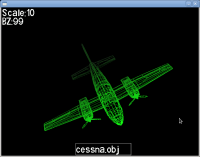Game A Gogo wrote:tintran wrote:edit: moved some arrays definition from displaywire() to global and solved the memory leak, weird I thought that functions automatically handled memory freeing of arrays that are defined within it.
This pretty much only happens within GE, happened to me before
When a game closes from within GE, I don't think it clears any memory
Good to know.
The weird part is that that function is called everytime the model rotates a little, so 18 times happens all the time when it's running but it won't cause that error.