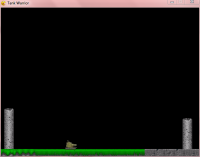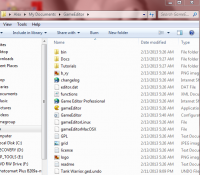Constant Game Crash (One More Issue, Sorry!)
23 posts
• Page 1 of 2 • 1, 2
Constant Game Crash (One More Issue, Sorry!)
Hey guys!
Recently I have been having this issue with the .ged file attached. Whenever I run GameEditor, I can view and play the games I made, but this one somehow crashes GE when I try to load it. I don't know if this is a problem with my GameEditor, or if my .ged file is corrupted. This is the only copy of the file I have, unfortuantely, so any help would be GREATLY appreciated.
~moonforge
P.S. This file HAS worked in the past. It seems to have no reason to not work now.
Last edited by moonforge on Mon Feb 18, 2013 10:30 pm, edited 2 times in total.
http://wannowandrichardsgames.weebly.com/
"You don't have to win to be a winner. You just have to pretend to be better than everyone else."
+ 1 please?
"You don't have to win to be a winner. You just have to pretend to be better than everyone else."
+ 1 please?
Re: Constant Game Crash
moonforge wrote:I don't know if this is a problem with my GameEditor, or if my .ged file is corrupted. This is the only copy of the file I have, unfortuantely, so any help would be GREATLY appreciated.
It seems to be a problem with the ged (crashes on load for me as well). Do you still have the .ged.undo file? If so, it might be possible to get older versions of the file, and find one that doesn't crash.
-

skydereign - Posts: 3510
- Joined: Mon Jul 28, 2008 8:29 am
- Score: 589

Re: Constant Game Crash
skydereign,
YES, I do have the .undo file, but I am unaware of how to use it. If you could let me know how to access the previous versions, that would be AMAZING.
Thanks,
~moonforge
YES, I do have the .undo file, but I am unaware of how to use it. If you could let me know how to access the previous versions, that would be AMAZING.
Thanks,
~moonforge
http://wannowandrichardsgames.weebly.com/
"You don't have to win to be a winner. You just have to pretend to be better than everyone else."
+ 1 please?
"You don't have to win to be a winner. You just have to pretend to be better than everyone else."
+ 1 please?
Re: Constant Game Crash
You need to be running windows for this to work. But all you need to do is open the undo file with gameEditor in the cmd prompt.
- Code: Select all
gameEditor your_undo_file
-

skydereign - Posts: 3510
- Joined: Mon Jul 28, 2008 8:29 am
- Score: 589

Re: Constant Game Crash
I typed that into the command prompt, and the result is here below:
- Code: Select all
C:\Users>gameEditor tankwarior.ged.undo
'gameEditor' is not recognized as an internal or external command,
operable program or batch file.
http://wannowandrichardsgames.weebly.com/
"You don't have to win to be a winner. You just have to pretend to be better than everyone else."
+ 1 please?
"You don't have to win to be a winner. You just have to pretend to be better than everyone else."
+ 1 please?
Re: Constant Game Crash
It seems you need to run that from the directory your gameEditor executable is. Also make sure to put the full path of your undo file, unless it is in the same directory as the gameEditor executable.
-

skydereign - Posts: 3510
- Joined: Mon Jul 28, 2008 8:29 am
- Score: 589

Re: Constant Game Crash
Just tried what you mentioned. I got the gameEditor to open up, but it just opens like it would regularly, with a blank screen opened to the view actor. I took a screenshot so you'll know where the files are.
I'm not quite sure if I was doing the location wrong, because I simply dragged and dropped gameEditor into cmd prompt. If you can figure out what the location is, that would be great help. I'm bored out of my mind without being able to work my game. It's pretty darn depressing, too.
Thanks for the help so far,
~moonforge
I'm not quite sure if I was doing the location wrong, because I simply dragged and dropped gameEditor into cmd prompt. If you can figure out what the location is, that would be great help. I'm bored out of my mind without being able to work my game. It's pretty darn depressing, too.
Thanks for the help so far,
~moonforge
http://wannowandrichardsgames.weebly.com/
"You don't have to win to be a winner. You just have to pretend to be better than everyone else."
+ 1 please?
"You don't have to win to be a winner. You just have to pretend to be better than everyone else."
+ 1 please?
Re: Constant Game Crash
THis is exactly what happened to my first version of the game I have been working on. Dude I know how you feel, its horrible. That is why I now save with a version history (v.01,v.02)
Current Project:
The Project That needs to be Done -- Pokemon http://game-editor.com/forum/viewtopic.php?f=4&t=12591
Temporarily Abandoned:
Souls of Gustara -- Awesome upgrade blimp game 42%ish
Eggventures of Eggman -- Adventure Game 20%ish
The Project That needs to be Done -- Pokemon http://game-editor.com/forum/viewtopic.php?f=4&t=12591
Temporarily Abandoned:
Souls of Gustara -- Awesome upgrade blimp game 42%ish
Eggventures of Eggman -- Adventure Game 20%ish
Re: Constant Game Crash
So...
Can anyone please tell me EXACTLY what to type into the command from viewing the images? I REALLY need to get this to work.
Also, is there a way to convert a .exe file to a .ged? I have a really recent .exe file that I would be fine using, but no .geds.
~moonforge
Can anyone please tell me EXACTLY what to type into the command from viewing the images? I REALLY need to get this to work.
Also, is there a way to convert a .exe file to a .ged? I have a really recent .exe file that I would be fine using, but no .geds.
~moonforge
http://wannowandrichardsgames.weebly.com/
"You don't have to win to be a winner. You just have to pretend to be better than everyone else."
+ 1 please?
"You don't have to win to be a winner. You just have to pretend to be better than everyone else."
+ 1 please?
Re: Constant Game Crash
You also need to supply the full path to your game, which appears to be the same as the one to the gameEditor.exe. It seems you can drag and drop things into the cmd prompt, so drag the gameEditor.exe and the .ged.undo file, and that should work.
-

skydereign - Posts: 3510
- Joined: Mon Jul 28, 2008 8:29 am
- Score: 589

Re: Constant Game Crash
I finally figured out what's wrong here, and it is BAD. Seriously, BAD. I was trying to open the undo file, doing exactly what was described, but nothing happened. It didn't decline the file, Command Prompt just jumped to the next line as if nothing had happened. That's when I was concerned. I suddenly remembered that I had notepad++, so I decided I could open the file with that to see if I could spot any problems. I did.
Apparently, the .ged file I have is nothing but a string of about 400 'nuls'. Literally, it said 'nul' on only one line of code for a ridiculous amount of space. The .ged file is completely useless, I now see. Same with the .undo file, I checked it as well. I am sincerely wondering, however, is there a way to change the .exe to .ged? I don't know if I can copy and paste the code from one to the other, or if someone can figure out how to do it. Really, that is my only hope left of fixing the game. Ever.
~moonforge
Apparently, the .ged file I have is nothing but a string of about 400 'nuls'. Literally, it said 'nul' on only one line of code for a ridiculous amount of space. The .ged file is completely useless, I now see. Same with the .undo file, I checked it as well. I am sincerely wondering, however, is there a way to change the .exe to .ged? I don't know if I can copy and paste the code from one to the other, or if someone can figure out how to do it. Really, that is my only hope left of fixing the game. Ever.
~moonforge
http://wannowandrichardsgames.weebly.com/
"You don't have to win to be a winner. You just have to pretend to be better than everyone else."
+ 1 please?
"You don't have to win to be a winner. You just have to pretend to be better than everyone else."
+ 1 please?
Re: Constant Game Crash
moonforge wrote:Apparently, the .ged file I have is nothing but a string of about 400 'nuls'.
Well, it's actually over 38000 characters, but to the same effect.
moonforge wrote: is there a way to change the .exe to .ged? I don't know if I can copy and paste the code from one to the other
You can save out your scripts as .c files. In the script editor, by clicking on the file button.
moonforge wrote:I am sincerely wondering, however, is there a way to change the .exe to .ged?
Not anyway that is known, or should be known.
moonforge wrote:Really, that is my only hope left of fixing the game. Ever.
Fixing true, but that sounds overly dramatic. You can always remake the game, which usually results in an all around better design and game experience. Though I understand a lot of people don't consider this an option.
So you said you actually had your game open? I assume you have, but might as well ask, have you tried to save it to another file? And the new ged is also messed up?
-

skydereign - Posts: 3510
- Joined: Mon Jul 28, 2008 8:29 am
- Score: 589

Re: Constant Game Crash
Looking at the code of this program it looks like the current .ged will never be opened again. There is no data stored and everything as been completley erased. What the reason of this happening is? I have no idea. You still have a really old version of your game on this forum, but it is an ealy version with barely anything working whatosever, how you can you your .exe's as a reference to what you did in your broken .ged.
Re: Constant Game Crash
New developments, everyone!
Now, for one, I REALLY don't want to remake the entire game. Then I remembered that I had posted a much more recent version elsewhere on the forums. http://game-editor.com/forum/viewtopic.php?f=4&t=12604&p=89806#p89806 However, when I try to USE this file, it says that it can't load a text file. (SIGH) If anyone can fix this, that would be the most amazing thing ever. Seriously. +1 and all that.
~moonforge
Now, for one, I REALLY don't want to remake the entire game. Then I remembered that I had posted a much more recent version elsewhere on the forums. http://game-editor.com/forum/viewtopic.php?f=4&t=12604&p=89806#p89806 However, when I try to USE this file, it says that it can't load a text file. (SIGH) If anyone can fix this, that would be the most amazing thing ever. Seriously. +1 and all that.
~moonforge
http://wannowandrichardsgames.weebly.com/
"You don't have to win to be a winner. You just have to pretend to be better than everyone else."
+ 1 please?
"You don't have to win to be a winner. You just have to pretend to be better than everyone else."
+ 1 please?
Re: Constant Game Crash
It won't load the ged? Perhaps your gameEditor executable is messed up as well. This file can load in my versions of gE.
- Attachments
-
 TankWarrior.zip
TankWarrior.zip- (6.04 MiB) Downloaded 146 times
-

skydereign - Posts: 3510
- Joined: Mon Jul 28, 2008 8:29 am
- Score: 589

23 posts
• Page 1 of 2 • 1, 2
Who is online
Users browsing this forum: No registered users and 1 guest