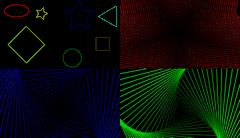It defines four new drawing functions:
-Draw elipse
-Draw square
-Draw triangle
-Draw 5-point star
All of these shapes can be rotated (except the ellipse), resized, thickened, colored, moved.
Script editor syntax:
- Code: Select all
void draw_elipse(int xe, int ye,//coordinates on canvas
short int xrad,short int yrad,//x and y radius
short int thicknes,//line thicknes should be 1-15
short int red,short int green,short int blue)//color should be 0-255
ex:
//this will draw a squashed red elipse 2 pixels thick at canvas coordinates 100,100
draw_elipse(100,100,40,20,2,255,0,0);
- Code: Select all
void draw_square(int xs, int ys,//canvas coordinates
short int size,//size
short int thicknes,//1-15
float rotation,//0-2
short int red,short int green,short int blue)//0-255
ex:
//This will draw a small rotated square
draw_square(200,200,10,1,0,255,255,255);
- Code: Select all
void draw_triangle(int xt, int yt,//Canvas coordinates
short int size,//Size
short int thicknes,//1-15
float rotation,//Rotation should be 0-2 (limit it to these values if changing
//dynamicaly
short int red, short int green, short int blue)//color
ex:
//this will draw a medium triangle tree pixels thick and slightly rotated
draw_triangle(500,100,40,3,1,0,200,200);
- Code: Select all
void draw_star(int xs, int ys,
short int size,
short int thicknes,
float rotation,//0-2
short int red, short int green, short int blue)//0-255
ex:
//This will draw a large rotated star
draw_star(400,100,50,1,1.5,0,0,255);
You should be careful not to call these functions to often as they can slow down your game.
For more info about the functions look at the c file, it is somewhat commented. I tried to optimize it as much as i could, if anyone can do better please do and post here. Shapes are not fillable because it really slows things down.
Please post your opinions and comments. Bye