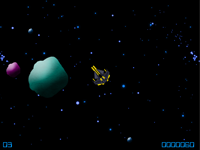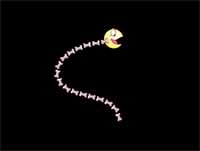beta 5.0, now has the First f what will be a series of sprite effect's availiable in future versions, this is only a test run
to tryout,
TO USE: Instead of selecting export rotated ( as in previous versions) select EXPORT DISSOLVED
IT creates a spritesheet (spritesheet only, no single files) of your sprite slowly dissolving.. a simple first example, but as I said it is simply a preview/test of upcoming features..
let me know if you like the idea of a sprite FX creator ?
attached is a sample spritesheet created by the program.
if you don't want to download the program.. just download the sheet and try it..
I have deleted previous versions to save space on the server, however if you have problems with beta 5.0 I can repost an older copy.
please see notes at last post for current details.
PS: I really would love to have some guys test this for me
original beta 1 posts>>
This is a beta copy of a spritesheet maker I am working on using rotation code by game-a-gogo and pyrometal.
note: the name is just a working title and will probably change...
I am posting it now, because, I have to do a major rewrite to enlarge the array functions that handle the bitmaps ....which may take some time
I have NOT yet worked out how to export the sprites sheet (I still need to figure out how to write a bitmap header, but the data is already in an array ready to write out).
At the moment, however, you can do a "screen grab" of the results, and crop it to a spritesheet in any graphics application, so it should be useful as is.
current status
- bitmaps must be 24bits uncompressed
- defaults to 32 rotations on a 8*4 grid - this will be easy to change
and it will soon allow options for different rotation numbers/grid sizes etc
- it can load any sized bitmap (but has an error if over 100pixel high or wide...probably something easy to fix.)
- bitmaps should be in the same directory as the exe..
but, paths can be added if you know them - if so.. you need to use a double slash
ie: d:\\flowers\\flower.bmp (I will fix that as well, so it only needs single slashes)
-images that are wider then they are high will be padded out automatically
but images that are taller then they are wide... will not be... this is why I need to rewrite it
- rotation works best on even numbered sprites ie 20*80 not 21*81
Odd numbered widths are padded out to even numbers - but, i also need to do the rewrite to pad out uneven heights
-currently you have to exit and restart to load a new bitmap... this is also part of the rewrite and will be fixed
some upcoming features
-export to spritesheet (grid)
-export to individual files ie: bitmap001.bmp, bitmap002.bmp, bitmap003.bmp etc.
-ability to nudge the sprite left right up down in order to get the center of rotation where you want it - rather then the default center
- and.... some other stuff
and when I get a handle on all that, I will be looking into scaling sprites, and doing a similar applications for that
and anti-aliased rotations ( tho i will probably have to steal that code from somewhere else
let me know what you think of the idea
feral
ps: the font used is by pyrometal (I hope that is OK pyro? )
PPS: if anyone else is already working on something like this ...sorry... let me know..