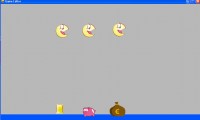I am having some issues with collision control in GE.
1) A moneybag falls from the sky, the main actor collides with the moneybag. The moneybag
disappears and the the main actor increases the score by one time.
That is the way it is supposed to work and most of the time it works
However, when the moneybag collides with the main actor in a certain angle, it keeps
on colliding with the main actor and does not disappear. The score is increased all the time, accordingly.
In the attached file you see the difference. Click on the right GE smiley, the collision works flawlessly.
It increases the score by one time (purple square flying up).
Click on the left GE smiley and it keeps on colliding.
Any ideas how to avoid it?
2) Moneybags and other items fall from the sky. When they reach the ground, the animation is changed to a destroy
animation and the actor is destroyed. If you see the attached file or the screenshot, you notice that the objects do not lie firmly on the ground but they
kind of pass by the ground or hover above the ground.
Any ideas how to avoid this?
Thanks for your help!