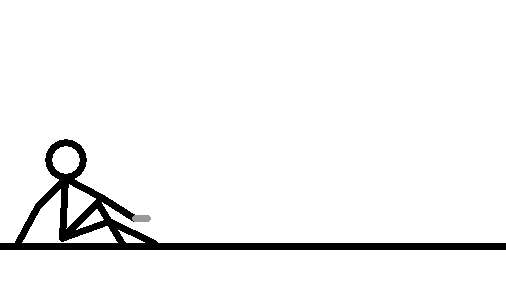The quickest way to get the viewport to follow your character on your tilemap/level artwork is to parent the view. The problem is that it results in rough scrolling because the view is anchored to your player actor and if you are moving it 2-6 pixels at a time the view moves with it, with no intermediate frames to smooth the motion out.
For both the isometric game and the platformer I've been working on, I tried another method instead, which is to compute where the viewport center should be and use a MoveTo command to slide it there at a uniform rate. This results in much smoother scrolling around following the character.
It looks tons better for platform games but for overhead maps/isometrics it is a must. Otherwise the rough scrolling at resolutions above 640x480 becomes too noticeable.
Smoother Scrolling
14 posts
• Page 1 of 1
You can smooth the view move by removing the parent and using a little code. In the 'Draw Actor' event of the view:
Change the weight value to get the right movement for you.
- Code: Select all
double weight = 10;
x = ((weight - 1)*x + player.x)/weight ;
y = ((weight - 1)*y + player.y)/weight ;
Change the weight value to get the right movement for you.
ok i do this and the scrolling looks good, but once i start the game everything just rushes to the top and i can only see the bottom half of the player and verything below that point. why?
- SergeLo00001
- Posts: 46
- Joined: Sun Jul 02, 2006 4:58 am
- Score: 0

I'm sorry, you must take account the view size too:
- Code: Select all
x = ((weight - 1)*x + player.x)/weight - width/2;
y = ((weight - 1)*y + player.y)/weight - height/2;
i put this in draw actor of view:
double weight = 10;
x = ((weight - 1)*x + SergeLo.x)/weight - 1200/2;
y = ((weight - 1)*y + SergeLo.y)/weight - 480/2;
SergeLo is the player
The view is 1200 by 480
When i start the game everything goes black.
double weight = 10;
x = ((weight - 1)*x + SergeLo.x)/weight - 1200/2;
y = ((weight - 1)*y + SergeLo.y)/weight - 480/2;
SergeLo is the player
The view is 1200 by 480
When i start the game everything goes black.
Last edited by SergeLo00001 on Sat Oct 21, 2006 2:46 am, edited 1 time in total.
- SergeLo00001
- Posts: 46
- Joined: Sun Jul 02, 2006 4:58 am
- Score: 0

has this wroked for anyone yet??
The whole smoothing thing worked, i coud've seen that when i didn't include the view/2 thing at first.... Just that when i do include it, it looks like the view rapidly shoots away into some direction when i start the game.
Plz Help
I really like this view smoothing thing
The whole smoothing thing worked, i coud've seen that when i didn't include the view/2 thing at first.... Just that when i do include it, it looks like the view rapidly shoots away into some direction when i start the game.
Plz Help
I really like this view smoothing thing
- SergeLo00001
- Posts: 46
- Joined: Sun Jul 02, 2006 4:58 am
- Score: 0

Sorry again. I think I need to sleep a little more!
The right solution is:
The right solution is:
- Code: Select all
double weight = 10;
x = ((weight - 1)*x + (player.x - width/2))/weight;
y = ((weight - 1)*y + (player.y - height/2))/weight;
the view still doesnt stay in poition 
once you move with the actor that is child to view, the view moves to a direction the view movest faster than my character.
Am i doing something wrong?
once you move with the actor that is child to view, the view moves to a direction the view movest faster than my character.
Am i doing something wrong?
- SergeLo00001
- Posts: 46
- Joined: Sun Jul 02, 2006 4:58 am
- Score: 0

makslane wrote:If you want to use this code to control the view, use with an actor that is not child of the view.
I will put up a small demo sometime in the next week or so to show this in action. Improves the render quality and appearance dramatically for most games.
- Cleve_Blakemore
- Posts: 20
- Joined: Sat Aug 05, 2006 7:26 am
- Score: 1

14 posts
• Page 1 of 1
Who is online
Users browsing this forum: No registered users and 1 guest