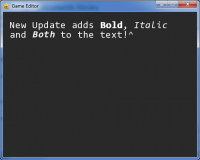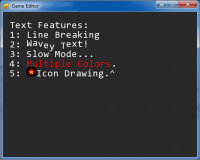UPDATE 1:
Added Bold, Italic, or Both to the script.
- Code: Select all
[b] [/b]: Bold
[i] [/i]: Italic
[bi] [/bi]: Both
HOW TO USE:
Merge the .ged file included in the zip with your game, make sure first that there are no duplicate variables.
Check View's draw actor before merging -- has the part that handles the text for the demo.
- Code: Select all
type("You can have up to 5 [n]different icons on the screen.", 14, 24);
14=Letter Spacing X
24 = Letter Spacing Y
You can also use the instant text method:
- Code: Select all
type_instant("[w]So [c1]Enjoy [c2]The [c3]Script[c0]![/w] ", 14, 24);
FUNCTIONS:
[c1] through [c7]: Change colors based on settings (Open global code and look in "write" section to change settings)
[c0]: Default Color
[i1] - [i5]: Draw icon based on settings.
[n] - Make a new line of text. (Like \n).
[w] - Wavey Text
[/w] - Ends wavey text
[s0] - [s2]: Slow mode, normal mode, default_mode
BUGS:
placing 2 types of codes next to each other will result in second one probably working, but showing up in the text.
Ending the string with a finishing part of a code will result in the final letter being displayed as the default text unless changed.