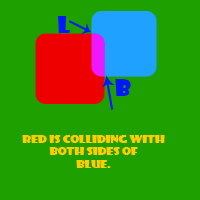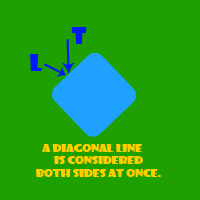collision confusion
9 posts
• Page 1 of 1
collision confusion
one actor I have in a game is supposed to change to one animation while colliding with the top/bottom of another actor, and change to a different animation when colliding with the left/right of the same actor. why then, does it tend to get "confused" when it collides and continuously turns between both animations when it collides with the actor from any side?
No games to my name...
-

j2graves - Posts: 1302
- Joined: Thu Aug 16, 2007 6:42 pm
- Location: on the other side of infinity
- Score: 19

Re: collision confusion
A couple of possibilities
If you are using physical response, you might be having this issue (this frame does not draw, because pr corrects the positions before screen output, but this is what would be happening in that split second).
Note too that position is determined not always by the strongest, but by ANY angle involved.
So in figure2, if you have a round actor, you're almost always touching two sides at once if you touch it at all. This can be unpredictable sometimes, as 'stair stepped' pixels create differences that you can't see normally.
If you are using physical response, you might be having this issue (this frame does not draw, because pr corrects the positions before screen output, but this is what would be happening in that split second).
Note too that position is determined not always by the strongest, but by ANY angle involved.
So in figure2, if you have a round actor, you're almost always touching two sides at once if you touch it at all. This can be unpredictable sometimes, as 'stair stepped' pixels create differences that you can't see normally.
Re: collision confusion
no, it's not like that, because it's up against a large flat surface.
No games to my name...
-

j2graves - Posts: 1302
- Joined: Thu Aug 16, 2007 6:42 pm
- Location: on the other side of infinity
- Score: 19

Re: collision confusion
What if dont repeat the collision

Winter Blast 1: http://www.dreade.org/games/WinterBlast.zip
Winter Blast 2: download/file.php?id=4282
Collection: viewtopic.php?f=4&t=8252
-

Bee-Ant - Posts: 3723
- Joined: Wed Apr 11, 2007 12:05 pm
- Location: http://www.instagram.com/bee_ant
- Score: 210

Re: collision confusion
He is saying it might be caused by collision repeat enabled. That can cause problems with animation, but it depends on how you do your physical response.
-

skydereign - Posts: 3510
- Joined: Mon Jul 28, 2008 8:29 am
- Score: 589

Re: collision confusion
ok, well, on the topic of collision, why is it that if an actor moves toward a wall on the right, it can climb it?
No games to my name...
-

j2graves - Posts: 1302
- Joined: Thu Aug 16, 2007 6:42 pm
- Location: on the other side of infinity
- Score: 19

Re: collision confusion
What are your physical response values? Can you post a .ged of the error?
-

skydereign - Posts: 3510
- Joined: Mon Jul 28, 2008 8:29 am
- Score: 589

Re: collision confusion
Oh...that problem...well, first...
Player>Collision>Wall>physical response>1100
Player>Collision>Wall>Script Editor>
The script editor must be the last one...
Player>Collision>Wall>physical response>1100
Player>Collision>Wall>Script Editor>
- Code: Select all
yvelocity++;
The script editor must be the last one...

Winter Blast 1: http://www.dreade.org/games/WinterBlast.zip
Winter Blast 2: download/file.php?id=4282
Collection: viewtopic.php?f=4&t=8252
-

Bee-Ant - Posts: 3723
- Joined: Wed Apr 11, 2007 12:05 pm
- Location: http://www.instagram.com/bee_ant
- Score: 210

9 posts
• Page 1 of 1
Who is online
Users browsing this forum: No registered users and 1 guest