actor n background
48 posts
• Page 2 of 4 • 1, 2, 3, 4
Re: actor n background
it easier to make it you self or request it as you may not find what you need and you'll avoid problems with copywrite
- master0500
- Posts: 409
- Joined: Sun Jun 26, 2011 9:42 pm
- Score: 27

Re: actor n background
I use MS Paint.
Join us on Discord!
Game Editor 2
These are the best ways to reach me these days
Your local Community Janitor, always lurking in the shadows...
Game Editor 2
These are the best ways to reach me these days
Your local Community Janitor, always lurking in the shadows...
-

MrJolteon - Posts: 2326
- Joined: Sat Aug 09, 2008 3:25 pm
- Location: Stranded under endless sky
- Score: 105

Re: actor n background
hey guy, when i creat an animation, there is still a white background behind the animation, how can i delete this ?
Re: actor n background
You have to have a transparent background, I'm not sure how to do it MS paint, I use a different program. I found these tutorials though:
http://www.ehow.com/how_5649617_make-im ... paint.html
http://www.youtube.com/watch?v=AKyHxp_QSiU
http://www.ehow.com/how_5649617_make-im ... paint.html
http://www.youtube.com/watch?v=AKyHxp_QSiU
For small creatures such as we the vastness is bearable only through love.
-Carl Sagan
Night Knight Development Thread
-Carl Sagan
Night Knight Development Thread
-

happyjustbecause - Posts: 267
- Joined: Tue Jul 26, 2011 3:10 pm
- Location: Frazier Park, Ca
- Score: 15

Re: actor n background
On Win7, the only way to remove the background in MS Paint is by saving as a space-wasting BMP.
I recommend Paint.NET to remove backgrounds.
I recommend Paint.NET to remove backgrounds.
Join us on Discord!
Game Editor 2
These are the best ways to reach me these days
Your local Community Janitor, always lurking in the shadows...
Game Editor 2
These are the best ways to reach me these days
Your local Community Janitor, always lurking in the shadows...
-

MrJolteon - Posts: 2326
- Joined: Sat Aug 09, 2008 3:25 pm
- Location: Stranded under endless sky
- Score: 105

Re: actor n background
i use graphics gale: http://www.humanbalance.net/gale/us/
or photoshop
or photoshop
- master0500
- Posts: 409
- Joined: Sun Jun 26, 2011 9:42 pm
- Score: 27

Re: actor n background
MrJolteon wrote:On Win7, the only way to remove the background in MS Paint is by saving as a space-wasting BMP.
I recommend Paint.NET to remove backgrounds.
yeah, i move from MS Paint to Paint.net recently, its more convenient
Re: actor n background
hey guys, can u show me when we use draw actor event ? and the differences between yvelocity n y ? such as a code like this:
- Code: Select all
y+ = 5
- Code: Select all
yvelocity+ =5
Re: actor n background
You should be able to test that yourself. The results will be pretty obvious. If you type in y+=5 in draw, your actor will move at a constant speed of 5 pixels per frame. If you use yvelocity+=5 your actor will increase in speed by 5 pixels per frame (accelerating extremely fast). So, if you want to use constant movement (as in the first method) you can just use yvelocity=5 in the create actor event. That way the actor's speed will be 5, and you don't have to keep telling the actor to move 5 pixels down (like you would using the draw event). If you can avoid using the draw actor event you should (within reason) because the event triggers every frame of the game. This isn't too big a problem if only a couple of actors have it, but if you had 100 bullets on screen, you can see that it could easily get out of hand.
There are cases though you can't use simple setting of yvelocity to achieve the kind of movement you want, and in that case you can use the draw event. For instance, if the enemy needs to be able to move back and forth depending on the player's position, you can either use a timer or the draw event, since you need to check occasionally if the enemy needs to change direction.
There are cases though you can't use simple setting of yvelocity to achieve the kind of movement you want, and in that case you can use the draw event. For instance, if the enemy needs to be able to move back and forth depending on the player's position, you can either use a timer or the draw event, since you need to check occasionally if the enemy needs to change direction.
-

skydereign - Posts: 3510
- Joined: Mon Jul 28, 2008 8:29 am
- Score: 589

Re: actor n background
thank u, i tested it before but in 2 cases the actor moved out of the view actor so fast, i cant see the differences between 2 cases so i asked like that  next time i will test carefully before asking a question
next time i will test carefully before asking a question 
Re: actor n background
hey guy, i have a picture like this 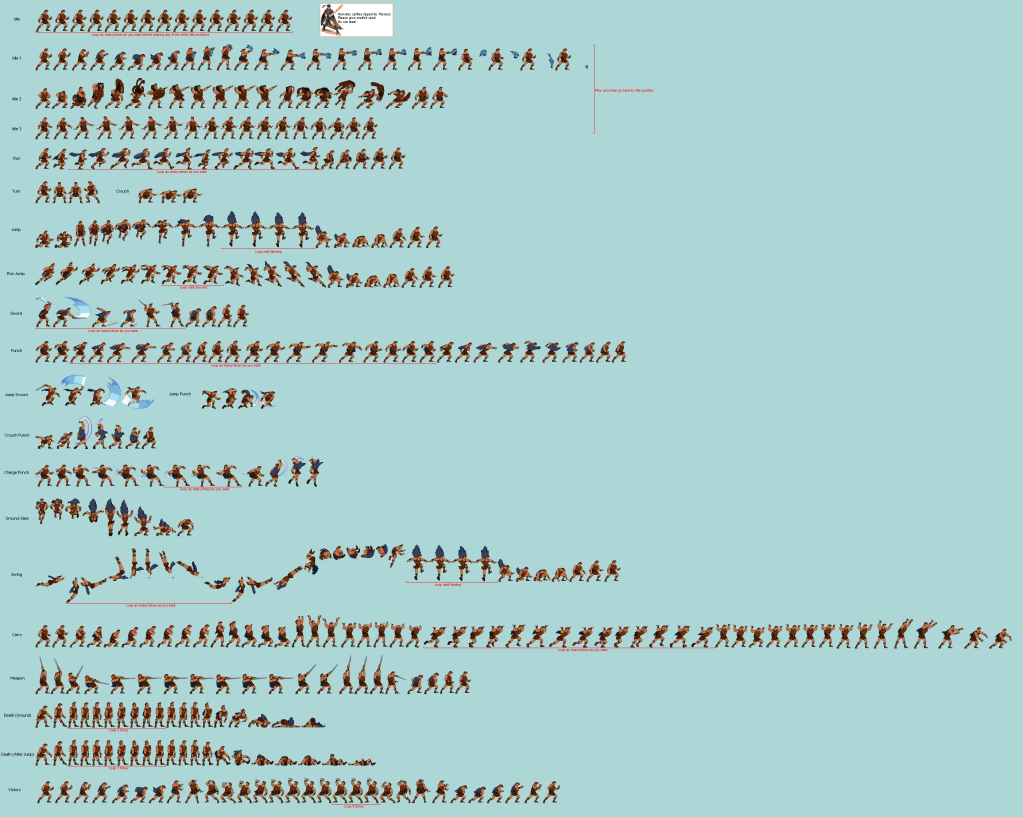 how can i devide it to create animation
how can i devide it to create animation 
i can make some smaller pictures like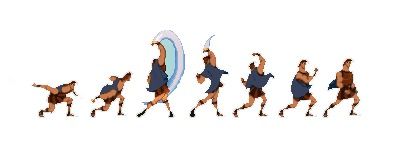 but it doesnt work, i try but still dunno how to adjust horizontal/vertical frames for them
but it doesnt work, i try but still dunno how to adjust horizontal/vertical frames for them 
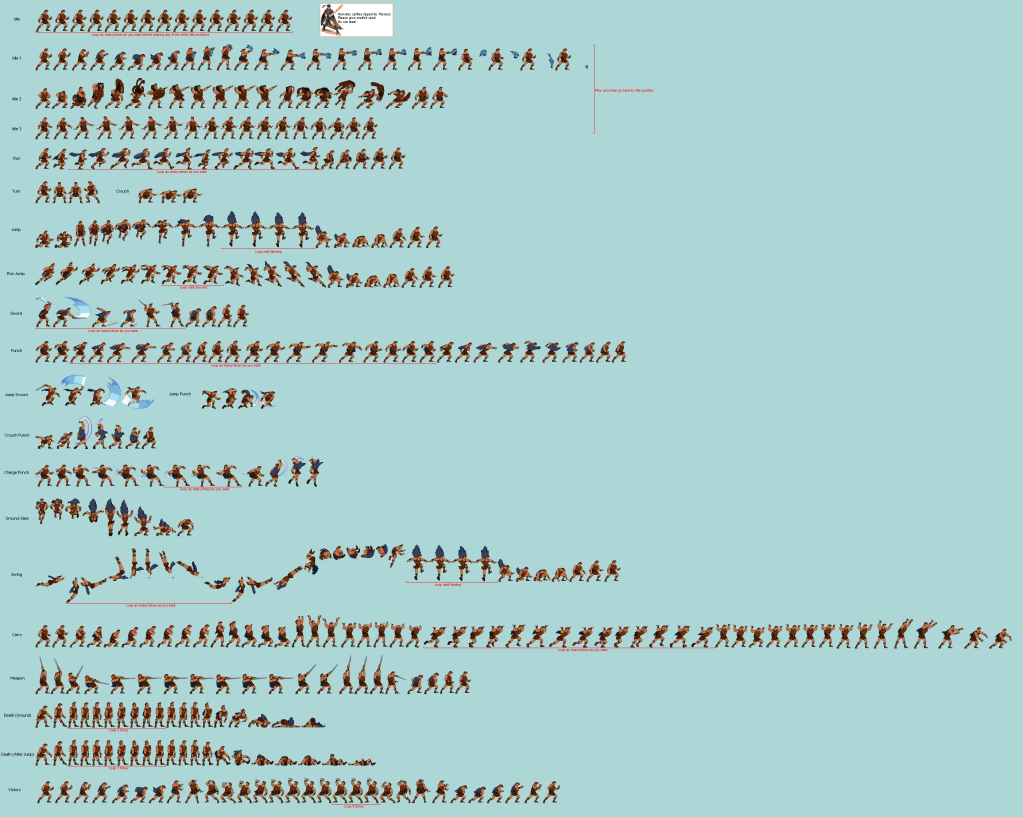 how can i devide it to create animation
how can i devide it to create animation i can make some smaller pictures like
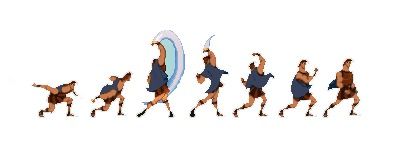 but it doesnt work, i try but still dunno how to adjust horizontal/vertical frames for them
but it doesnt work, i try but still dunno how to adjust horizontal/vertical frames for them Re: actor n background
Each frame must be exactly the same size for it to work.
Join us on Discord!
Game Editor 2
These are the best ways to reach me these days
Your local Community Janitor, always lurking in the shadows...
Game Editor 2
These are the best ways to reach me these days
Your local Community Janitor, always lurking in the shadows...
-

MrJolteon - Posts: 2326
- Joined: Sat Aug 09, 2008 3:25 pm
- Location: Stranded under endless sky
- Score: 105

Re: actor n background
can u explain more ? from this picture, how can i know what its size for each frame ?
48 posts
• Page 2 of 4 • 1, 2, 3, 4
Who is online
Users browsing this forum: No registered users and 1 guest
