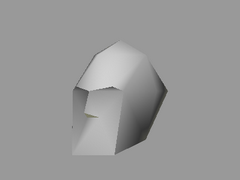How does anim8or work?
39 posts
• Page 2 of 3 • 1, 2, 3
This is my first experiment with anim8or

Winter Blast 1: http://www.dreade.org/games/WinterBlast.zip
Winter Blast 2: download/file.php?id=4282
Collection: viewtopic.php?f=4&t=8252
-

Bee-Ant - Posts: 3723
- Joined: Wed Apr 11, 2007 12:05 pm
- Location: http://www.instagram.com/bee_ant
- Score: 210

w0w...I think you talented to beat me...ha..ha..
thanks everyone...
I have a tips to make a face..
draw an image which consist of eyes, nose and lips in 100x100 pixels, flip it verticaly or 180 degres, then save as .bmp format...then you can use it to make your face texture...
ummm...can anybody help me how to bend an object???(I dont know how to make modifier...that .pdf manual make me confused) to make finger and hair...
and the simple question, why you choose anim8or as your 3D animator???
1. b'coz it free...
2. b'coz it simple and easy to use...
how about DAZ 3D,it also free...
hope help...
thanks,
thanks everyone...
I have a tips to make a face..
draw an image which consist of eyes, nose and lips in 100x100 pixels, flip it verticaly or 180 degres, then save as .bmp format...then you can use it to make your face texture...
ummm...can anybody help me how to bend an object???(I dont know how to make modifier...that .pdf manual make me confused) to make finger and hair...
and the simple question, why you choose anim8or as your 3D animator???
1. b'coz it free...
2. b'coz it simple and easy to use...
how about DAZ 3D,it also free...
hope help...
thanks,

Winter Blast 1: http://www.dreade.org/games/WinterBlast.zip
Winter Blast 2: download/file.php?id=4282
Collection: viewtopic.php?f=4&t=8252
-

Bee-Ant - Posts: 3723
- Joined: Wed Apr 11, 2007 12:05 pm
- Location: http://www.instagram.com/bee_ant
- Score: 210

Darkboy wrote:ummm...can anybody help me how to bend an object???(I dont know how to make modifier...that .pdf manual make me confused) to make finger and hair...
So do you necessarily want it to be animated or not?
Darkboy wrote:and the simple question, why you choose anim8or as your 3D animator???
1. b'coz it free...
2. b'coz it simple and easy to use...
how about DAZ 3D,it also free...
Well, not only because it's free, but especially its ease of use. As I was searching for 3D modelers, I came across Anim8or, and it appealed to me greatly because, compared to the other things I had checked out, I could actually understand the interface.
Believe me, if anyone would ever think that Anim8or is hard to use..... then don't use any other of the more pro modelers. I'm serious.
I know how to make bones in "figure mode"...I just want to know how to use "modifier" in "object mode"...every I clik Build>Modifier>Bend Modifier always show..."please select at least 1 modifier and 1 mesh object" how to solve it???Then how to make finger???

Winter Blast 1: http://www.dreade.org/games/WinterBlast.zip
Winter Blast 2: download/file.php?id=4282
Collection: viewtopic.php?f=4&t=8252
-

Bee-Ant - Posts: 3723
- Joined: Wed Apr 11, 2007 12:05 pm
- Location: http://www.instagram.com/bee_ant
- Score: 210

39 posts
• Page 2 of 3 • 1, 2, 3
Who is online
Users browsing this forum: No registered users and 1 guest