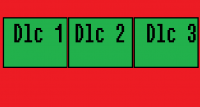well now you do.
First
-----
Open you game menu
Add a button called Downloaded Content (note you can call it anything else)
now go into Actor control ---> add event ---> mouse button down ---> script editor
now add this event
- Code: Select all
LoadGame("dlc.dat"); //This will load the dlc
click ok and save game and export it to a folder
now click new game and this time were not making the actual dlc yet but a fake one.
so add an actor and call him NoDlcText (or whatever you want)
Now add text and write: There is no DLC here, please download DLC from http://www.yoursite.com (or you guessed it, say what ever you want.)
save that, and export it. Rember, call it dlc and export it as a dat file.
Now were going to start the real DLC
Now start a new game and add whatever you want in your real DLC.
Save when your finished and export it in a different folder from your other and call it dlc, if you don't the files will replace each other.
Launch your main menu and press the downloaded content button. It should load the dlc saying: There is no DLC here, please download DLC from http://www.yoursite.com or whatever you put.
Exit and replace the fake dlc with the real dlc, and launch the main menu again, press the downloaded content button and you should see the real dlc whatever you put in it.
I guess thats all. If you didn't understand a word there, then download the example below
(Note you need 1.4.1 to open the geds viewtopic.php?f=28&t=13001)
If you still don't understand for some reason, then please pm me