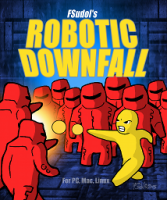Robotic Downfall is an original Arcade Shooter being developed (using Game Editor) by FSudolArt Games for PC, Mac, Linux, and inspired by classic Arcade games like Berzerk, Frenzy and Robotron.
Video Footage of Gameplay
-------------
As posted on Robotic Downfall's main site: http://www.fsudolart.wordpress.com
The new game Robotic Downfall is about to be released for PC, Mac and Linux under FSudol Art Games. Prepare yourself for 30 action packed levels of Robotic blasting thrills in Robotic Downfall, created by F. Sudol. Includes Retro Mode and Normal mode (with music by Aggressive Electronx.) Get the game June 9th, 2015 at:
http://www.indiedb.com/games/robotic-downfall
http://gamejolt.com/games/arcade/roboti ... all/63136/ (Available now)
Thank you for playing! The game was created using Game Editor software.
I hope those who are registered with gamejolt give this game a try and provide some brief feedback good or bad as long as it's constructive, thanks! Robotic Downfall turned out as I was hoping in terms of game play, graphics and challenge. This was always a dream to create an arcade inspired game like this, and thanks to Game Editor, it became possible. Thanks to Game-Editor and the Game Editor Forum for all the helpful tips.
Full playthrough of the RETRO mode of RD:
Full game download size is 18 to 19+ MB
Demo game is about 5 MB
----------------------
File size limit is 2MB here, and the demo is about 5 MB or so, therefore I couldn't add it here, but have to link out to video game sites for independent developers. Demo now available for PC, Mac, Linux.
http://gamejolt.com/games/arcade/roboti ... all/63136/
http://www.indiedb.com/games/robotic-downfall
UPDATE: May 17, 2015: Robotic Downfall Trailer Premiere on Youtube.com! The new trailer showcases many of the new robot enemies and levels!
UPDATE: May 14, 2015 ROBOTIC DOWNFALL THE GAME IS COMPLETE!
Robotic Downfall is pretty much completed at this stage with everything in place as planned, and the major glitch has been eliminated thanks to revised coding dependent on the view, timer and move to codes, rather than a move to code alone dependent on the player's collision with the 10th item per level when moving the player to the next level. On rare occasions, he wasn't appearing at all in the next level, so it was critical that I figure something out. Linking it to the view, which is a strong constant in the game, instantly the reliability went to 100% compared to before, to my relief. Now he appears every time as planned.
This time, I decided to let the player choose to play music or not at all, and just hear the sound effects.
I was also able to add 3 cheat codes that are revealed upon completing the game 1 time. The second playthrough also rewards you with a new powerful weapon. The cheat codes I will reveal for those unable to get through the game due to its difficulty, which I'll admit, took me bit of effort and skill to master and complete the game without any cheats. The 4 way shot is critical to success, set up much like Robotron's dual controls. I'd set it up with a PS3 controller, but unfortunately, my programming skills in that department are still developing and I have to move on to other art projects at this time. The Robotic Downfall game will appear soon in its final form.
UPDATE: May 10, 2015
The demo is available now and the final game is nearly complete, just play testing it now. The biggest challenge remaining will be the auto warp of the player to the next level, without disappearing. I'm using the Move To function, though I have to carefully figure out why on rare occasions, the player doesn't always appear in the maze. Otherwise, everything else is in place at this time design wise, with the ending completed also, for when you win the game after completing 30 levels. One of the possible glitches of Game Editor would be: Once the game gets large enough in file, the Timer function doesn't perform consistently after exporting the game. Sometimes it won't perform all the tasks as it did before, even though the coding hasn't been changed for that isolated timer event. Strange, but I found a way around it. Also, Activation Events don't always work once the game gets larger (as in some of the gems in Tomb of Twelve not registering once contacted by the player).
UPDATE: May 2, 2015
Progress took a big leap forward, with all 30 levels in place, while enemies are still being added. The activation zones have really helped, as for some reason earlier, they weren't updating and the game was lagging as a result. Now that they're updated, even the game editor files, while using the editor, are much faster now to my relief.
UPDATE: April 24, 2015
Development started April 23, 2015 and continues, with plans to offer a mode for retro graphics and one with a background tech template for a more robotic look, though nothing drastic. The game is challenging and intense.
Robotic Downfall starts off each stage quietly, as you collect the first item, which releases the first wave of Bots. The more items you collect to advance to the next stage, the more robots are sent to eliminate you; the last man on Earth sent to destroy the robots and rescue the remaining remnants of civilization.
In contrast to Tomb of Twelve, Robotic Downfall is not expected to take as long to develop, and is a smaller project to try a new gameplay style.