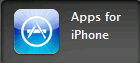First, Open the Game editor program and click "Add Actor" put your name.
In this case, I used "btnLink" ,then click "Add Actor".

Next, Import your image for your button.

in Actor Control, Add animation >> File >> (select your image) >> ok.
Third, add action for your button Link.

in Actor Control. Event section click,
Add >> Mouse Button Down >> Script Editor.
Then use function " openURL" and put your link in the box.
Beware!!!, you must put the " " for your link. If not, the link will be note as "script".

Now let's run "Game mode".

when click on the Button it will automatic open your web browser.

Note:
If you use this "openURL" function on the iPhone, iPhone will automatic open "AppStore" and link the page to your APP.
as the below images.