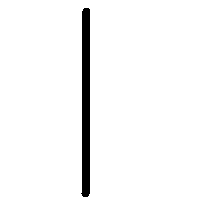We know for:
char *key = GetKeyState();
if(key[KEY_3] == 1)
{
}
But how to do that like:
char *key = GetKeyState();
if(keyUP[KEY_3] == 1)
{
}
if(keyUp[KEY_3] == 1) ??
22 posts
• Page 1 of 2 • 1, 2
Re: if(keyUp[KEY_3] == 1) ??
There isn't a function for that. You can do this though (have two keys type variables, last_key needs to be declared globally).
- Code: Select all
char*key = GetKeyState();
if(key[KEY_3]==0 && last_key[KEY_3]==1)
{
// keyup
}
last_key = GetKeyState(); // this way it next event it knows what the previous frame had
-

skydereign - Posts: 3510
- Joined: Mon Jul 28, 2008 8:29 am
- Score: 589

Re: if(keyUp[KEY_3] == 1) ??
Mhm i know supported function..but what to use..
After that:
?
-Need a pointer
And is that can make the same effect as keyup?
After that:
- Code: Select all
char*key = GetKeyState();
if(key[KEY_3]==0 && last_key[KEY_3]==1)
{
ExitGame();
?
-Need a pointer
And is that can make the same effect as keyup?
The future of "Game-Editor" here
Re: if(keyUp[KEY_3] == 1) ??
First of all, that isn't the code I gave you, and I did mention you need to declare the last_key pointer globally. But it actually doesn't work quite that nicely, since the GetKeyState function just points it to where the key variables are. You can however save individual states, to check for keyups.
Global Code
Draw Event
Global Code
- Code: Select all
int key3 = 0;
Draw Event
- Code: Select all
char* key = GetKeyState();
if(key[KEY_3]==0 && key3==1)
{
ExitGame();
}
key3 = key[KEY_3];
-

skydereign - Posts: 3510
- Joined: Mon Jul 28, 2008 8:29 am
- Score: 589

Re: if(keyUp[KEY_3] == 1) ??
Actually it works 100% ;p
Ok
So ..can you tell me something more
Well..how 1 actor can be earsed pixel by pixel (gradually)
Im not so good in drawing ;dd
(+1)
Ok
So ..can you tell me something more
Well..how 1 actor can be earsed pixel by pixel (gradually)
Im not so good in drawing ;dd
(+1)
The future of "Game-Editor" here
Re: if(keyUp[KEY_3] == 1) ??
You cant do that unless you add it as an animation, or have the actor a canvas actor (drawn in).
savvy
savvy
--> For my help, i ask for a simple +1 if it helps! ^-^
--> I dont code, I type art which you dont understand.
--> I keep winning the 3D model challenge at college, teacher says: "you keep winning im not giving you prizes".
--> I dont code, I type art which you dont understand.
--> I keep winning the 3D model challenge at college, teacher says: "you keep winning im not giving you prizes".
Re: if(keyUp[KEY_3] == 1) ??
with animation is hard..with cave i know i can..but how canvas can delete that object:
(yvelocity+)
?
(yvelocity+)
?
The future of "Game-Editor" here
Re: if(keyUp[KEY_3] == 1) ??
hahaha i do exactly what you want in ever program i make 
it's simple just make a key up event set it to any key then in the script use this instead:
can be used the same way with key down event if you like to use switches instead of if's like me
it's simple just make a key up event set it to any key then in the script use this instead:
- Code: Select all
int key=getLastKey();
switch(key)
{
case KEY_3:
//do what you want here;
break;
}
can be used the same way with key down event if you like to use switches instead of if's like me
"Taking a breath of fresh air."
Re: if(keyUp[KEY_3] == 1) ??
Well, that actually won't work properly. For that method of keyup, you have to assume that only one key is pressed at a time. The getLastKey is not a getLastKeyChange function, but rather a getLastKeyPressed function. That means if you hold down space, and then press left, when you let go of space your code will trigger a keyup left. However using it for keydown events is rather handy, and it guarantees the correct key press.
-

skydereign - Posts: 3510
- Joined: Mon Jul 28, 2008 8:29 am
- Score: 589

Re: if(keyUp[KEY_3] == 1) ??
- Code: Select all
char* key = GetKeyState();
if(key[KEY_3]==1&&pressed==0)
{
pressed=1;
ExitGame();
}
if(key[KEY_3]==0)
{
pressed=0;
}
this is how iv'e always done it... The pressed variable is an actor variable.
But then I only ever need this for use with 1 button, when making a jump effect using this.
savvy
--> For my help, i ask for a simple +1 if it helps! ^-^
--> I dont code, I type art which you dont understand.
--> I keep winning the 3D model challenge at college, teacher says: "you keep winning im not giving you prizes".
--> I dont code, I type art which you dont understand.
--> I keep winning the 3D model challenge at college, teacher says: "you keep winning im not giving you prizes".
Re: if(keyUp[KEY_3] == 1) ??
I make it correctly with the first method and now i use main edited:
Global code:
Char:
and i am not sure for that:
Global code:
- Code: Select all
#define key3 = 0;//or key3 = 0 (key3 = variable)
Char:
- Code: Select all
char* key = GetKeyState();
if(key[KEY_3]==0 && key3==1)
{
ExitGame();
}
key3 = key[KEY_3];
and i am not sure for that:
- Code: Select all
//key down event
#define key3
"actor" = GetKeyState();
if(key[KEY_3]==1) {
key3=0;
}
if(key[KEY_3]==0) {
key3=1;
}
if(key3==1) {
ExitGame()
}
The future of "Game-Editor" here
Re: if(keyUp[KEY_3] == 1) ??
That isn't how #define works (and in this case you don't need a #define). All you need to do is actually declare an int called key3.
Global Code
Next thing is, setting a literal string equal to GetKeyState doesn't make sense either.
Global Code
- Code: Select all
int key3;
Next thing is, setting a literal string equal to GetKeyState doesn't make sense either.
- Code: Select all
// "actor" = GetKeyState();
// that doesn't make sense
char* key = GetKeyState(); // this does make sense
-

skydereign - Posts: 3510
- Joined: Mon Jul 28, 2008 8:29 am
- Score: 589

Re: if(keyUp[KEY_3] == 1) ??
skydereign wrote:Well, that actually won't work properly. For that method of keyup, you have to assume that only one key is pressed at a time. The getLastKey is not a getLastKeyChange function, but rather a getLastKeyPressed function. That means if you hold down space, and then press left, when you let go of space your code will trigger a keyup left. However using it for keydown events is rather handy, and it guarantees the correct key press.
yeah thats why i only use that method with key up if i want to get the right animation when the player stops
"Taking a breath of fresh air."
Re: if(keyUp[KEY_3] == 1) ??
I think I'll make a simple function for keyup and keydown later when I get home, given I can make it work 
Programming games is an art,
- Respect it.
-

Game A Gogo - Posts: 3466
- Joined: Wed Jun 29, 2005 10:49 pm
- Location: French Canada *laughs*
- Score: 181

22 posts
• Page 1 of 2 • 1, 2
Who is online
Users browsing this forum: No registered users and 1 guest