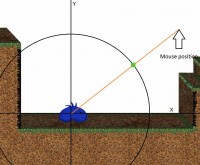I try to create an action game with mouse aiming (Abuse style)
I would like to have aiming cross locked to circle (vis picture) no matter where mouse is positioned, but still it shoud follow the angle. (i hope hope my english makes sense to you)
The cross also should have fixed distance to main char (blue blob)
Please help. I´m nod skilled enough to do this my self. I discovered G.editor only week ago.
With this big issue of mine, there is another question i would like to ask.
Is there any way to rotate actors animation directly by script?
There will be shot represented only by short line. (max 3 pixels wide) Making picture for every possible angle, whitch shot will fly, would be unnecessarily lengthy and too HD space intensive.
Thanks for your time.