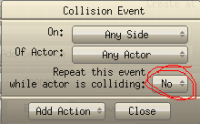- i'm making a arcanoid style game and i have a problem with collision.. i make some rectangle cloned blocks on which the ball actor collide and i set 2 events for bounce on them and destroy them...so the problem is that the ball sometimes go through that blocks and destroy 2 or more of them before bounce.How can i avoid that?
-i also want to know how can i change level when all those cloned blocks destoy.
SORY FOR MY BAD ENGLISH
keep on good work people and happy new year!