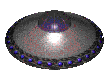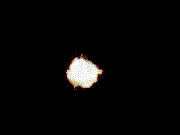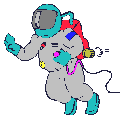Can someone help me with the activation regions?
Suppose I want to create my game all in one .ged file.
One activation region has the start and help buttons
Another one has one level, another one has the next level and so on.
How do I show only one region at a time and then transition to the next region?
I hope you can understand what I am writing.