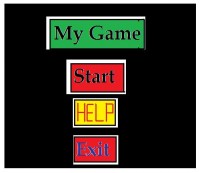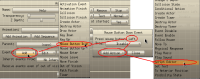Ok hi and welcome to Game Editor . Iam sure for everyone who has played a game , the 1st image that pops up when they load the game is the title screen. On the title screen you have many options like start game , help , exit, and of course the title of your game. So lets begin by making a title screen.
The 1st thing you need to do is add all your actors, for this tutorial you need 4. Name your actors the same as you see here to avoid any confusion. Go ahead and add
MyGame
start
help
exit
Ok now that you add these actors go ahead and add the animations. If you dont have any animations, I supplied them in the data folder of the zip file.
Take your time and dont rush. Now place the icons like you see in the picture. Next part is the coding
Basic How to make a title screen menu tutorial step by step
17 posts
• Page 1 of 2 • 1, 2
Basic How to make a title screen menu tutorial step by step
- Attachments
-
 data.zip
data.zip- Download this as it will help in the tutorial
- (252.3 KiB) Downloaded 2449 times
Tutorial Database for all beginners click this link
viewtopic.php?f=4&t=8680
viewtopic.php?f=4&t=8680
Re: Basic How to make a title screen menu tutorial step by s
Ok now your title screen is the MyGame actor. This is just the title ,so we dont need any commands for that. Go ahead and click on Start actor
Click on start//click on add// click on mouse down//left click the mouse//click on add action//click on script editor//
Now click on variables/functions tab on the lower part of the screen// look for the command ...LoadGame..and click on that command.
Now a small window will appear with a space for you to type in. Now type in the space the name of the 1st level of your game.
For example ...level1
Ok take a second to relax you did good only 2 more start screen tabs to work on Help and Exit. You have completed the 1st step.
Click on start//click on add// click on mouse down//left click the mouse//click on add action//click on script editor//
Now click on variables/functions tab on the lower part of the screen// look for the command ...LoadGame..and click on that command.
Now a small window will appear with a space for you to type in. Now type in the space the name of the 1st level of your game.
For example ...level1
Ok take a second to relax you did good only 2 more start screen tabs to work on Help and Exit. You have completed the 1st step.
Last edited by krenisis on Fri Jun 25, 2010 6:02 am, edited 1 time in total.
Tutorial Database for all beginners click this link
viewtopic.php?f=4&t=8680
viewtopic.php?f=4&t=8680
Re: Basic How to make a title screen menu tutorial step by s
Ok now for the next step.
Click on help//click on add// click on mouse down//left click the mouse//click on add action//click on script editor//
Now click on variables/functions tab on the lower part of the screen// look for the command ...LoadGame..and click on that command.
Now a small window will appear with a space for you to type in. Now type in the space the name of the help game that you made.
example... help1
Now press ok and immediate action
OK for the last button the exit button
Click on exit//click on add// click on mouse down//left click the mouse//click on add action//click on script editor//
Now click on variables/functions tab on the lower part of the screen// look for the command ...ExitGame..and click on that command.
Now click ok and immediate action!
Ok now Iam proud of you , you have completed the 1st step in making your game by making your title screen. I look foward to seeing the rest of the game your making. If you need help making a platform game just look for the platform game step by step tutorial. GoodLuck in making games

Click on help//click on add// click on mouse down//left click the mouse//click on add action//click on script editor//
Now click on variables/functions tab on the lower part of the screen// look for the command ...LoadGame..and click on that command.
Now a small window will appear with a space for you to type in. Now type in the space the name of the help game that you made.
example... help1
Now press ok and immediate action
OK for the last button the exit button
Click on exit//click on add// click on mouse down//left click the mouse//click on add action//click on script editor//
Now click on variables/functions tab on the lower part of the screen// look for the command ...ExitGame..and click on that command.
Now click ok and immediate action!
Ok now Iam proud of you , you have completed the 1st step in making your game by making your title screen. I look foward to seeing the rest of the game your making. If you need help making a platform game just look for the platform game step by step tutorial. GoodLuck in making games
Tutorial Database for all beginners click this link
viewtopic.php?f=4&t=8680
viewtopic.php?f=4&t=8680
Re: Basic How to make a title screen menu tutorial step by s
Nice! 
Subscribe to my YouTube? - Yes| No
Re: Basic How to make a title screen menu tutorial step by s
Nice tutorial 
But remember, since this is a tutorial for beginners, add more screenshot on how to do it.
Beginners can memorize graphics better than text
So, instead of describe this :
You better use :
But remember, since this is a tutorial for beginners, add more screenshot on how to do it.
Beginners can memorize graphics better than text
So, instead of describe this :
krenisis wrote:Click on help//click on add// click on mouse down//left click the mouse//click on add action//click on script editor//
You better use :

Winter Blast 1: http://www.dreade.org/games/WinterBlast.zip
Winter Blast 2: download/file.php?id=4282
Collection: viewtopic.php?f=4&t=8252
-

Bee-Ant - Posts: 3723
- Joined: Wed Apr 11, 2007 12:05 pm
- Location: http://www.instagram.com/bee_ant
- Score: 210

Re: Basic How to make a title screen menu tutorial step by s
Bee-ant what did you use to take photos on your computer?
Tutorial Database for all beginners click this link
viewtopic.php?f=4&t=8680
viewtopic.php?f=4&t=8680
Re: Basic How to make a title screen menu tutorial step by s
u can use print screen and paste in paint and just crop it 
OMG IM SO BORED <(^^)> (>^^)> (>^^)>
92% of teens have moved on to rap. If you are part of the 8% who still listen to real music, copy and paste this into your signature.
92% of teens have moved on to rap. If you are part of the 8% who still listen to real music, copy and paste this into your signature.
-

Scorpion50o1 - Posts: 246
- Joined: Fri Apr 17, 2009 1:07 am
- Location: TX
- Score: 8

Re: Basic How to make a title screen menu tutorial step by s
um hey im new but can you help me i need help can you do Charators if so please do a tutorial on that if you have well i havent seen it yet
Re: Basic How to make a title screen menu tutorial step by s
This will help me
viewtopic.php?f=2&t=12136
"I have not failed. I just found 10,000 ways that wont work." quoted by Thomas Edison.
Over the year, I decided my motto for me is I am knowledgeable, but not practical.
"I have not failed. I just found 10,000 ways that wont work." quoted by Thomas Edison.
Over the year, I decided my motto for me is I am knowledgeable, but not practical.
-

NightOfHorror - Posts: 1823
- Joined: Fri Aug 27, 2010 2:50 am
- Location: Cedar Hill, MO, of the USA
- Score: 51

Re: Basic How to make a title screen menu tutorial step by s
When I press command"LoadGame" it just adds command to code in script editor
viewtopic.php?f=2&t=12136
"I have not failed. I just found 10,000 ways that wont work." quoted by Thomas Edison.
Over the year, I decided my motto for me is I am knowledgeable, but not practical.
"I have not failed. I just found 10,000 ways that wont work." quoted by Thomas Edison.
Over the year, I decided my motto for me is I am knowledgeable, but not practical.
-

NightOfHorror - Posts: 1823
- Joined: Fri Aug 27, 2010 2:50 am
- Location: Cedar Hill, MO, of the USA
- Score: 51

Re: Basic How to make a title screen menu tutorial step by s
when I wrote the path of my game witch is : C:\Users\Diamond\Desktop\gameEditor\my tutorial\jump.GED
I got msg : I llegal character escape sequence "\U"
how can I solve it ?
thank u
I got msg : I llegal character escape sequence "\U"
how can I solve it ?
thank u
- Orlando911
- Posts: 84
- Joined: Tue Dec 07, 2010 8:18 am
- Score: 1

Re: Basic How to make a title screen menu tutorial step by s
You have to escape the \s used in your file path.
- Code: Select all
LoadGame("C:\\Users\\Diamond\\Desktop\\gameEditor\\my tutorial\\jump.GED");
-

skydereign - Posts: 3510
- Joined: Mon Jul 28, 2008 8:29 am
- Score: 589

Re: Basic How to make a title screen menu tutorial step by s
I did that, but when I run the game, and press the picture of start game, i got msg, this is not valid game ?
so do I have to but the game in the same folder ?
thank you
so do I have to but the game in the same folder ?
thank you
- Orlando911
- Posts: 84
- Joined: Tue Dec 07, 2010 8:18 am
- Score: 1

Re: Basic How to make a title screen menu tutorial step by s
Yeah, it seems they do have to be in the same folder. It looked like some things don't need to be from the Script Reference, but really I believe they do. In that case though, just use this.
Also, try to use .ged instead of .GED. That way if you ever export to Linux, it will work properly.
- Code: Select all
LoadGame("gameName.ged");
Also, try to use .ged instead of .GED. That way if you ever export to Linux, it will work properly.
-

skydereign - Posts: 3510
- Joined: Mon Jul 28, 2008 8:29 am
- Score: 589

Re: Basic How to make a title screen menu tutorial step by s
so now how to export all of them in one application ???
because it seem that you have 2 get files , ( game, help ) .
I want to export them in one application, so how do I do it ?
because it seem that you have 2 get files , ( game, help ) .
I want to export them in one application, so how do I do it ?
- Orlando911
- Posts: 84
- Joined: Tue Dec 07, 2010 8:18 am
- Score: 1

17 posts
• Page 1 of 2 • 1, 2
Who is online
Users browsing this forum: No registered users and 1 guest