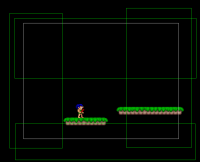Hi all it's me gain
How to i get use the view wit not making it parent wit the player
any help on that
thanks
Help wit View
6 posts
• Page 1 of 1
Help wit View
Laws control the lesser man. Right conduct controls the greater one
"I'd rather be hated for who I am than loved for who I am not
"I'd rather be hated for who I am than loved for who I am not
Re: Help wit View
Just don't parent it to the player.
It has x, y, xvelocity and yvelocity just like any other actor. Just remember, it's "centre" is the top-left corner (like a region).
It has x, y, xvelocity and yvelocity just like any other actor. Just remember, it's "centre" is the top-left corner (like a region).

Re: Help wit View
There is many ways to do it. 
1. You can use function that I've made
Put the following code to Global Code, name it like View Moving, and then click add.
And then use it in view - draw actor - script editor:
This means that view follows actor called Player if he is 50 pixels away from the middle of the screen in x axel and also in y axel.
And the last number is for how fast view will follow actor. Put in it the same value as your player runs. Y axel will follow automatically your
actors yvelocity.
2. You can use wire frame regions
Place wire frame regions like this and main actor in the middle of them:
Make all regions as separate actors. Name them like: left, right, up, down.
Now go to main actor - collision - any side of - left - repeat: yes - script editor:
Same for collision any side of right, but put in script editor:
And for going up, ýou can use:
And for going down, 'cause we have gravity, use this:
There is also other ways, but these are most simpliest to use.
Hope this helps!
1. You can use function that I've made
Put the following code to Global Code, name it like View Moving, and then click add.
- Code: Select all
void ViewFollowActor(char*name, int Fx, int Fy, int speed)
{
Actor*actor=getclone(name);
int X=view.width/2;
int Y=view.height/2;
if(x+X<actor->x-speed && actor->xscreen>xscreen+X+Fx)
{
x+=speed;
}
if(x+X>actor->x+speed && actor->xscreen<xscreen+X-Fx)
{
x-=speed;
}
if(y+Y<actor->y-speed && actor->yscreen>xscreen+Y+Fy)
{
y+=actor->yvelocity;
}
if(y+Y>actor->y+speed && actor->yscreen<xscreen+Y-Fy)
{
y-=speed;
}
}
And then use it in view - draw actor - script editor:
- Code: Select all
ViewFollowActor("Player", 50, 50, 5);
This means that view follows actor called Player if he is 50 pixels away from the middle of the screen in x axel and also in y axel.
And the last number is for how fast view will follow actor. Put in it the same value as your player runs. Y axel will follow automatically your
actors yvelocity.
2. You can use wire frame regions
Place wire frame regions like this and main actor in the middle of them:
Make all regions as separate actors. Name them like: left, right, up, down.
Now go to main actor - collision - any side of - left - repeat: yes - script editor:
- Code: Select all
view.x -= 5; //Change 5 to be same as the speed your main actor runs
Same for collision any side of right, but put in script editor:
- Code: Select all
view.x +=5;
And for going up, ýou can use:
- Code: Select all
view.y -= 5;
And for going down, 'cause we have gravity, use this:
- Code: Select all
y += Player.yvelocity;
There is also other ways, but these are most simpliest to use.
Hope this helps!
Tips for using Game Editor: viewtopic.php?f=27&t=12526
GitHub: https://github.com/lclMetal
Game Jolt: https://gamejolt.com/@lclMetal
GitHub: https://github.com/lclMetal
Game Jolt: https://gamejolt.com/@lclMetal
Re: Help wit View
Thank you very much
any more ideas?
any more ideas?
Laws control the lesser man. Right conduct controls the greater one
"I'd rather be hated for who I am than loved for who I am not
"I'd rather be hated for who I am than loved for who I am not
Re: Help wit View
on your player's draw actor code:
Replace (view.width/2) and (view.height/2) with the actual number since these never change in game (So it's useless processing)
- Code: Select all
view.angle=direction(view.x+(view.width/2),view.y+(view.height/2),x,y);
view.directional_velocity=distance(view.x+(view.width/2),view.y+(view.height/2),x,y)/20;
Replace (view.width/2) and (view.height/2) with the actual number since these never change in game (So it's useless processing)
Programming games is an art,
- Respect it.
-

Game A Gogo - Posts: 3466
- Joined: Wed Jun 29, 2005 10:49 pm
- Location: French Canada *laughs*
- Score: 181

Re: Help wit View
Thank you again
Laws control the lesser man. Right conduct controls the greater one
"I'd rather be hated for who I am than loved for who I am not
"I'd rather be hated for who I am than loved for who I am not
6 posts
• Page 1 of 1
Who is online
Users browsing this forum: No registered users and 1 guest