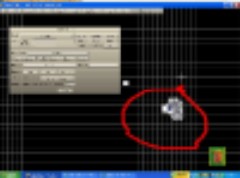Hi im fairly new to game creator and i wanted to know how to get this white thingies off my sprite.
if you look carefully you can see grey (my arbiter sprite) and white bits around it (the bits that are not supposed to be there)
Does anyone know how to get rid of this?
Thanks
Twigser
Actors
5 posts
• Page 1 of 1
Re: Actors
well, I know that problem!  It just depends on what you save it as, it is a common problemo that follows you pretty much anywhere you go that involves pictures!
It just depends on what you save it as, it is a common problemo that follows you pretty much anywhere you go that involves pictures!  Try saving it as an... um... *supa tails is checking his files*
Try saving it as an... um... *supa tails is checking his files*
...
...
...
AHA! IM LEARNING!!! Alright, you probably saved that as a JPEG am I right?
IM LEARNING!!! Alright, you probably saved that as a JPEG am I right?  Therefor, you must save it as a PNG or a GIF, or GIMP!
Therefor, you must save it as a PNG or a GIF, or GIMP!  (I think you save it as GIF only if it automaticly moves like somones avatar. You need a GIF editor in order to do that.
(I think you save it as GIF only if it automaticly moves like somones avatar. You need a GIF editor in order to do that.  Just save your sprites as PNG or GIMP (GIMP is a way past cool replica of PhotoShop exept that it is COMPLETELY FREE!
Just save your sprites as PNG or GIMP (GIMP is a way past cool replica of PhotoShop exept that it is COMPLETELY FREE!  )
)
Here are some examples:
...
...
...
AHA!
Here are some examples:
- Attachments
-
![pikathree[1].gif](download/file25b5.gif?id=1020)
- GIF
- pikathree[1].gif (16.11 KiB) Viewed 891 times
-

- JPEG (mayonase man styled chuck norris) =D
- MY CHUCK NORRIS.JPG (5.04 KiB) Viewed 892 times
................................................................................................ www.freewebs.com/thebiverse .....................................................................................
c'ya on the other side
c'ya on the other side
-

supa-tails - Posts: 269
- Joined: Fri Jul 27, 2007 3:03 pm
- Location: In an aliens tummy... Or in cumming Georgia USA
- Score: 17

Re: Actors
Use or Save your sprites as BMP or PNG format...JPG is too bad for sprites...

Winter Blast 1: http://www.dreade.org/games/WinterBlast.zip
Winter Blast 2: download/file.php?id=4282
Collection: viewtopic.php?f=4&t=8252
-

Bee-Ant - Posts: 3723
- Joined: Wed Apr 11, 2007 12:05 pm
- Location: http://www.instagram.com/bee_ant
- Score: 210

Re: Actors
supa-tails wrote:well, I know that problem!It just depends on what you save it as, it is a common problemo that follows you pretty much anywhere you go that involves pictures!
Try saving it as an... um... *supa tails is checking his files*
...
...
...
AHA!IM LEARNING!!! Alright, you probably saved that as a JPEG am I right?
Therefor, you must save it as a PNG or a GIF, or GIMP!
(I think you save it as GIF only if it automaticly moves like somones avatar. You need a GIF editor in order to do that.
Just save your sprites as PNG or GIMP (GIMP is a way past cool replica of PhotoShop exept that it is COMPLETELY FREE!
)
Here are some examples:
Do you mean GIMP editor cuz i don't need a GIF editor to save stuff in a GIF format!
- Attachments
-

- No Software!!!.gif (2.35 KiB) Viewed 841 times
Back
-

automail10 - Posts: 280
- Joined: Sun Jun 03, 2007 11:30 pm
- Location: On a pancake on a bunny.
- Score: 5

Re: Actors
ex:
- Attachments
-
![Megamtele[1].gif](download/file3a72.gif?id=1040)
- the man of mega
- Megamtele[1].gif (10.88 KiB) Viewed 825 times
-
![poseSS[1].gif](download/filedfa9.gif?id=1039)
- the sonic of super
- poseSS[1].gif (18.14 KiB) Viewed 830 times
-
![pikaone[1].gif](download/file9cc7.gif?id=1037)
- poor pikachu... =D
- pikaone[1].gif (31.09 KiB) Viewed 834 times
................................................................................................ www.freewebs.com/thebiverse .....................................................................................
c'ya on the other side
c'ya on the other side
-

supa-tails - Posts: 269
- Joined: Fri Jul 27, 2007 3:03 pm
- Location: In an aliens tummy... Or in cumming Georgia USA
- Score: 17

5 posts
• Page 1 of 1
Who is online
Users browsing this forum: No registered users and 1 guest