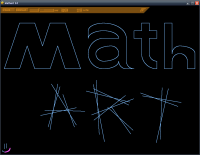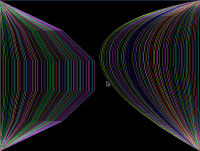But I haven't worked on this in a long while so I decided to post what I have made so far of it, enjoy! even if it's not a game
How to get around:
Click display -> Tools
First tool is the line tool
Second tool is the natural curve tool (sinual curve)
third tool is view move to move the view around
fourth tool is line move...
Click once and you can select a line (Might be hard when lines are all overlapped, so you can also use the left and right arrow to navigate through the lines)
Hold to move a line around
Hold shift while moving to edit the line
Press d to delete a line
Please comment!