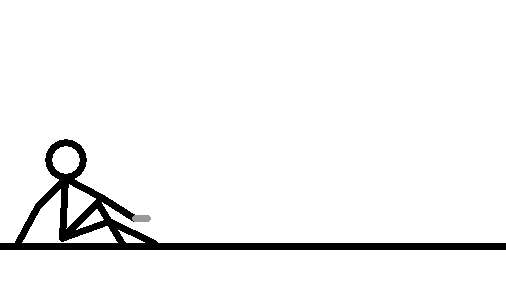In my game, I use a centerView that follows my actor. When I move my actor close to the end of the wall, I see everything thats after it. And I dont want that to be in there. I want my view to just stop when it reaches the wall.
How do I do that? I've tried a Collision event between the centerView and the wall, but it doesnt work.
How to stop my view from going past a wall?
8 posts
• Page 1 of 1
If your centerview[following your player] is what the view is following, then naturally the VIEW will go past the wall, being centered on the center view. You need to add some filled-region actors, and have them extend into the level a ways (gonna take some playing with) and have the centerview collide with them... There could be a conflice depending on how the centerview is scripted to follow the actor though... hmm... see if that works, and if not, you may need to upload the zip and have someone play with it...
just make the centerview a Big filled actor(the size of the view, make sure you match the edges!),
when it collides with a wall have a physical responce repeated,
the view should be parented to the filled actor,
when the filled actor moves the code should look somthing like,

when it collides with a wall have a physical responce repeated,
the view should be parented to the filled actor,
when the filled actor moves the code should look somthing like,
- Code: Select all
angle = direction(x + width / 2, y + height / 2, playername.x, playername.y);
directional_velocity = distance(x + width / 2, y + height / 2, playername.x, playername.y);

Random Links:
viewtopic.php?p=19474#19474
Right now (10/14/2009) I'm working on some C++ projects, but I might be able to help if you have some Game Editor questions.
-

Sgt. Sparky - Posts: 1850
- Joined: Sat Oct 07, 2006 5:28 pm
- Location: Somewhere out there, beneath the pale blue sky...
- Score: 236

xD
that is your problem!
that is your problem!

Random Links:
viewtopic.php?p=19474#19474
Right now (10/14/2009) I'm working on some C++ projects, but I might be able to help if you have some Game Editor questions.
-

Sgt. Sparky - Posts: 1850
- Joined: Sat Oct 07, 2006 5:28 pm
- Location: Somewhere out there, beneath the pale blue sky...
- Score: 236

8 posts
• Page 1 of 1
Who is online
Users browsing this forum: No registered users and 1 guest