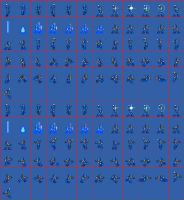Hi, I make an animation with GIMP and save as gif animation but when load in GE the background is visible, if I save this on a png sequence of images (one side one) this show correct and background show transparent.
How can save the gif to get transparent background?
I Attachment a example of my problem
GIMP and transparent gif animation
3 posts
• Page 1 of 1
Re: GIMP and transparent gif animation
you dont rly need a gif unless your image is huge, just use frames and saved as a png, that is also a smaller file type.
i have set an example for you. (i made these, use them if u wish but give credit)
i have set an example for you. (i made these, use them if u wish but give credit)
--> For my help, i ask for a simple +1 if it helps! ^-^
--> I dont code, I type art which you dont understand.
--> I keep winning the 3D model challenge at college, teacher says: "you keep winning im not giving you prizes".
--> I dont code, I type art which you dont understand.
--> I keep winning the 3D model challenge at college, teacher says: "you keep winning im not giving you prizes".
Re: GIMP and transparent gif animation
What you can do is
click on the select by color tool or press shift + O
click on the background and then press Delete
Do to all the layers
Hope this helps
click on the select by color tool or press shift + O
click on the background and then press Delete
Do to all the layers
Hope this helps
Laws control the lesser man. Right conduct controls the greater one
"I'd rather be hated for who I am than loved for who I am not
"I'd rather be hated for who I am than loved for who I am not
3 posts
• Page 1 of 1
Who is online
Users browsing this forum: No registered users and 1 guest