
Tutorials
 |
|
 |
|
 |
|
 |
|
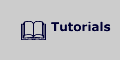 |
|
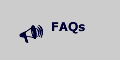 |
Game
Editor's built in multimedia Tutorials:
Game Editor also offers built in animated tutorials that can be run via the Main Editor Menu Bar > Help. These tutorials are powerful program additions that will help you learn the ins and outs of using Game Editor. Be sure not to overlook them.
Current on board Game Editor tutorials are listed as follows:
- Demo Making of
Platform Game
Space Invaders- Events and Actions
Activation Events
Animation Finish
Collision
Collision Finish
Create Actor Event
Destroy Actor Event
Key Down
Mouse Button Down
Path Finish
Physical Response (Bouncing Balls)
Timers- Game Stuff
Counting Objects
Gravity
Making a HighScore
Mouse Trace
Put a score in the game
Score setup
Sequential lights- Getting Started
Adding Actors
Adding Animations
Adding Paths
Adding Texts
Build the scenario with tiles
Editor Elements
Infinite Actors
Making the view follow an Actor 1
Making the view follow an Actor 2
Making the view follow an Actor 3
Parent- Script
Catch any pressed key
Catch two keys in sequence
Coordinate System
Drawing Functions
Drawing Rectangles
Tutorials are updated frequently so be sure to run the Get Newest Tutorials feature that is included in Game Editor on a frequent basis. One of the best ways to begin to learn more about the inner workings of Game Editor is to work through the above animated tutorials.
Home Top