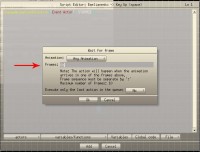when striking the button not releasing her(its) picture cost(stand)s on place . what do so that- at deduction of the button анимация returned itself , in the first initial condition?
--------------------------Other version translate ---------------------------------------------------------------
At button keeping, animation is at a stop. How to make so that at keeping of the button animation has shown one picture and has returned to an initial condition
Animation
7 posts
• Page 1 of 1
Re: Animation
I'm not I understand, but...
Do you mean, upon an event, trigger an animation change? So when you press a key, it changes the animation to the initial frame and stops it?
If so, then use a ChangeAnimation frame. Set the direction to stopped. Or in Script Editor,
Or you could mean upon the animation finish of an animation triggered by a keydown. In that case you would add an AnimationFinish event, and set a change animation and the direction to stopped.
Do you mean, upon an event, trigger an animation change? So when you press a key, it changes the animation to the initial frame and stops it?
If so, then use a ChangeAnimation frame. Set the direction to stopped. Or in Script Editor,
- Code: Select all
ChangeAnimation("Event Actor", "Animation", STOPPED);
Or you could mean upon the animation finish of an animation triggered by a keydown. In that case you would add an AnimationFinish event, and set a change animation and the direction to stopped.
-

skydereign - Posts: 3510
- Joined: Mon Jul 28, 2008 8:29 am
- Score: 589

Re: Animation
I don't really understand the question either, but if you need to return animation in the previous state some time after pressing a key, without any other event happening, you can always create a timer, which will start on pressing a key and return the animation to previous state some seconds later.
Alternatively, you can send a message to me on the forum in Russian, and I will help you to translate your question more correctly (I hope) - I know Russian.
Alternatively, you can send a message to me on the forum in Russian, and I will help you to translate your question more correctly (I hope) - I know Russian.
Re: Animation
It' s хороший которому вы пробуете помочь ему, только вы должны попробовать переводчика
(или использовать русского если вы знаете его). Это что ваши ответы вероятно смотрят как к Romol.
What this means in english:
It's good that you are trying to help him, but you should try a translator
(or use russian if you know it). This is what your answers probably look like to Romol.
If he can't type english, he probably can't read much of it either.
Переключите к следующей рамке на ключе вниз, и назад обрамить нул на ключе вверх. Упование оно помогает.
Actor>CreateActor>
Actor>Keydown>
Actor>Keyup>
Для полной одушевленност, используйте
вместо
Если стоп на неправильной рамке, выбирает
Положенный номер рамки, котор нужно остановить дальше.
(или использовать русского если вы знаете его). Это что ваши ответы вероятно смотрят как к Romol.
What this means in english:
It's good that you are trying to help him, but you should try a translator
(or use russian if you know it). This is what your answers probably look like to Romol.
If he can't type english, he probably can't read much of it either.
Переключите к следующей рамке на ключе вниз, и назад обрамить нул на ключе вверх. Упование оно помогает.
Actor>CreateActor>
- Code: Select all
ChangeAnimationDirection("Event Actor", STOPPED);
Actor>Keydown>
- Code: Select all
animpos=1;
Actor>Keyup>
- Code: Select all
animpos=0;
Для полной одушевленност, используйте
- Code: Select all
ChangeAnimationDirection();
вместо
- Code: Select all
animpos=
Если стоп на неправильной рамке, выбирает
Положенный номер рамки, котор нужно остановить дальше.
Re: Animation
---------------------------1------------------------------------------- 
yes , I need the timer for determined animation in actor!
when she is actuated (animation) comes into play timer creat other animation!
(example of my play : holding button downwards he sits , press else X he beats , but picture cost(stand)s on place under keep . but me it is necessary that he back returned in animation under keep buttons downwards
------------------------------2------------------------------------------------------------
yes, I need a timer for certain animation in an actor !
when it is activated (animation) the timer of deluyuschiy starts acting other animation !
(example of my game : retaining button he sits downward, press yet X he beats, but animation stands in place at retaining . and I am necessary what he back came in animation at retaining of the button downward
-----------------------------------3---------------------------------------------------------------------------------
Yes, I need a timer for a particular actor in the animation! when it is activated (animation) starts a timer deluyuschy another animation! (example of my game: hold the button down he sits, press X, it still beats, but the animation is on the ground when holding. but I need that he would have returned back to the animation when holding the button down
---------------------------------------------
=>
if you can .... Make me a demo game with this technique


Please.....
yes , I need the timer for determined animation in actor!
when she is actuated (animation) comes into play timer creat other animation!
(example of my play : holding button downwards he sits , press else X he beats , but picture cost(stand)s on place under keep . but me it is necessary that he back returned in animation under keep buttons downwards
------------------------------2------------------------------------------------------------
yes, I need a timer for certain animation in an actor !
when it is activated (animation) the timer of deluyuschiy starts acting other animation !
(example of my game : retaining button he sits downward, press yet X he beats, but animation stands in place at retaining . and I am necessary what he back came in animation at retaining of the button downward
-----------------------------------3---------------------------------------------------------------------------------
Yes, I need a timer for a particular actor in the animation! when it is activated (animation) starts a timer deluyuschy another animation! (example of my game: hold the button down he sits, press X, it still beats, but the animation is on the ground when holding. but I need that he would have returned back to the animation when holding the button down
---------------------------------------------
=>
if you can .... Make me a demo game with this technique
Please.....
Re: Animation
Вы можете запрограммировать простой способ или трудный путь. Легко в старте, крепко под конец. Крепко на старте, легком в конце.
Простой способ всегда терпит неудачу под конец. Который путь вы хотите выучить?
Для хорошего, никогда не используйте отметчик времени для задержек по времени. Используйте перемеююый вместо отметчика времени.
Используйте перемеююый как срок для одушевленност.
Сделайте перемеююый, интежер, перемеююый актера, названное " limit".
Actor>Draw Actor>Script Editor>
На случае, просто предел комплекта.
Actor>Collision>Any Side>имя>
или
Actor>KeyDown>space>
Как временная последовательность по кино, вы имеете полный контроль над одушевленност этот путь. Более крепко выучить. Делает более лучшие игры.
Простой способ всегда терпит неудачу под конец. Который путь вы хотите выучить?
Для хорошего, никогда не используйте отметчик времени для задержек по времени. Используйте перемеююый вместо отметчика времени.
Используйте перемеююый как срок для одушевленност.
Сделайте перемеююый, интежер, перемеююый актера, названное " limit".
Actor>Draw Actor>Script Editor>
- Code: Select all
if(limit>0){
limit-=1;
}
if(limit==0){
ChangeAnimation("Event Actor", "имя", STOPPED);
}
If limit==10)
{
ChangeAnimation("Event Actor", "имя" , NO_CHANGE);
}
if(limit==20){
ChangeAnimation("Event Actor", "имя ", NO_CHANGE);
}
На случае, просто предел комплекта.
Actor>Collision>Any Side>имя>
- Code: Select all
limit=20;
или
Actor>KeyDown>space>
- Code: Select all
limit=10;
Как временная последовательность по кино, вы имеете полный контроль над одушевленност этот путь. Более крепко выучить. Делает более лучшие игры.
7 posts
• Page 1 of 1
Who is online
Users browsing this forum: No registered users and 1 guest