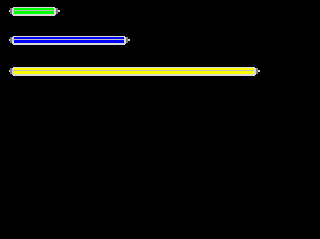The code:
- Code: Select all
void DrawBar(int w, int R, int G, int B) {
int i;
erase(0, 0, 0, 0);
setpen(R, G, B, 0, 1);
for (i=4;i<w-4;i++){
moveto(i, 0);
lineto(i, 8); }
setpen(216, 216, 216, 0, 2);
putpixel(0, 4);
setpen(124, 124, 124, 0, 2);
putpixel(2, 2);
putpixel(2, 4);
putpixel(2, 6);
setpen(216, 216, 216, 0, 2);
putpixel(4, 0);
putpixel(4, 2);
putpixel(4, 4);
putpixel(4, 6);
putpixel(4, 7);
setpen(216, 216, 216, 0, 2);
putpixel(w, 4);
setpen(124, 124, 124, 0, 2);
putpixel(w-2, 2);
putpixel(w-2, 4);
putpixel(w-2, 6);
setpen(216, 216, 216, 0, 2);
putpixel(w-4, 0);
putpixel(w-4, 2);
putpixel(w-4, 4);
putpixel(w-4, 6);
putpixel(w-4, 7);
moveto(4, 8);
lineto(w-4, 8);
moveto(4, 0);
lineto(w-4, 0);
moveto(6, 2);
setpen(255, 255, 255, 1, 1);
putpixel(3, 0);
putpixel(3, 8);
putpixel(w-4, 0);
putpixel(w-4, 8);
setpen(188, 188, 188, 0, 1);
moveto(4, 3);
lineto(w-6, 3);
}
No programming skills needed to use this. Simply put:
- Code: Select all
DrawBar(width, r, g, b);
replace width with the bar size you want, and r g b with numbers.
Enjoy :3
It's up to you to integrate this to work with HP though D: