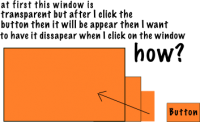tool box
2 posts
• Page 1 of 1
tool box
can you plz help me with this and also this window is going to be my tool box meaning it will have selective items on it how can I do that? I mean when this box pops up people select their weapons or items from it to use in the game. can you plz help me with this thanks bud.
Re: tool box
Hi, for this I think I can help... 
on the toolbox actor, if you want it to be invisible from the start, you have to do this:
Create actor / Visibility State / disable.
Then on the button actor:
Mousebuttondown / script editor:
click on variables/fonctions and choose Visibility state: select the tool box actor and "enable"
then click Add and immediate action.
this should do the pop up thing.
finaly to make the toolbox invisible again:
on the toolbox, Mousebuttondown / Visibilitystate / event actor / disable.
Et voila, it's as simple as that
I hope this helps you
on the toolbox actor, if you want it to be invisible from the start, you have to do this:
Create actor / Visibility State / disable.
Then on the button actor:
Mousebuttondown / script editor:
click on variables/fonctions and choose Visibility state: select the tool box actor and "enable"
then click Add and immediate action.
this should do the pop up thing.
finaly to make the toolbox invisible again:
on the toolbox, Mousebuttondown / Visibilitystate / event actor / disable.
Et voila, it's as simple as that
I hope this helps you
2 posts
• Page 1 of 1
Who is online
Users browsing this forum: No registered users and 1 guest