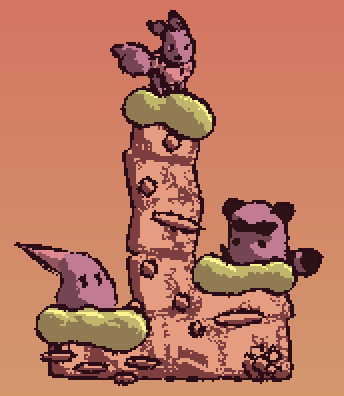Sorry. I do not. Do you know how to use blender? If you do, then it's simple. Create a square room (just a simple square--can be edited to make molding). Create you models (furniture, actors). Change the camera to orthographic, center it, set it to track from an empty at the center and position it above the room. Create your materials (colors & textures). Create a "HEMI" light and clear the rotation. Create a "SPOT" light (shadow only) and set the shadows to "BUFFSHADOW" and make sure it's set to "IRREGULAR". After all of this is done, set the resolution to 640x480 (You can pick a higher res, but you'll need better models). Hit F12 and your room will render. If it shows green in Game-Editor, open the saved image with gimp and flatten it (removes the alpha channel--this way, Game-Editor will calculate the green background as alpha). Or color to alpha the green. Save the image and load it into Game-Editor as an actor. If all goes well, you'll have the perfect room actor.
Note: To render without the green (or whatever color) background, change output to PNG and make sure RGBA is selected.
Example:

I may, perhaps, make a youtube video tutorial. If I have the time. If you have any questions, feel free to ask.