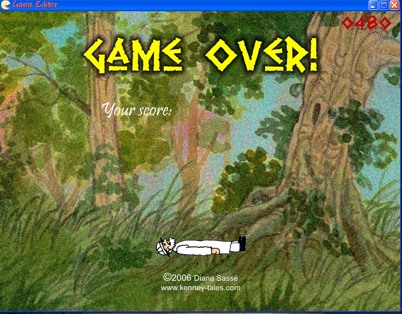I would like to know if there is a quick and dirty way to display the final score value in a new text actor.
My game finishes after 2 minutes by a timer which creates an actor that is a picture, saying "game over". And a text on it "your score:" I would like to create a textactor which displays the value of the score. I tried to move the score actor itself, but it did not work. I am pretty sure it just requires a little script in the newly created textactor to retrieve the value of the score. But, wel you know, me and scripting...Can anybody help me out?