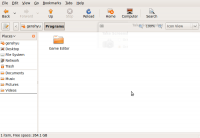What this can do:
- Enable TTF Font files,
Website to download TTF Font files,
Clean Game Editor Installation,
Specific Font Location, and GED Locations for faster saving / loading
First, download game Editor, then go to the Home - Username Folder, and make a folder called Programs.
Now inside of the Programs folder, make another folder called Game Editor.
Inside that folder, extract the Game Editor files. Now make 2 more folders called "Fonts" and "Geds", where fonts will hold the TTF files, and Geds will hold the saved Game Editor files. Now go to http://www.1001freefonts.com/ and download your favorite fonts, select "Download for Windows" when you download a font, then click "Open" in the browser then extract the TTF files to the Fonts folder. Then open game editor, make an actor, then click on "text" then click True Type, and you'll see this
Select Fonts, and you'll see the font names right there!
When your done with your project, save your ged's to the Geds folder. Enjoy.