Hi!
I purchased Game Editor today (silver) and I'm trying to get started on my game... but it keeps crashing EVERY TIME when I try and add animation to a second actor.
1) I go new game
2) set the game screen to gp2x 320x240
3) make an actor for the background
4) add animation to put the background picture in (btw there should be a switch to make the image opaque and NOT transparent in places...is there anything?)
5) make a new actor
6) click Add animation
The "Select an animation file - if the image file has a color depth lower than 32 bits, Game editor understands..." dialog box appears
and the program locks up. No error messages, just beeps when I try and click things.
This has happened 5 times now. EVERY time I try and start my game.
Any ideas? I sent multiple emails to support, but haven't heard anything back yet.
I'm running windows XP on an athlon xp 3200+ Latest version, downloaded today. Have rebooted multiple times.
program keeps locking up and beeping at me when I...
5 posts
• Page 1 of 1
I don't even get to load the image before it blows up. It seems to crash right as I click on the add button when the info box is on screen.
"Select an animation file
if the image file has a color depth lower than 32 bits, Game editor understands..."
The images are just pictures, and it doesn't seem to matter what the first picture is. Seems like it's always the second actor I try and add an animation to.
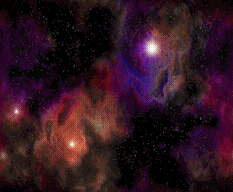

converted to jpg
"Select an animation file
if the image file has a color depth lower than 32 bits, Game editor understands..."
The images are just pictures, and it doesn't seem to matter what the first picture is. Seems like it's always the second actor I try and add an animation to.
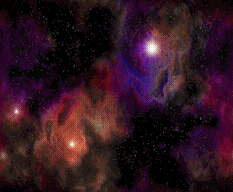

converted to jpg
- berighteous
- Posts: 52
- Joined: Mon Apr 16, 2007 11:12 pm
- Score: 1

it just crashed again, after working for awhile.
I added a new actor and in the add animation window I
clicked on FILE without putting in a name first. doink.
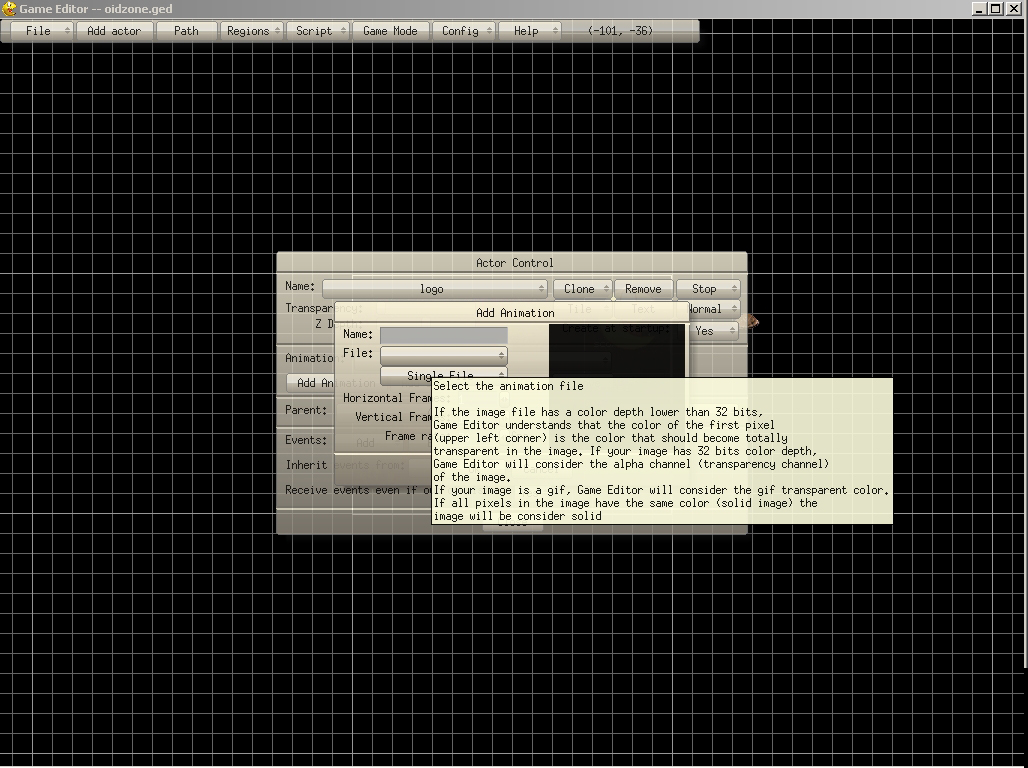
I added a new actor and in the add animation window I
clicked on FILE without putting in a name first. doink.
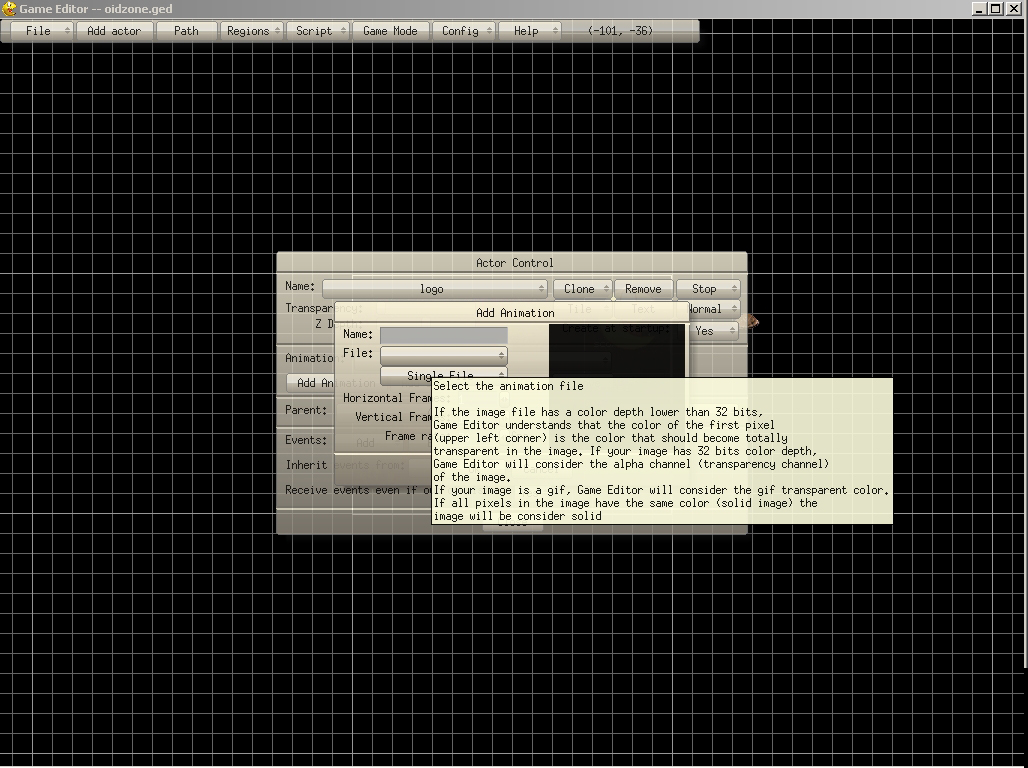
- berighteous
- Posts: 52
- Joined: Mon Apr 16, 2007 11:12 pm
- Score: 1

5 posts
• Page 1 of 1
Who is online
Users browsing this forum: No registered users and 1 guest
