how do i use backgrounds as platforms?
11 posts
• Page 1 of 1
how do i use backgrounds as platforms?
how do i use a background as a platform?sort of like a top view zelda game?if someone tells me how to post a picture i'll show you wat i mean.[/code][/url]
Drugs r bad.
Mgaay?
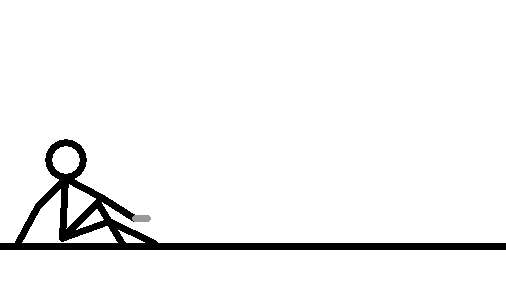
Mgaay?
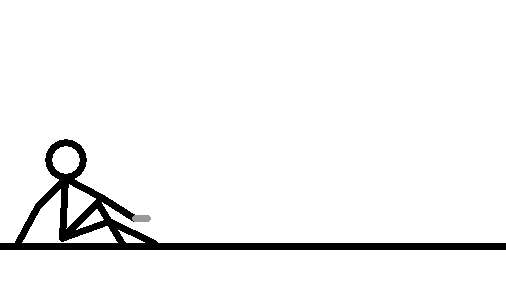
To post images you have to upload them first on a image hosting site.
Here are some links:
http://imageshack.us/
http://photobucket.com/
Then put the link to the image using the Img button.
Here are some links:
http://imageshack.us/
http://photobucket.com/
Then put the link to the image using the Img button.
Why do i always get stuck?
i can't download the image .but wat i'm trying to say is i have a full picture of a house(the top down view of the inside)and i want to make a top view game(like the legend of zelda)but whenever i put a physical response it makes the whole thing push me out.i want to make it where only certain parts are phyisical.is there a way to do that?like with a region filler or something?
Drugs r bad.
Mgaay?
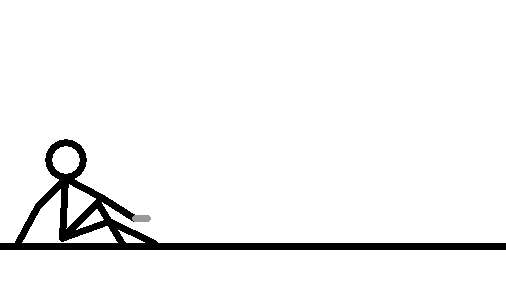
Mgaay?
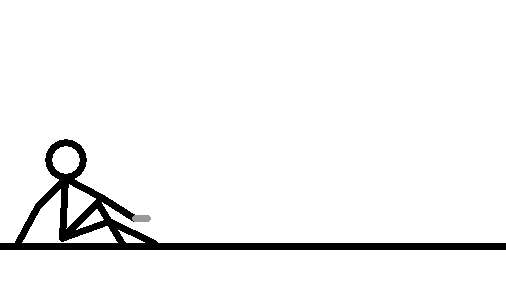
You can do it by drawing a map of walls and other object with wich the player can colide. Put that as an animation of a new actor, place it over your background so the walls match and put physical reponce with player on it. Now make it invisible and it will look like he is colliding with the walls.
You can also do it by making many fiiled regions to represent the walls but that would take to many actors.
BTW please use the edit post button when you make a mistake
You can also do it by making many fiiled regions to represent the walls but that would take to many actors.
BTW please use the edit post button when you make a mistake
Why do i always get stuck?
Showing an image int the Forums
to set a picture on your message follow these steps.
1. find or upload the pic you want to a site.
2. right click on the image and choose copy shortcut.
3. click the Img box under the post a reply in this forum.
4. paste the shortcut then submit
1. find or upload the pic you want to a site.
2. right click on the image and choose copy shortcut.
3. click the Img box under the post a reply in this forum.
4. paste the shortcut then submit
11 posts
• Page 1 of 1
Who is online
Users browsing this forum: No registered users and 1 guest
